-
cheapoAsked on January 22, 2019 at 12:55 PM
I am working On Original Drill Out Storage and I edit the close out email for the drivers information only so when the edit the form only the drivers info will appear but when i close it out and i receive the email i only get some information not all i already checked the email content and it correct and also verified the condition and its correct as well if you can please help me find the problem i would really appreciate it.. Thank you
This is a screen shot of the information that is only showing on the email. -
cheapoReplied on January 22, 2019 at 12:57 PM

-
Richie JotForm SupportReplied on January 22, 2019 at 2:56 PM
I have tested a cloned version of your form and replicated the issue.
Can you please try setting your Clear Hidden Field values to "Clear On Being Hidden"?
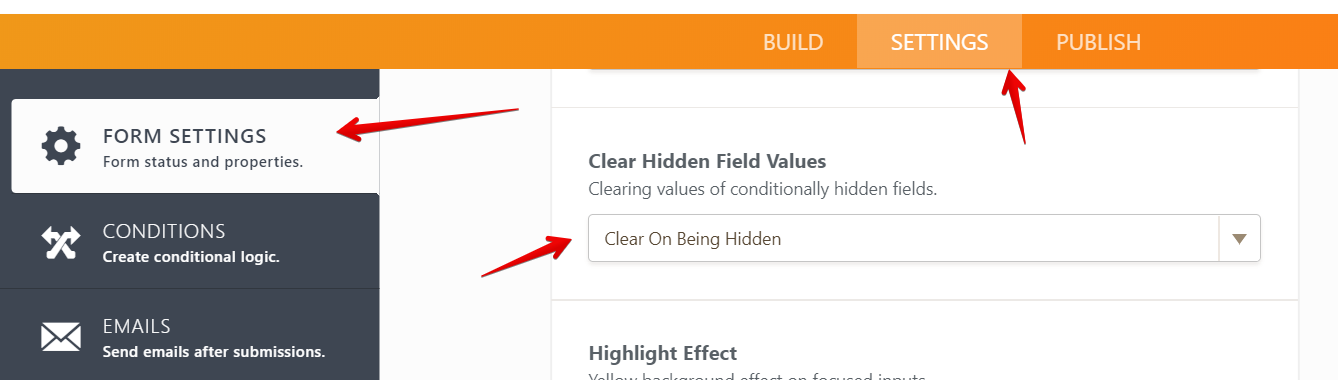
Please give it a try and let us know if the issue still remains?
-
cheapoReplied on January 23, 2019 at 11:56 AM
I dont think thats the problem... The way I have set up my form is impossible to use the clear on being hidden because I have a drop down called Quoting/Total Form with 3 options *Quoting(information to quote customer) *Win Job Information(information for the job service) *Total Form (all the form) and by selecting the options depends the dropdown i selected is the elements shown and if i use that "clear on being hidden when i select the total form some fields i filled in in the Quoting part deletes and i dont want that
-
Richie JotForm SupportReplied on January 23, 2019 at 1:15 PM
It seems that data is being hidden after the submission. Can you please try to edit your email notification and disable the Hide Empty Fields feature?
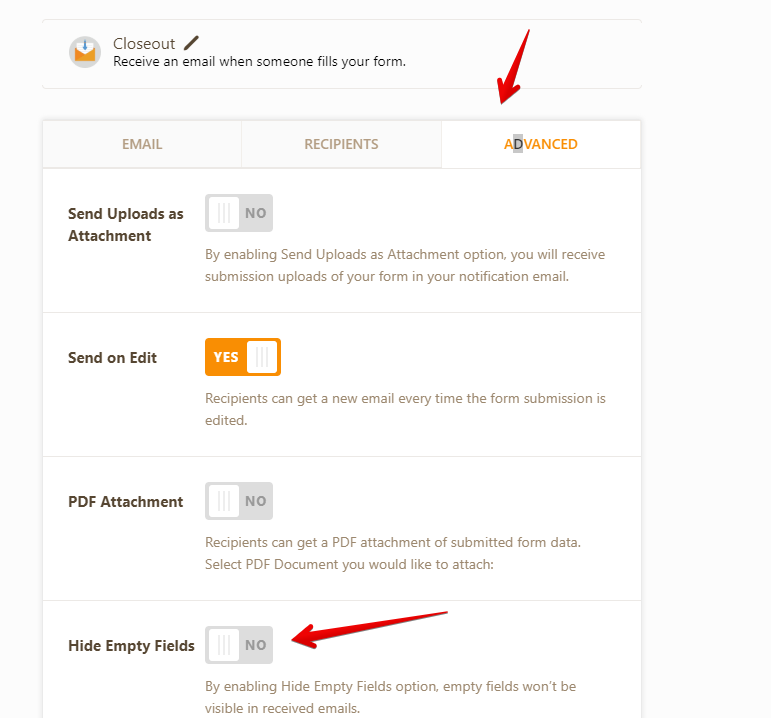
Please give it a try and let us know if the issue still remains.
- Mobile Forms
- My Forms
- Templates
- Integrations
- INTEGRATIONS
- See 100+ integrations
- FEATURED INTEGRATIONS
PayPal
Slack
Google Sheets
Mailchimp
Zoom
Dropbox
Google Calendar
Hubspot
Salesforce
- See more Integrations
- Products
- PRODUCTS
Form Builder
Jotform Enterprise
Jotform Apps
Store Builder
Jotform Tables
Jotform Inbox
Jotform Mobile App
Jotform Approvals
Report Builder
Smart PDF Forms
PDF Editor
Jotform Sign
Jotform for Salesforce Discover Now
- Support
- GET HELP
- Contact Support
- Help Center
- FAQ
- Dedicated Support
Get a dedicated support team with Jotform Enterprise.
Contact SalesDedicated Enterprise supportApply to Jotform Enterprise for a dedicated support team.
Apply Now - Professional ServicesExplore
- Enterprise
- Pricing




























































