-
jdelgadoriosAsked on January 22, 2019 at 7:44 PM
When I send the url through facebook it appears with other name, please try it, look the name that appear:
FORM.JOTFORMZ.COM
INSCRIPCIONES PARA PRUEBAS DE USO DE COSMETICOS (BOGOTA D.C.)
-
Support_Management Jotform SupportReplied on January 22, 2019 at 11:03 PM
Please keep in mind this isn't JotForm-related - It has something to do with how and when Facebook last scraped the URL you're posting and their raw OG tags.
Here's what you need to do:
1. Go to this page https://developers.facebook.com/tools/debug/sharing/ and paste your Form URL
Complete guide: Where-to-Find-My-Form-URL
2. Click the DEBUG button
3. Scroll down to see how the URL is being shared in Facebook
4. Click the SCRAPE AGAIN button
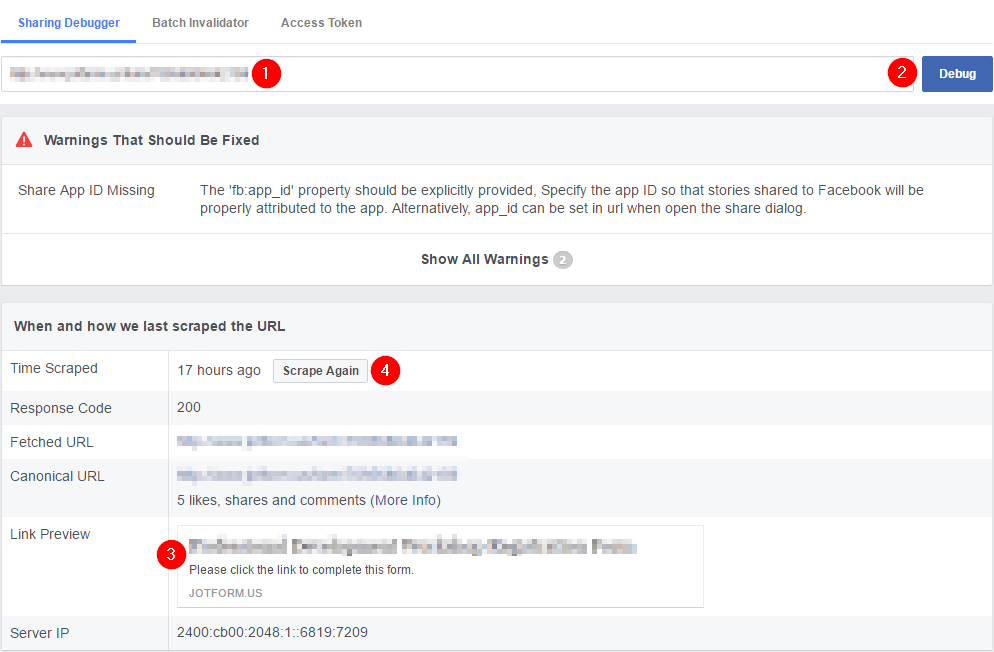
After doing these, re-share the form in Facebook. If the title still hasn't updated, share the URL of the form you're sharing so we can have a closer look.
- Mobile Forms
- My Forms
- Templates
- Integrations
- INTEGRATIONS
- See 100+ integrations
- FEATURED INTEGRATIONS
PayPal
Slack
Google Sheets
Mailchimp
Zoom
Dropbox
Google Calendar
Hubspot
Salesforce
- See more Integrations
- Products
- PRODUCTS
Form Builder
Jotform Enterprise
Jotform Apps
Store Builder
Jotform Tables
Jotform Inbox
Jotform Mobile App
Jotform Approvals
Report Builder
Smart PDF Forms
PDF Editor
Jotform Sign
Jotform for Salesforce Discover Now
- Support
- GET HELP
- Contact Support
- Help Center
- FAQ
- Dedicated Support
Get a dedicated support team with Jotform Enterprise.
Contact SalesDedicated Enterprise supportApply to Jotform Enterprise for a dedicated support team.
Apply Now - Professional ServicesExplore
- Enterprise
- Pricing



























































