-
joelrtaub3939Asked on January 24, 2019 at 10:24 AM
Will not allow me to post screenshot even though it is only 741 k bytes. If I could it would show other fields with placeholders is place and `ASCA' with nothing in it. It shows up when I type it in on the properties settings, but not on the form.
-
David JotForm SupportReplied on January 24, 2019 at 12:33 PM
It seems there might have been an empty value as the default value. When I entered a value in the default value for that field, the deleted it, the place holder text showed up:
Give that a try and see if it works. If it does not, let us know and we can take another look.
-
joelrtaub3939Replied on January 29, 2019 at 6:14 PM
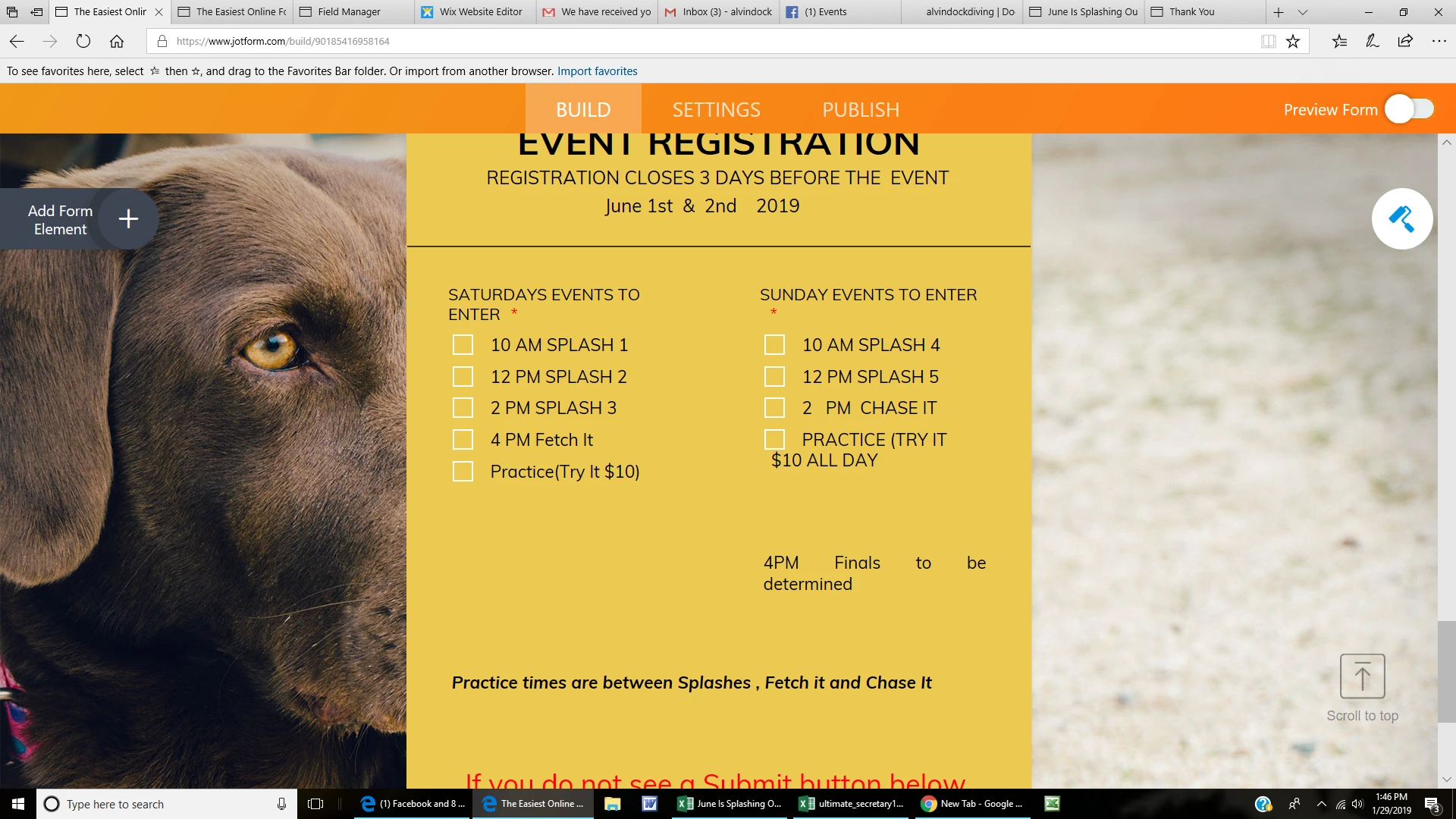
-
Elton Support Team LeadReplied on January 29, 2019 at 8:57 PM
Thanks for the screenshot but I don't see the number field you're referring in it.
Have you tried my colleague's suggestion as shown in his screenshot?
You need to remove the default value before you can see the placeholder.
The default value is an actual value so the hint/placeholder is replaced with it.
- Mobile Forms
- My Forms
- Templates
- Integrations
- INTEGRATIONS
- See 100+ integrations
- FEATURED INTEGRATIONS
PayPal
Slack
Google Sheets
Mailchimp
Zoom
Dropbox
Google Calendar
Hubspot
Salesforce
- See more Integrations
- Products
- PRODUCTS
Form Builder
Jotform Enterprise
Jotform Apps
Store Builder
Jotform Tables
Jotform Inbox
Jotform Mobile App
Jotform Approvals
Report Builder
Smart PDF Forms
PDF Editor
Jotform Sign
Jotform for Salesforce Discover Now
- Support
- GET HELP
- Contact Support
- Help Center
- FAQ
- Dedicated Support
Get a dedicated support team with Jotform Enterprise.
Contact SalesDedicated Enterprise supportApply to Jotform Enterprise for a dedicated support team.
Apply Now - Professional ServicesExplore
- Enterprise
- Pricing




























































