-
BCEDCAsked on January 24, 2019 at 6:21 PM
The download on excel, CVS and PDF is missing file information. All the form fields are not being recorded on the report. The card view reads, Collapse is missing and divider is missing
No this is not the problem, it is on the excel report. The data that is being field out on the form is not being shown in it's entirety on the excel report and in the column the words "collapse field" is showing up instead.
In the attached form, I filled out each section from each of the three collapsed fields, once I pulled up the report only the first and last fields are being generated with my text. It is as if the others are not being recognized.
-
jonathanReplied on January 24, 2019 at 8:16 PM
If you meant the Collapse field (section collapse) on your form, please take note that those are not input fields. They do not have data.
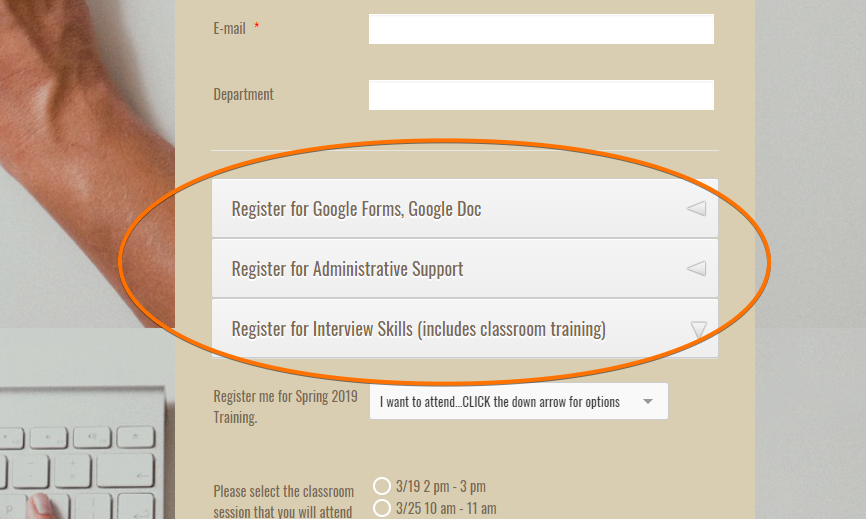
When downloading the submission data of your form, the collapse field will not be included.
https://www.jotform.com/help/73-How-to-Download-Form-Submissions-as-Excel-CSV-PDF
You can enable also the Show Headers and Text in your form reports.
User guide: How to Show Headers and Text in the PDF
-
BCEDCReplied on January 25, 2019 at 10:13 AM
No this is not the problem, it is on the excel report. The data that is being field out on the form is not being shown in it's entirety on the excel report and in the column the words "collapse field" is showing up instead.
In the attached form, I filled out each section from each of the three collapsed fields, once I pulled up the report only the first and last fields are being generated with my text. It is as if the others are not being recognized.
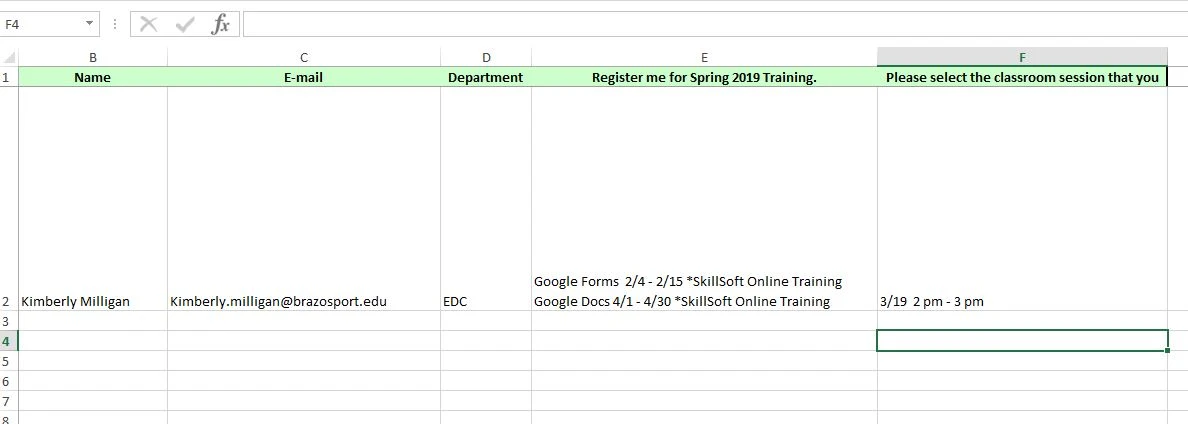
-
roneetReplied on January 25, 2019 at 12:10 PM
Could you please let us know the Form URL so that we can have a look at it.
Thanks.
-
BCEDCReplied on January 25, 2019 at 1:43 PMWhen you respond, will you please select reply all. Thanks.
Here is the link:
https://form.jotform.com/BCEDC/spring-2019-Skillsoft-training
... -
jonathanReplied on January 25, 2019 at 3:22 PM
Thank you for the clarification on the issue. I was able to see issue when I checked the Submission sheets of your form https://www.jotform.com/sheets/82534180025146
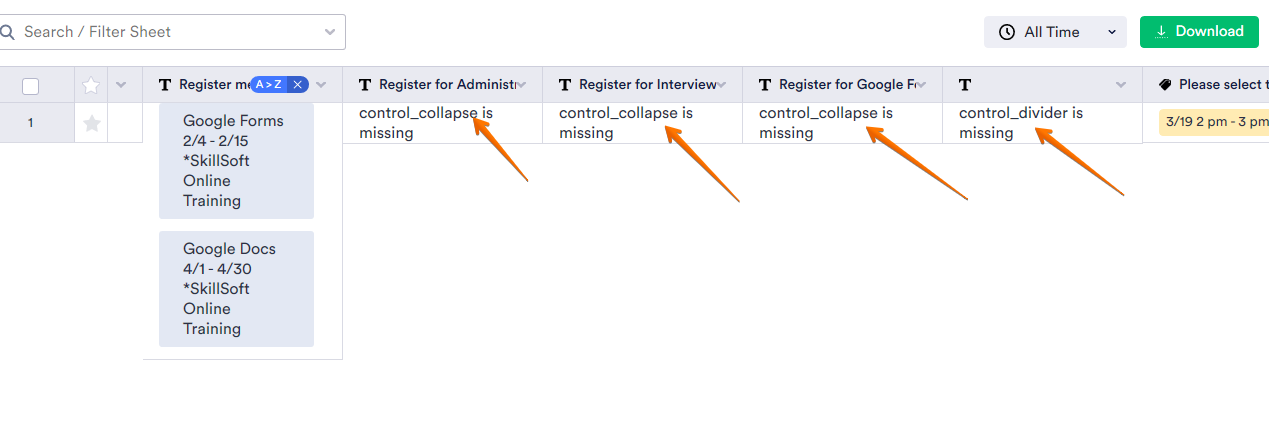
what I suggest you try for now is to switch to the old version of the submission view.

then download the Excel submission data of the form again. Check if the same issue occur.
Let us know how it goes.
- Mobile Forms
- My Forms
- Templates
- Integrations
- INTEGRATIONS
- See 100+ integrations
- FEATURED INTEGRATIONS
PayPal
Slack
Google Sheets
Mailchimp
Zoom
Dropbox
Google Calendar
Hubspot
Salesforce
- See more Integrations
- Products
- PRODUCTS
Form Builder
Jotform Enterprise
Jotform Apps
Store Builder
Jotform Tables
Jotform Inbox
Jotform Mobile App
Jotform Approvals
Report Builder
Smart PDF Forms
PDF Editor
Jotform Sign
Jotform for Salesforce Discover Now
- Support
- GET HELP
- Contact Support
- Help Center
- FAQ
- Dedicated Support
Get a dedicated support team with Jotform Enterprise.
Contact SalesDedicated Enterprise supportApply to Jotform Enterprise for a dedicated support team.
Apply Now - Professional ServicesExplore
- Enterprise
- Pricing





























































