-
laniraflarAsked on January 26, 2019 at 3:04 PM
hi is there a way to copy one's field value to many other fields in the form? I need to copy one chose in the first page to 60 other places, later on the user will be able to change those 60 one by one but his default will be the one he chose in the beginning.
I'm trying to avoid 60 conditions....
is it possible?
-
jonathanReplied on January 26, 2019 at 3:58 PM
You can achieve this using the Edit Link feature + Conditions that uses the Edit URL.
1. The Edit Link allows the user to edit form submission data.
User guide: How to Let Users Update Their Form Submissions at a Later Date
2. Create condition logic that will only allow the user to edit when in edit mode using the edit link URL.
User guide: How to Show or Hide Fields on Edit URL
Although the guide for #2 refers to show/hide condition, you can use the same method for update value conditions.
-
laniraflarReplied on January 26, 2019 at 6:45 PM
but i still need to make 60 conditions to each field, right? there is not "copy value to many..."
-
jonathanReplied on January 26, 2019 at 6:57 PM
If what you are after is to copy 1 field value to multiple fields (60 fields), yes you will have to create 60 conditions (1 for each 60 fields).
The most simplest and more efficient workaround I can think right now is to use the Spreadsheet to Form widget.
User guide: How to Use the Spreadsheet to Form Widget
You can use an external data source (Excel, CSV file) to pull data from the spreadsheet and populate those 60 fields base on an index key field (unique code).
-
laniraflarReplied on January 26, 2019 at 7:07 PM
sounds good but can I insert value to the widget from a condition when I'm trying to choose it in the conditions it's disabaled
actually not disabled but it does not work
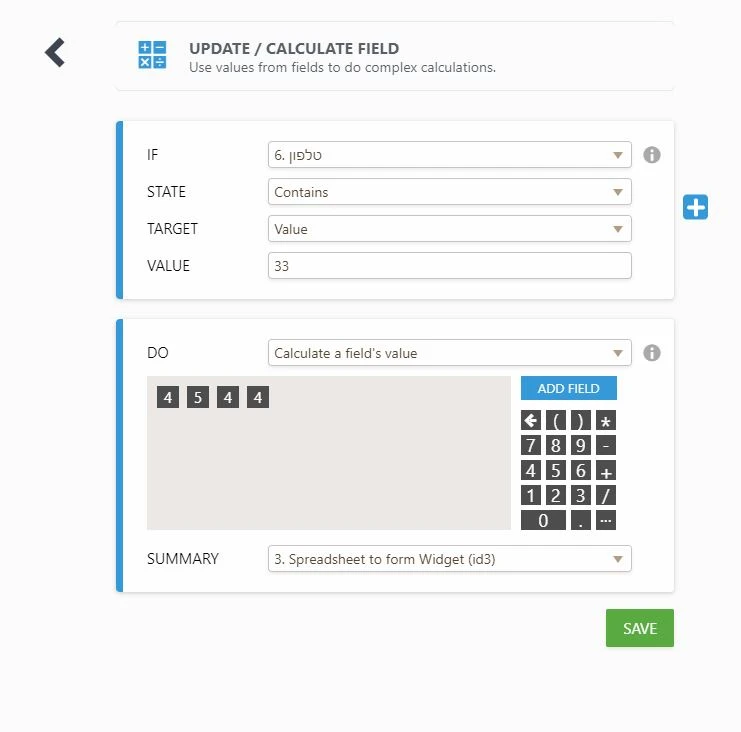
-
laniraflarReplied on January 26, 2019 at 7:52 PM
and another question if I have the same field's name how can I handle it in Spreadsheet to Form widget. how to build the excel so it will define the value to those fields with the same name?
-
Ashwin JotForm SupportReplied on January 27, 2019 at 4:45 AM
Based on the screenshot you have shared for the condition, you are trying to insert a value in the spreadsheet to form widget. Unfortunately it is not possible to insert value in spreadsheet to form widget. It is only possible to get the value from the spreadsheet to form widget and populate your form fields based on a key / unique code field. You may like to take a look at the following guide which should help you: https://www.jotform.com/help/442-How-to-Use-the-Spreadsheet-to-Form-Widget
- Mobile Forms
- My Forms
- Templates
- Integrations
- INTEGRATIONS
- See 100+ integrations
- FEATURED INTEGRATIONS
PayPal
Slack
Google Sheets
Mailchimp
Zoom
Dropbox
Google Calendar
Hubspot
Salesforce
- See more Integrations
- Products
- PRODUCTS
Form Builder
Jotform Enterprise
Jotform Apps
Store Builder
Jotform Tables
Jotform Inbox
Jotform Mobile App
Jotform Approvals
Report Builder
Smart PDF Forms
PDF Editor
Jotform Sign
Jotform for Salesforce Discover Now
- Support
- GET HELP
- Contact Support
- Help Center
- FAQ
- Dedicated Support
Get a dedicated support team with Jotform Enterprise.
Contact SalesDedicated Enterprise supportApply to Jotform Enterprise for a dedicated support team.
Apply Now - Professional ServicesExplore
- Enterprise
- Pricing





























































