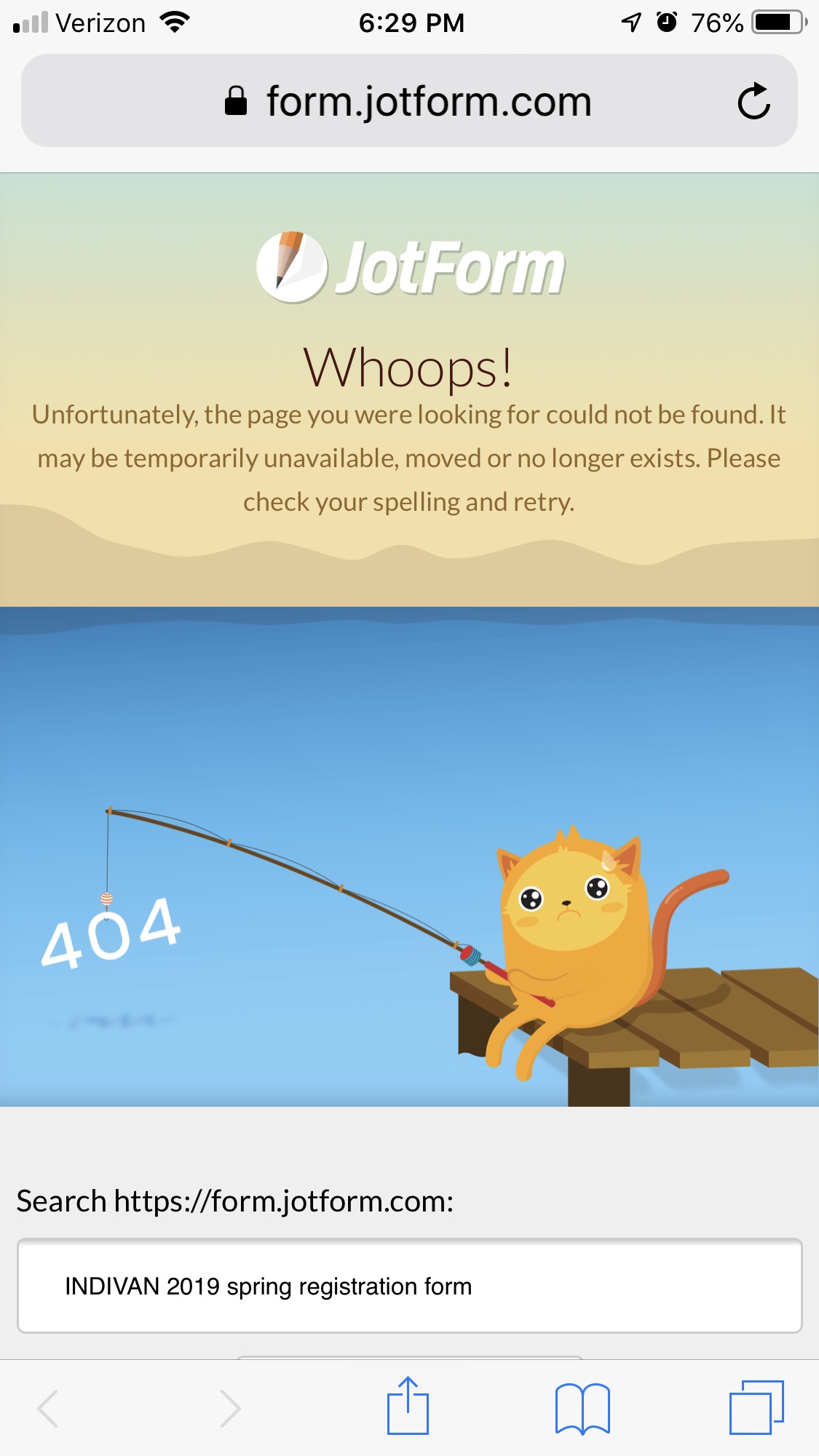-
INDIVANAsked on January 26, 2019 at 6:30 PM
-
Jed_CReplied on January 26, 2019 at 10:07 PM
Your form URL was changed. You should be able to access the form in this URL https://form.jotform.com/INDIVAN/spring-registration-form.
Let us know if you have any questions or if you need further help.
-
INDIVANReplied on January 26, 2019 at 10:13 PM
I wanted to be able to put the qr code on a flyer. That way people could use their phone to register if the see the flyer. This still is not working. Can you send me the correct qr code?
-
Jed_CReplied on January 27, 2019 at 4:44 AM
You can generate the QR code using Jotform's QR code widget. Once generated, print that QR code in a flyer. Scanning that code should redirect your client to your form.
ex.

The idea is to create a blank form with QR code reader widget only and print that form or add the QR code to your flyer.
QR Code widget: https://widgets.jotform.com/widget/qr_code
Let us know if you have any questions.
-
INDIVANReplied on January 27, 2019 at 6:43 AMI don’t understand what when i go to the publish section of my form and the
section says generate QR code to share, that code does not work. I didn’t
think I had to make a widget too?
... -
jherwinReplied on January 27, 2019 at 7:55 AM
To clarify, you want to make a QR code that you will include to your flyer NOT in your online form? If that is the case then you can generate a QR code here: https://www.qr-code-generator.com/ then include the QR code to your flyer.
Screencast/Guide:

Try to scan this QR code (it will directly go to your online form).You can also upload this QR code to your online form. If you do not want to use our QR code widget then use the image uploader.
Screencast/Guide:

-
INDIVANReplied on January 27, 2019 at 6:59 PM
Yay! Thanks so much ‘
- Mobile Forms
- My Forms
- Templates
- Integrations
- INTEGRATIONS
- See 100+ integrations
- FEATURED INTEGRATIONS
PayPal
Slack
Google Sheets
Mailchimp
Zoom
Dropbox
Google Calendar
Hubspot
Salesforce
- See more Integrations
- Products
- PRODUCTS
Form Builder
Jotform Enterprise
Jotform Apps
Store Builder
Jotform Tables
Jotform Inbox
Jotform Mobile App
Jotform Approvals
Report Builder
Smart PDF Forms
PDF Editor
Jotform Sign
Jotform for Salesforce Discover Now
- Support
- GET HELP
- Contact Support
- Help Center
- FAQ
- Dedicated Support
Get a dedicated support team with Jotform Enterprise.
Contact SalesDedicated Enterprise supportApply to Jotform Enterprise for a dedicated support team.
Apply Now - Professional ServicesExplore
- Enterprise
- Pricing