-
CCDStAlphonsaAsked on January 28, 2019 at 9:33 AM
Hi there, Is there a way to adjust the height of a form? We have a background image and it looks fine on a desktop preview, but when I do a phone preview I see only the top part of the image and I don't want that to happen. How can I fix this?
-
Richie JotForm SupportReplied on January 28, 2019 at 11:01 AM
To clarify, do you want to make your background image show when viewed in mobile?
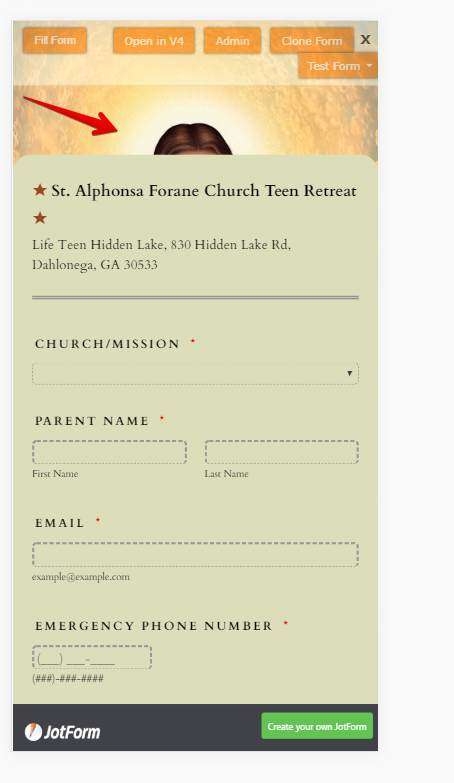
I have checked your form and it seems your background for the form is not transparent.
You can add this custom CSS in your .Form-all
.form-all{
background-color: transparent !important;
}
Please give it a try and let us know how it goes.
-
CCDStAlphonsaReplied on January 28, 2019 at 11:15 AM
Thank you i tried that, didn't like the look of it. The form is not very readable. Is there a way to increase the height of the form (The grey box with form elements) so that i can cover the head of the image?
-
CCDStAlphonsaReplied on January 28, 2019 at 12:34 PM
Also, why is the logo not showing in the preview?
-
Richie JotForm SupportReplied on January 28, 2019 at 1:58 PM
Can you try adding this custom CSS
@media (max-width: 480px){
.form-all{
margin-top: -1px !important;
}
}
.form-all:before {
position: initial;
}Guide:https://www.jotform.com/help/117-How-to-Inject-Custom-CSS-Codes
Please give it a try and let us know how it goes.
- Mobile Forms
- My Forms
- Templates
- Integrations
- INTEGRATIONS
- See 100+ integrations
- FEATURED INTEGRATIONS
PayPal
Slack
Google Sheets
Mailchimp
Zoom
Dropbox
Google Calendar
Hubspot
Salesforce
- See more Integrations
- Products
- PRODUCTS
Form Builder
Jotform Enterprise
Jotform Apps
Store Builder
Jotform Tables
Jotform Inbox
Jotform Mobile App
Jotform Approvals
Report Builder
Smart PDF Forms
PDF Editor
Jotform Sign
Jotform for Salesforce Discover Now
- Support
- GET HELP
- Contact Support
- Help Center
- FAQ
- Dedicated Support
Get a dedicated support team with Jotform Enterprise.
Contact SalesDedicated Enterprise supportApply to Jotform Enterprise for a dedicated support team.
Apply Now - Professional ServicesExplore
- Enterprise
- Pricing



























































