-
CellofestAsked on January 29, 2019 at 9:56 AM
Hi,
I am running some tests on my form before it goes live. Payments are setup with stripe.
It was working fine for many submissions a couple weeks ago, but now every time I do a test submission with test card data, I get your popup - oops (see screenshot).
I don't believe I have changed anything. Ive tried different browsers, tried disconnecting andf reconnecting stripe test mode, nothing changes.
Please can you solve the mystery?
Thanks
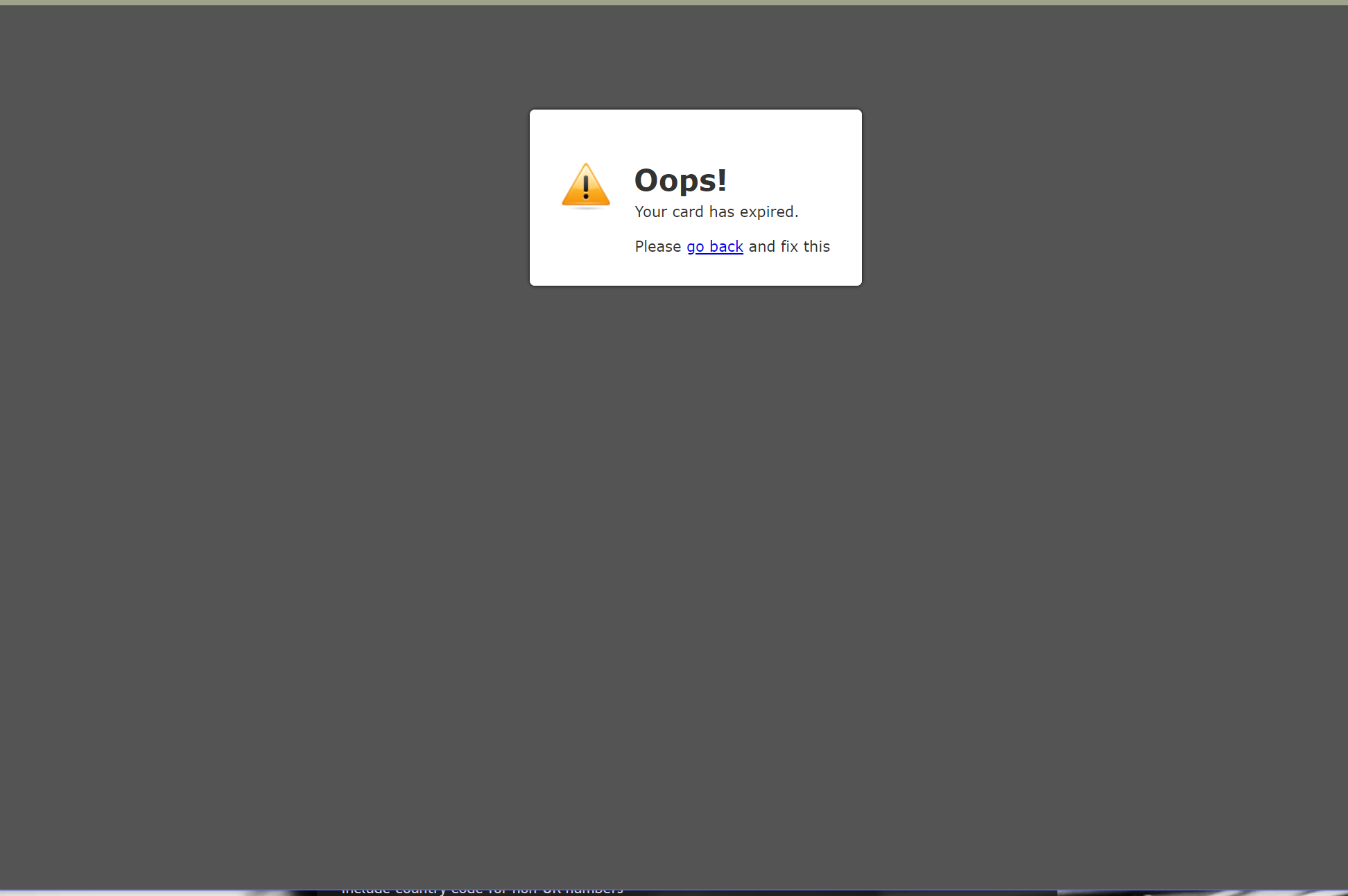
-
BJoannaReplied on January 29, 2019 at 11:06 AM
I tested your form and it is working fine on my end. I successfully submitted the form and I was redirected to the Thank You page.
Which test credit card numbers are you using? I used - 4242424242424242.
You can find other available test credit card numbers here:
-
CellofestReplied on January 29, 2019 at 8:31 PM
Thanks for doing that.
I was still having the same problem in two different browsers.. I used the same card number as you.
I since discovered an option in the stripe payment settings, additional gateway settings: "create stripe customer record" - this was set to 'for each unique customer' - I changed it to 'for every submission' which seemed to prevent the issue. I'm not sure why this setting had changed since my previous tests but it obviously doesn't like multiple test applications from the same ip address/computer?
Anyway, it's working now so hopefully will continue to do so!
-
jherwinReplied on January 29, 2019 at 10:40 PM
If each unique customer is set then a new customer record will be created. This is based on the Main Contact Email field. So if they use the same email address, no customer record will be created.

Let us know if you have any further questions or assistance. We will be happy to help!
-
CellofestReplied on January 30, 2019 at 5:56 AM
Thanks jherwin!
I understand that each unique customer means that no customer record will be created, but does that mean no payment can be taken?!
I was hoping that, if we already have that existing customer on our stripe account, whether that setting might allow us to add payments to their existing record? Instead it seemed to just block that person from making a payment.. at least in test mode..
It would be great if that works as it would collate all payments from the same customer.. Otherwise it is rather cumbersome having multiple customer records for the same person!
Thanks for your assistance.
-
Victoria_KReplied on January 30, 2019 at 8:25 AM
I would suggest to try changing 'Create Stripe Customer Record' to 'For Each Unique Customer':
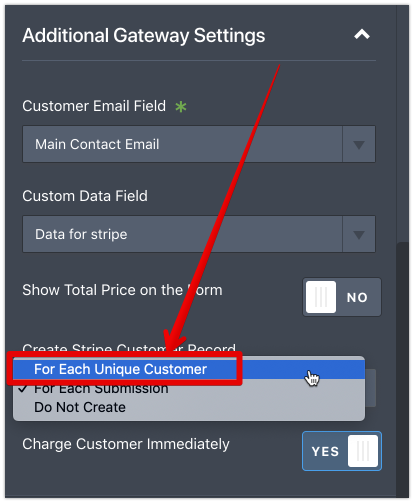
Let us know if you will need more help.
- Mobile Forms
- My Forms
- Templates
- Integrations
- INTEGRATIONS
- See 100+ integrations
- FEATURED INTEGRATIONS
PayPal
Slack
Google Sheets
Mailchimp
Zoom
Dropbox
Google Calendar
Hubspot
Salesforce
- See more Integrations
- Products
- PRODUCTS
Form Builder
Jotform Enterprise
Jotform Apps
Store Builder
Jotform Tables
Jotform Inbox
Jotform Mobile App
Jotform Approvals
Report Builder
Smart PDF Forms
PDF Editor
Jotform Sign
Jotform for Salesforce Discover Now
- Support
- GET HELP
- Contact Support
- Help Center
- FAQ
- Dedicated Support
Get a dedicated support team with Jotform Enterprise.
Contact SalesDedicated Enterprise supportApply to Jotform Enterprise for a dedicated support team.
Apply Now - Professional ServicesExplore
- Enterprise
- Pricing






























































