-
mtamborskiAsked on January 29, 2019 at 11:39 AM
https://www.jotform.com/build/83324229900958
I previously emailed asking about requiring a minimum passing rate for a jotform that we are using for quizzes. I've put the link in body and attached it to the URL below, this is the form where I used the jotform calculation fields. I am not sure how to use conditional logic to require them to go back and correct errors or prevent them from submitting the form. Here is a link where I used the jotform "calculation fields" https://www.jotform.com/build/83326486181966 . Could you take a look and tell me why this process isn't working? Thanks and God Bless.
-
BJoannaReplied on January 29, 2019 at 12:57 PM
I inspected your form and the first thing I noticed is that the calculation you set is incorrect. You cannot pass the calculation do a Single Choice field.
You should add the Form Calculation widget to your form and set the calculation there.
How to Perform Form Calculation Using a Widget
When exactly do you want to require your users to correct the errors or prevent them to submit the form? After they fill all fields? You can, for example, disable the submit button if the calculation is less then 50%.
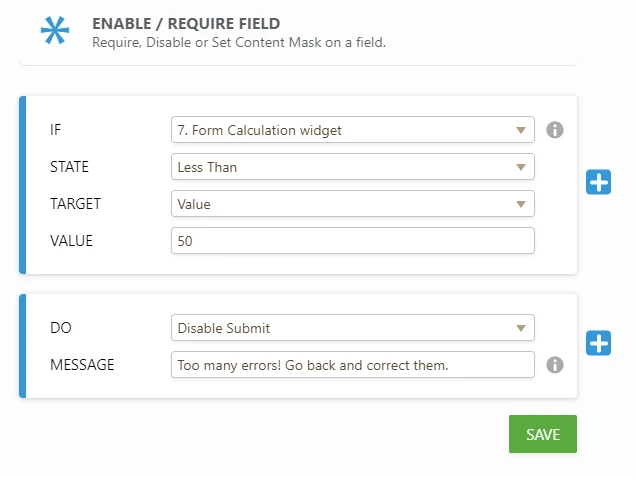
Here is my demo form - https://form.jotform.com/90285372430959
Feel free to test it and clone it.
-
mtamborskiReplied on January 29, 2019 at 2:30 PM
I followed your instructions, however, when I get to the "do" portion, I don't have the "disable submit" button. Is there a setting somewhere I need to adjust to allow for this?
-
Richie JotForm SupportReplied on January 29, 2019 at 4:12 PM
Make sure you have used the enable/required condition.
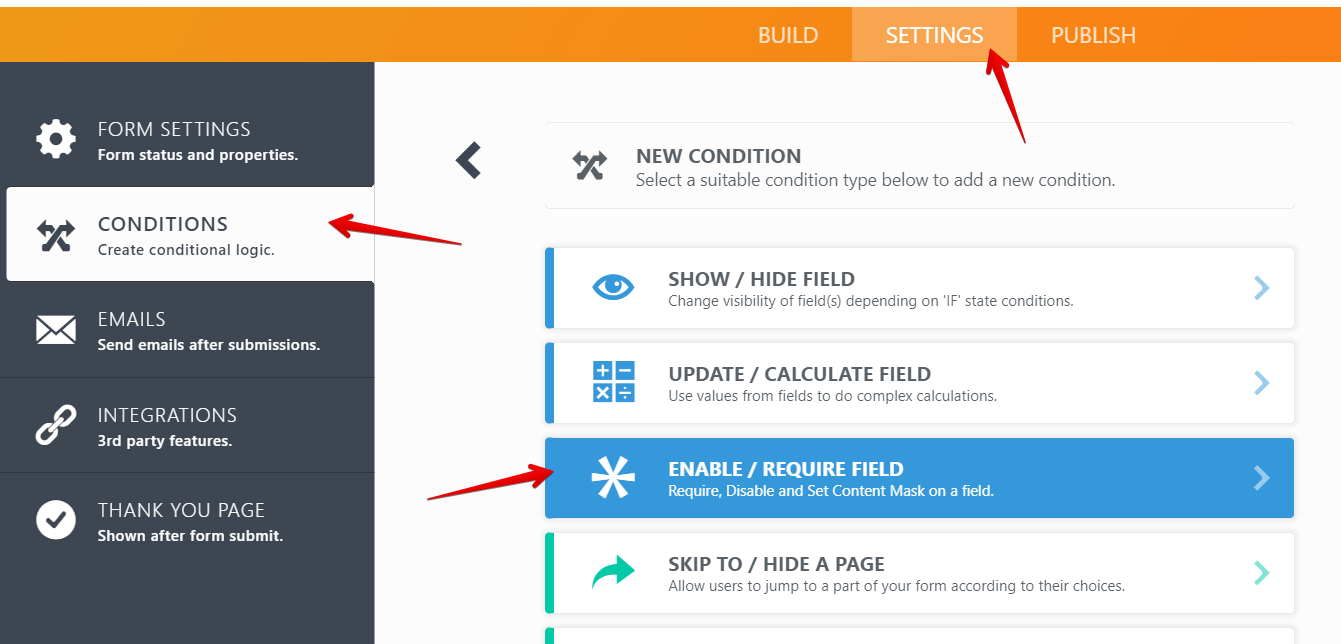
and you're using the Card Form Layout.
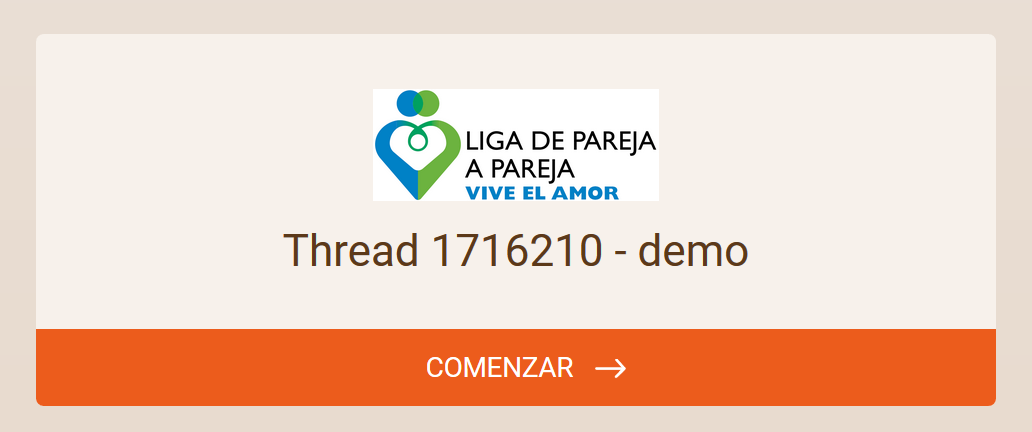
Please give it a try and let us know if the issue still remains.
- Mobile Forms
- My Forms
- Templates
- Integrations
- INTEGRATIONS
- See 100+ integrations
- FEATURED INTEGRATIONS
PayPal
Slack
Google Sheets
Mailchimp
Zoom
Dropbox
Google Calendar
Hubspot
Salesforce
- See more Integrations
- Products
- PRODUCTS
Form Builder
Jotform Enterprise
Jotform Apps
Store Builder
Jotform Tables
Jotform Inbox
Jotform Mobile App
Jotform Approvals
Report Builder
Smart PDF Forms
PDF Editor
Jotform Sign
Jotform for Salesforce Discover Now
- Support
- GET HELP
- Contact Support
- Help Center
- FAQ
- Dedicated Support
Get a dedicated support team with Jotform Enterprise.
Contact SalesDedicated Enterprise supportApply to Jotform Enterprise for a dedicated support team.
Apply Now - Professional ServicesExplore
- Enterprise
- Pricing




























































