-
BMWGroupFleetAsked on January 29, 2019 at 12:01 PM
We have a unique ID code set up so that each submission/certificate gets a unique ID, this helps us track the certificates issued to make sure that it does not get used more than once by the customer.
We have experienced a few applications that are missing the unique ID codes, we label them Unique IDFS. Example in our logs dated 1/28/2019 at 13:12.
Any reason for this?
-
Richie JotForm SupportReplied on January 29, 2019 at 1:20 PM
We are sorry for the inconvenience this may have caused.
Can you please share to us the Form in question or the submission ID with the issue so that we can check it out?
We will wait for your response.
-
BMWGroupFleetReplied on January 29, 2019 at 1:39 PM
Here is the submission ID: 4245083662312617978
-
Richie JotForm SupportReplied on January 29, 2019 at 3:05 PM
I have checked the form submission and found the missing Random Value Generator fields.
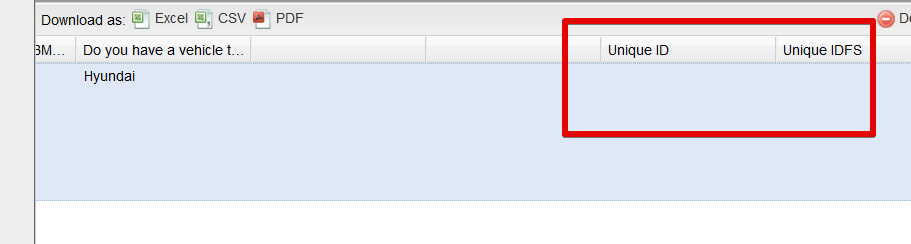
I have tested a cloned version of your form and the Widget seems to be working correctly at my end.
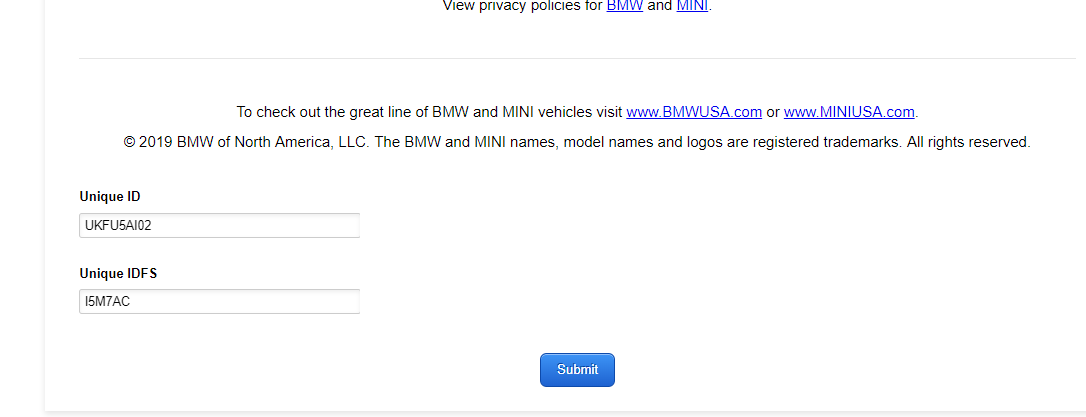
It could have been a minor glitch as the widget is working correctly at my end.
May we know if the issue still remains ?
-
BMWGroupFleetReplied on January 30, 2019 at 12:03 PM
It happened again this morning. Below is a list of the the submission ID codes starting with the one from this morning:
4246750953267289171
4245354714609417225
4245083662312617978
4241773764417022515
4240706431449237100
4239928894332973415
4239896972526333574
4234886202717848499
4233163213212796082
-
Richie JotForm SupportReplied on January 30, 2019 at 1:20 PM
I have tested a cloned version of your form and it seems the widget is working correctly.
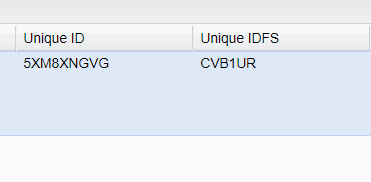
Can you please try changing Clear Hidden Field Values to Clear on Being Hidden?
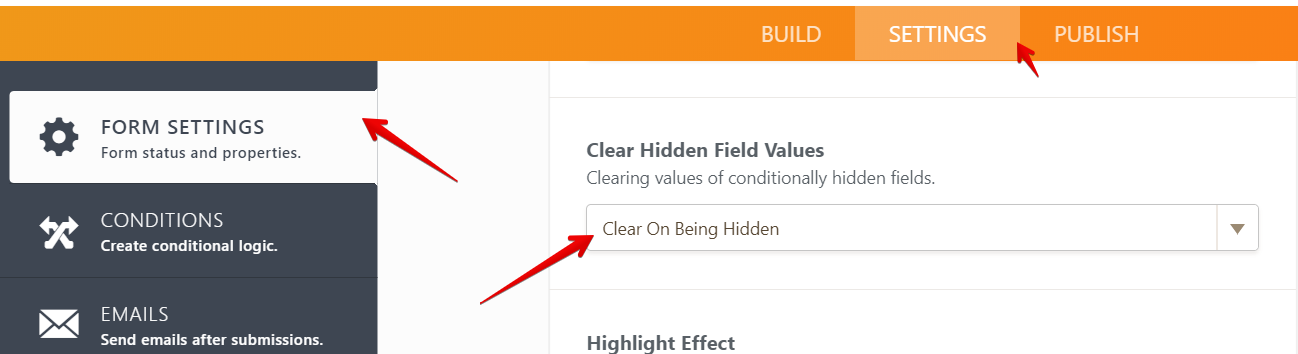
Please give it a try and let us know if the issue still remains.
-
BMWGroupFleetReplied on February 4, 2019 at 5:55 PM
here is another one from today missing the unique ID codes:
4251183510544637095
-
jherwinReplied on February 4, 2019 at 8:53 PM
What I notice from submissions without a unique ID is that the "Type in CSP Account Number" is also blank. I tried to submit the cloned form several times but I can not replicate the issue.

Are you facing this issue on the standalone form or on the webpage you have embedded? Could you please provide the webpage URL you have embedded the form if this issue encounters on your webpage?
Looking forward to your response.
-
BMWGroupFleetReplied on February 6, 2019 at 9:37 AM
Just to make sure I am understanding you correctly, you are asking for links to any web pages that we have the Jotform link on that have produced the error?
-
Richie JotForm SupportReplied on February 6, 2019 at 10:52 AM
Yes, if you have embedded your form into a web page we would like to have those links.
We will wait for your response .
-
BMWGroupFleetReplied on February 12, 2019 at 11:05 AM
Unfortunately I can't give you links to the web-pages as nearly all of them are password protected and they are not our websites, they belong to clients.
-
BMWGroupFleetReplied on February 12, 2019 at 11:12 AM
I have a question about this submission: 4257207386214874290
Our reports show the UIDSF as 5662000 which is not correct. the PDF certificate emailed to the customer actually shows the correct IDFS. What is the reason behind this?
Thank you
-
Richie JotForm SupportReplied on February 12, 2019 at 12:38 PM
To clarify, is the issue happening using the direct Form URL www.jotform.us/form/83125576463158 or when your users fill the form in your webpages?
Could you please provide us the console reports when the form is submitted?
Here is a guide:https://www.jotform.com/help/453-How-to-get-a-console-report-from-most-common-browsers
Unfortunately, we cannot view the attached PDF at our end. May we know if this is happening to all your current submissions?
Looking forward for your response.
-
BMWGroupFleetReplied on February 13, 2019 at 2:06 PM
Just so I understand your request correctly, we would need to be on the web page that is hosting the link, then click the Jotform link and if a problem occurs then run the console report?
-
Richie JotForm SupportReplied on February 13, 2019 at 3:21 PM
You need to be on the webpage that is hosting the form and run the console report in the web browser, then submit the form.
Guide:https://www.jotform.com/help/453-How-to-get-a-console-report-from-most-common-browsers
May we know if you have embedded your form using the Iframe code?
Can we also send a test submission using your form as we cannot replicate the issue with our cloned form?
Looking forward for your response.
- Mobile Forms
- My Forms
- Templates
- Integrations
- INTEGRATIONS
- See 100+ integrations
- FEATURED INTEGRATIONS
PayPal
Slack
Google Sheets
Mailchimp
Zoom
Dropbox
Google Calendar
Hubspot
Salesforce
- See more Integrations
- Products
- PRODUCTS
Form Builder
Jotform Enterprise
Jotform Apps
Store Builder
Jotform Tables
Jotform Inbox
Jotform Mobile App
Jotform Approvals
Report Builder
Smart PDF Forms
PDF Editor
Jotform Sign
Jotform for Salesforce Discover Now
- Support
- GET HELP
- Contact Support
- Help Center
- FAQ
- Dedicated Support
Get a dedicated support team with Jotform Enterprise.
Contact SalesDedicated Enterprise supportApply to Jotform Enterprise for a dedicated support team.
Apply Now - Professional ServicesExplore
- Enterprise
- Pricing





























































