-
APAUSAAsked on January 29, 2019 at 5:08 PM
hi,
Please see the screenshots below. We have "hide empty fields" checked, but they still appear in our submission emails. Is it possible to only show the fields that have been filled out?
thanks
(I could only upload one screenshot, so I chose the one that shows empty fields showing on a submission email.)
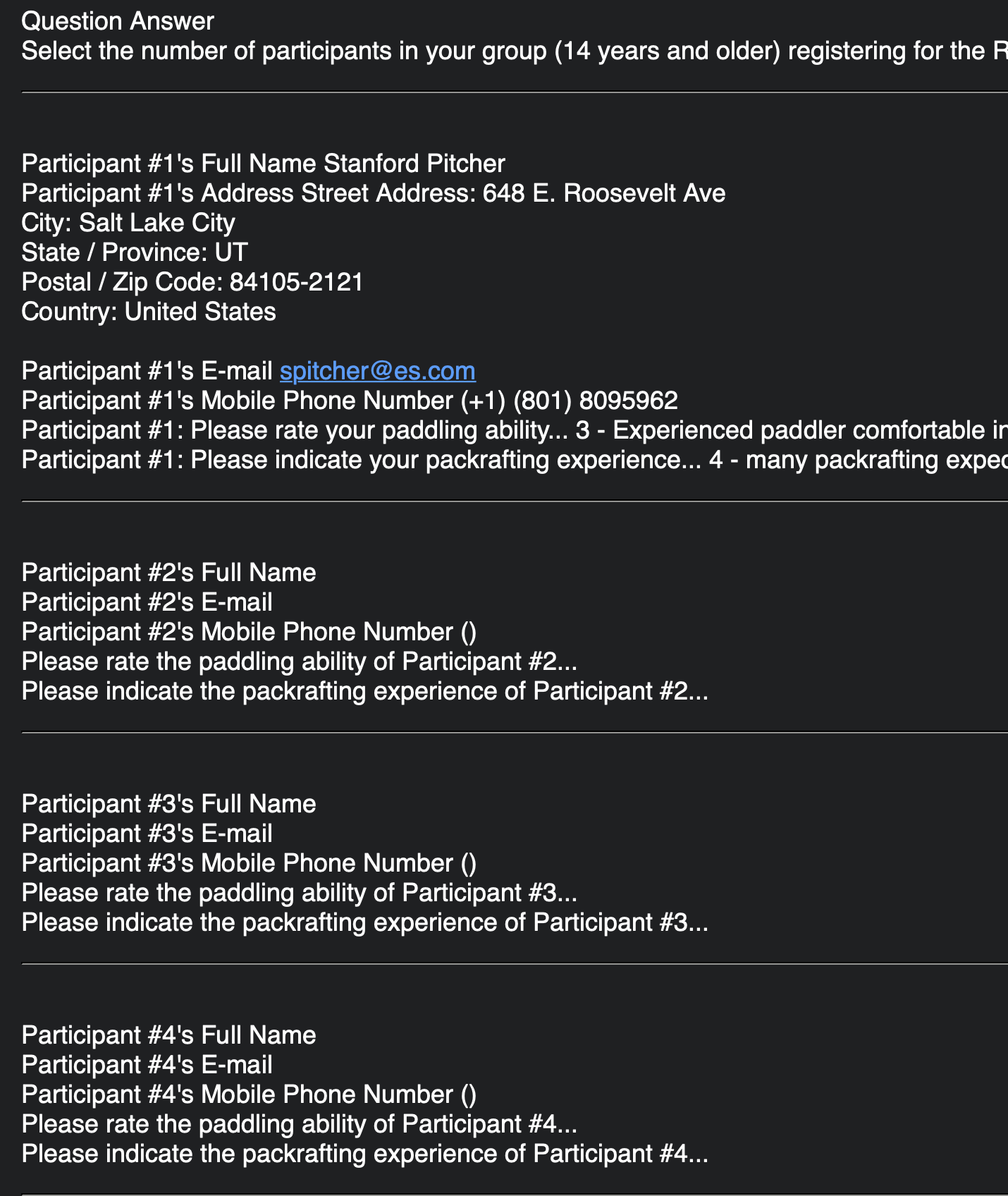 Page URL: https://form.jotform.com/40388162697162
Page URL: https://form.jotform.com/40388162697162 -
Kevin Support Team LeadReplied on January 29, 2019 at 7:48 PM
The "Hide empty fields" works only when you're using the default email template, since the email template on your form is customized it will not work.
You may delete the current email template, add a new one and then turn on the hide empty fields feature again, without modifying the email template.
- Mobile Forms
- My Forms
- Templates
- Integrations
- INTEGRATIONS
- See 100+ integrations
- FEATURED INTEGRATIONS
PayPal
Slack
Google Sheets
Mailchimp
Zoom
Dropbox
Google Calendar
Hubspot
Salesforce
- See more Integrations
- Products
- PRODUCTS
Form Builder
Jotform Enterprise
Jotform Apps
Store Builder
Jotform Tables
Jotform Inbox
Jotform Mobile App
Jotform Approvals
Report Builder
Smart PDF Forms
PDF Editor
Jotform Sign
Jotform for Salesforce Discover Now
- Support
- GET HELP
- Contact Support
- Help Center
- FAQ
- Dedicated Support
Get a dedicated support team with Jotform Enterprise.
Contact SalesDedicated Enterprise supportApply to Jotform Enterprise for a dedicated support team.
Apply Now - Professional ServicesExplore
- Enterprise
- Pricing



























































