-
fortedyAsked on January 29, 2019 at 9:36 PM
I am trying to get the First Name & Last Name from the Name field to copy to new hidden fields called First Name and Last Name.
How do I do that?

-
Ashwin JotForm SupportReplied on January 30, 2019 at 12:23 AM
Please note that you can add insert / Update / Calculated field condition in form to copy a filed of one full name to another field. Please check the screenshot below:

Hope this helps.
Do get back to us if you have any questions.
-
fortedyReplied on January 30, 2019 at 5:19 PM
Yes I'm well aware of the facility to move data from one field to another. BUT how do you take the FIRST NAME from the NAME field to put it in a separate field called First Name?
-
Elton Support Team LeadReplied on January 30, 2019 at 8:37 PM
I'm afraid there's no workaround to achieve that.
Mind me asking why do you want to separate the first name and last name?
If you want to separate them on email, you can use first and last tag to separate them.
Example: If your full name field variable is {fullName4},
to separate the first name on email use {fullName4:first}
to separate the last name, use {fullName4:last}

-
Elton Support Team LeadReplied on January 30, 2019 at 8:49 PM
I have also escalated this to our developers as a feature to see if there's anything can be done to turn this into a feature most preferably in the conditions where you can easily copy first and last name separately.
-
fortedyReplied on January 30, 2019 at 10:47 PM
Yes I can't separate NAME to First Name and Last Name to integrate with Zapier to get the form to speak to Shopify.
-
Ashwin JotForm SupportReplied on January 30, 2019 at 11:55 PM
We have already forwarded a feature request ticket to our backend team. Though we cannot provide an ETA on this but we will get back to you as soon as we have any update.
-
fortedyReplied on January 31, 2019 at 3:08 PM
I have made 2 fields, First Name & Last Name can I put them into the NAME field. I have an integration to MailChimp which only accepts NAME so you can see my frustration.
-
fortedyReplied on January 31, 2019 at 3:27 PM
I tried using a calculation of First Name + Space + Last Name to insert into NAME but it doesn't seem to work - please help
-
Nick_SoReplied on January 31, 2019 at 3:56 PM
I have tried to add both First Name and Last Name to a single field "Full Name". I have used 3 Short Text Entry Form Elements and set condition as below:
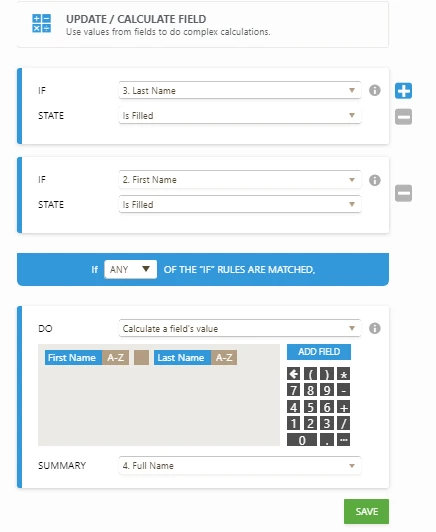
I have also created a small form for reference that has these 3 fields.
Hope this helps.
-
fortedyReplied on January 31, 2019 at 7:36 PM
-
Elton Support Team LeadReplied on January 31, 2019 at 8:52 PM
@fortedy
We will address the MailChimp question to a separate thread here https://www.jotform.com/answers/1719709
- Mobile Forms
- My Forms
- Templates
- Integrations
- INTEGRATIONS
- See 100+ integrations
- FEATURED INTEGRATIONS
PayPal
Slack
Google Sheets
Mailchimp
Zoom
Dropbox
Google Calendar
Hubspot
Salesforce
- See more Integrations
- Products
- PRODUCTS
Form Builder
Jotform Enterprise
Jotform Apps
Store Builder
Jotform Tables
Jotform Inbox
Jotform Mobile App
Jotform Approvals
Report Builder
Smart PDF Forms
PDF Editor
Jotform Sign
Jotform for Salesforce Discover Now
- Support
- GET HELP
- Contact Support
- Help Center
- FAQ
- Dedicated Support
Get a dedicated support team with Jotform Enterprise.
Contact SalesDedicated Enterprise supportApply to Jotform Enterprise for a dedicated support team.
Apply Now - Professional ServicesExplore
- Enterprise
- Pricing






























































