-
ipbr21054Asked on January 29, 2019 at 10:12 PM
Hi,
Here is the form in question https://form.jotformeu.com/form/72754230984361
Is it possible & if so please advise on putting an image in the top of my form.
In my example photo supplied it would be placed below where you see " THE REMOTE DOCTOR"
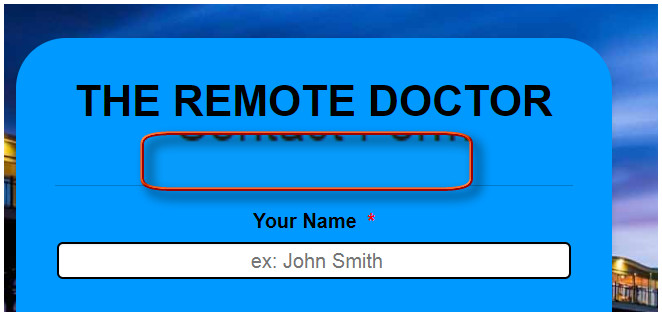
-
furkanberberReplied on January 30, 2019 at 7:45 AM
You can do that with custom CSS codes. Click "form designer" after that, select CSS and add the code I put below.
.form-header:after {
content: url('Your images url address');
}
Please feel free to contact us if you need any further assistance.
-
ipbr21054Replied on January 30, 2019 at 9:46 AM
Thanks,
I have done that but i see the other contents on the form now move to the left.
I have supplied 2 screenshots for you.
Original form where all text & text boxes are central to form.
The other is a clone of the original form & the new photo added.
Please can you advise how i use the new photo inserted & the text & text boxes centered like before as per original
-
ipbr21054Replied on January 30, 2019 at 9:46 AM

-
ipbr21054Replied on January 30, 2019 at 9:50 AM
I am unable to show other photo as you site says its spam ?
-
BJoannaReplied on January 30, 2019 at 12:16 PM
I cloned your form and added the CSS code furkanberber provided and as far as I can see the other content was not moved to the left.
You can also add an image to your form using the Image field. The Header field also has an image option, that can be positioned on left or right.
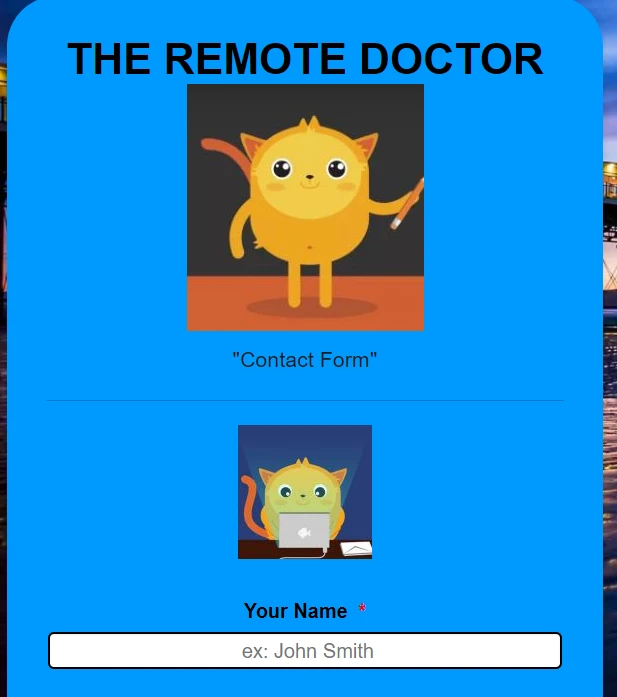
Here is my demo form - https://form.jotform.com/90294600314954
Feel free to test it and clone it.
-
ipbr21054Replied on January 30, 2019 at 5:19 PM
Thanks,that was my fault.
I have now added the correct photo to my 3 forms.
Two of them work fine but 1 will only show the image when building it & not in preview or on the internet even when i used the same code for all 3 of them
This is the form, https://form.jotformeu.com/form/72754230984361
See screen shots below


-
Kevin Support Team LeadReplied on January 30, 2019 at 8:27 PM
There is a syntax error on your code, you need to remove a piece of code, here it's highlighted:

I did that on this cloned form of yours and it worked: https://form.jotform.com/90297966816979
Thanks.
-
ipbr21054Replied on January 31, 2019 at 6:12 AM
All done thanks
- Mobile Forms
- My Forms
- Templates
- Integrations
- INTEGRATIONS
- See 100+ integrations
- FEATURED INTEGRATIONS
PayPal
Slack
Google Sheets
Mailchimp
Zoom
Dropbox
Google Calendar
Hubspot
Salesforce
- See more Integrations
- Products
- PRODUCTS
Form Builder
Jotform Enterprise
Jotform Apps
Store Builder
Jotform Tables
Jotform Inbox
Jotform Mobile App
Jotform Approvals
Report Builder
Smart PDF Forms
PDF Editor
Jotform Sign
Jotform for Salesforce Discover Now
- Support
- GET HELP
- Contact Support
- Help Center
- FAQ
- Dedicated Support
Get a dedicated support team with Jotform Enterprise.
Contact SalesDedicated Enterprise supportApply to Jotform Enterprise for a dedicated support team.
Apply Now - Professional ServicesExplore
- Enterprise
- Pricing

































































