-
drcameronAsked on January 29, 2019 at 11:36 PM
Hello - Wondering if you can hide the white background behind the actual cards? (Or even make the background smaller so it is barely larger than the actual cards.)
I have this Card Form embedded as a Lightbox pop-up upon a CTA click, and it would look a lot better if I could hide or make the white background behind the cards transparent when it pops up.
Thanks!
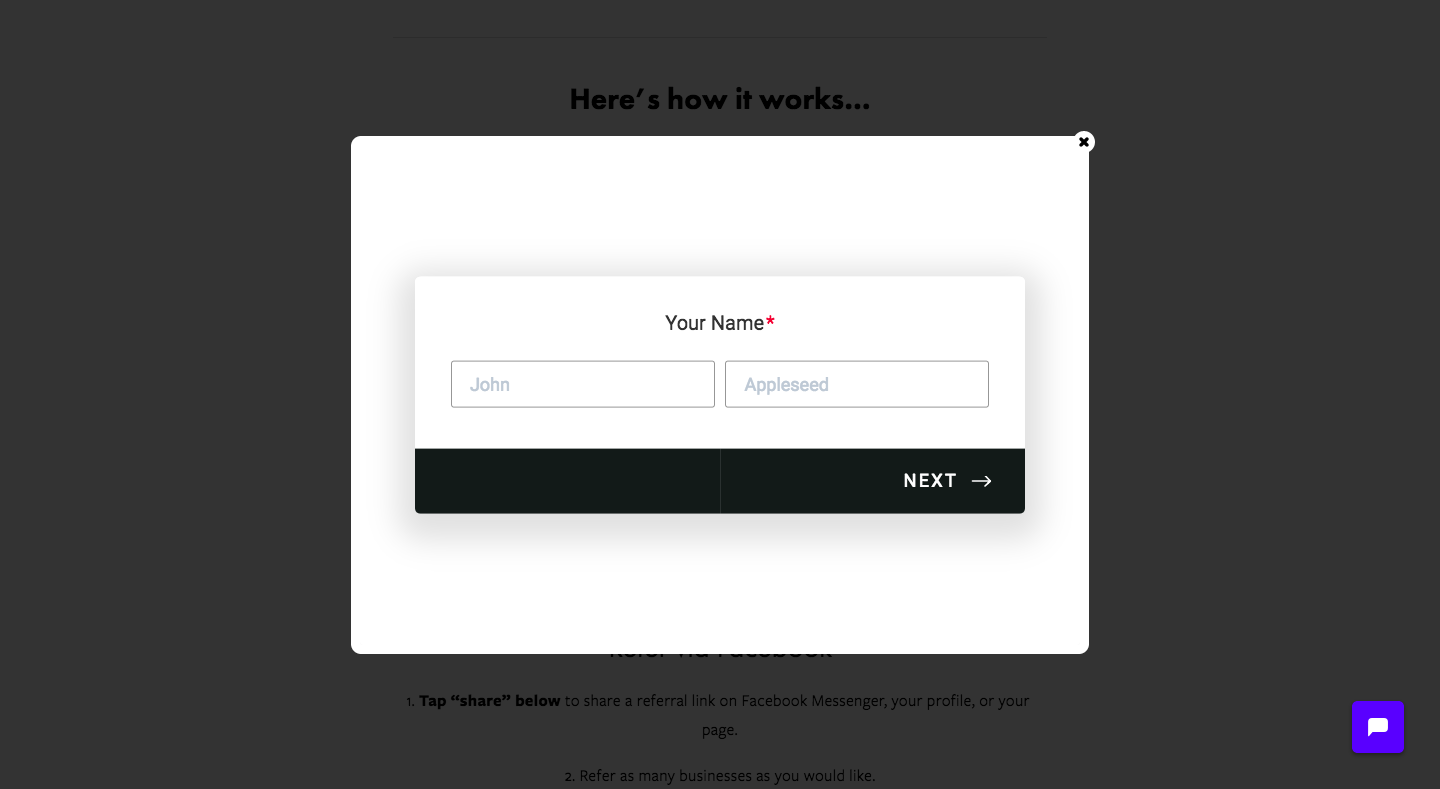
-
ickarakurtReplied on January 30, 2019 at 5:12 AM
Unfortunately, we are currently unable to add css code to card forms. So we are unable to offer you an option to remove the background.
If you want to change the form design you can do as described below.
 Please feel free to contact us if you need any further assistance.
Please feel free to contact us if you need any further assistance. -
drcameronReplied on January 30, 2019 at 1:50 PM
There is no way to edit these custom embed options to make the background transparent?
If not, any timeline on the ability to add custom CSS to card forms?

-
Richie JotForm SupportReplied on January 30, 2019 at 3:20 PM
To clarify, do you want to have an option to have a transparent background using lightbox?
May we know which styles or how you want to change the form with custom CSS?
We will wait for your response.
-
drcameronReplied on January 30, 2019 at 4:27 PM
Yes - the only thing that I am hoping to accomplish is to make the white background (reference the first photo) transparent, so that the only thing visible when the lightbox pops up is the cards themselves (not the white background behind the cards).
-
Jed_CReplied on January 30, 2019 at 6:51 PM
Unfortunately no that isn't possible. The only thing you can do is make the button background transparent. Open the colour picker. And hit the red x.


If you will be using classic form, you can make the background transparent by following this guide https://www.jotform.com/help/87-Making-the-Form-Background-Transparent.
Let us know if you have any questions or if you need further assistance.
- Mobile Forms
- My Forms
- Templates
- Integrations
- INTEGRATIONS
- See 100+ integrations
- FEATURED INTEGRATIONS
PayPal
Slack
Google Sheets
Mailchimp
Zoom
Dropbox
Google Calendar
Hubspot
Salesforce
- See more Integrations
- Products
- PRODUCTS
Form Builder
Jotform Enterprise
Jotform Apps
Store Builder
Jotform Tables
Jotform Inbox
Jotform Mobile App
Jotform Approvals
Report Builder
Smart PDF Forms
PDF Editor
Jotform Sign
Jotform for Salesforce Discover Now
- Support
- GET HELP
- Contact Support
- Help Center
- FAQ
- Dedicated Support
Get a dedicated support team with Jotform Enterprise.
Contact SalesDedicated Enterprise supportApply to Jotform Enterprise for a dedicated support team.
Apply Now - Professional ServicesExplore
- Enterprise
- Pricing































































