-
andreinoAsked on January 30, 2019 at 6:42 AM
Hello i have a problem to insert my custom fonts in your form. I don't understand how to link the files of fonts with your forms.
Can you doing this thing for me? Does it cost?
Thx!
-
Girish JotForm SupportReplied on January 30, 2019 at 8:57 AM
You can insert custom fonts as well as Google fonts into your forms. The guide below will provide you with the detailed steps to do so:
How-to-Use-Google-Fonts-and-Custom-Fonts-in-your-Form
Do try this and let us know if you face any difficulties.
-
andreinoReplied on January 30, 2019 at 9:10 AM
is it possibile that i didn't see the form designer with all tool because i haven't a pay subscrition ?
-
Girish JotForm SupportReplied on January 30, 2019 at 9:54 AM
You can see the "Font options" in the Form Designer tool. A paid subscription is not required for you to have access to the Form Designer. This is accessible to Free users also.
You can view the Font options in the Form Designer as shown below. Simply inject the CSS codes as mentioned in the guide posted in the above response into the CSS tab.
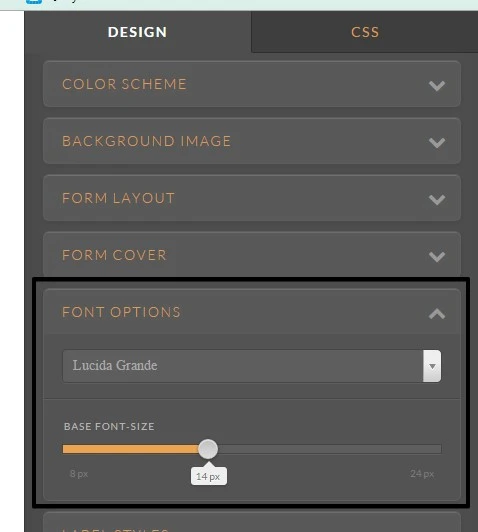
Related Guide: https://www.jotform.com/help/117-How-to-Inject-Custom-CSS-Codes
-
andreinoReplied on January 30, 2019 at 10:12 AM
Really Really sorry, bur i don't have this section.. I have just a form with some fonts...
Where am i wrong?
Really thx!
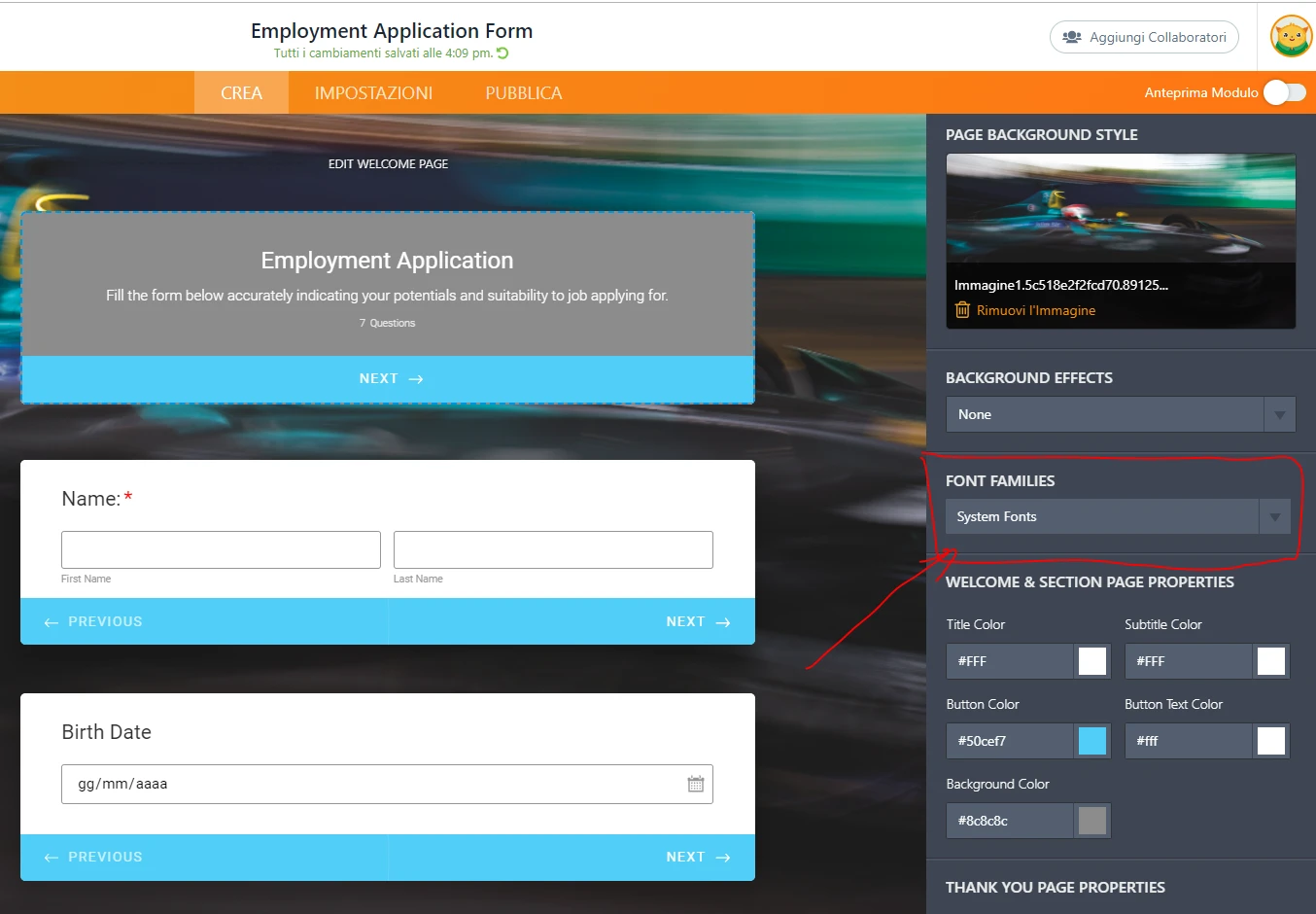
-
Girish JotForm SupportReplied on January 30, 2019 at 10:24 AM
I am sorry for the confusion created. Since you are using Card forms, it is not possible to change the font type. You will have to use the Font list that is available in the Form Designer.
I will forward to our backend team to check if this option can be implemented in Card forms. Please note we will not be able to provide you an ETA but will keep you posted on updates via this thread.
Thank you for your patience.
-
andreinoReplied on January 30, 2019 at 10:36 AM
Thx and wait your reply!
- Mobile Forms
- My Forms
- Templates
- Integrations
- INTEGRATIONS
- See 100+ integrations
- FEATURED INTEGRATIONS
PayPal
Slack
Google Sheets
Mailchimp
Zoom
Dropbox
Google Calendar
Hubspot
Salesforce
- See more Integrations
- Products
- PRODUCTS
Form Builder
Jotform Enterprise
Jotform Apps
Store Builder
Jotform Tables
Jotform Inbox
Jotform Mobile App
Jotform Approvals
Report Builder
Smart PDF Forms
PDF Editor
Jotform Sign
Jotform for Salesforce Discover Now
- Support
- GET HELP
- Contact Support
- Help Center
- FAQ
- Dedicated Support
Get a dedicated support team with Jotform Enterprise.
Contact SalesDedicated Enterprise supportApply to Jotform Enterprise for a dedicated support team.
Apply Now - Professional ServicesExplore
- Enterprise
- Pricing



























































