-
HangchanleaknaAsked on January 31, 2019 at 9:18 AM
Hi can somebody helps me to fix it urgently ? When I use mobile phone . My 4 images are turn out so bigger than I expected , looks like it display the whole screen .And this is not what I want. Yet when I review it on PC, the pictures are turn out good and proper.
My form is : Survey for Non sales team.

-
David JotForm Support ManagerReplied on January 31, 2019 at 10:14 AM
Could you please specify what is the form in question? This appears to be the last form you edited, but there is no such an image in it: https://www.jotform.me/form/90020984185457
-
HangchanleaknaReplied on January 31, 2019 at 10:14 AM
It is 11 pm here . Can somebody go to my firm and correct this ? 😭 this form will be live Tmr. 😭
-
David JotForm Support ManagerReplied on January 31, 2019 at 10:15 AM
We will be glad to assist you, what is the form where the issue is happening?
-
HangchanleaknaReplied on January 31, 2019 at 10:16 AM
Hi David ,
please pass this number to second filed : 200037042 , and click it , fill the name under my name. And scroll up to down. U will see several pictures there
-
HangchanleaknaReplied on January 31, 2019 at 10:18 AM
Hi David , please pass the code number I sent and click below button , I use spreadsheet widget form . Scroll to down and u see multiple pictures which display the whole screen. I dun want my user to see such whole screen pic rather 4 pictures next to each other. This is just for information.
-
David JotForm Support ManagerReplied on January 31, 2019 at 10:21 AM
I got it, let me work on a CSS code to resize them in mobile view. I will get back to you soon.
-
HangchanleaknaReplied on January 31, 2019 at 10:24 AM
Hi David , thanks u so much . It is 11 here. And I am using phone opening jotform which is not really help unless CSS code injection on PC. Please assist to inject code and I am waiting your output :)
-
David JotForm Support ManagerReplied on January 31, 2019 at 10:31 AM
Please check again your form in your mobile, I have injected the following code:
@media only screen and (max-width: 480px) {
#id_76,#id_77{
width: 20% !important;
}
#id_78,#id_79{
width: 30% !important;
}
}
Result:
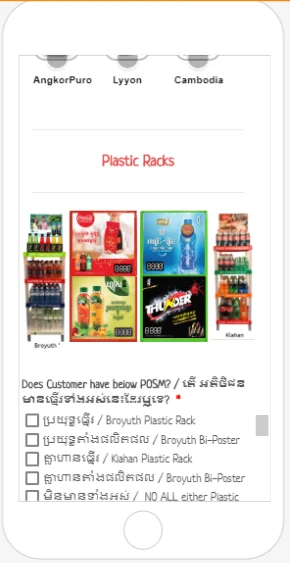
Let us know if you need more help.
- Mobile Forms
- My Forms
- Templates
- Integrations
- INTEGRATIONS
- See 100+ integrations
- FEATURED INTEGRATIONS
PayPal
Slack
Google Sheets
Mailchimp
Zoom
Dropbox
Google Calendar
Hubspot
Salesforce
- See more Integrations
- Products
- PRODUCTS
Form Builder
Jotform Enterprise
Jotform Apps
Store Builder
Jotform Tables
Jotform Inbox
Jotform Mobile App
Jotform Approvals
Report Builder
Smart PDF Forms
PDF Editor
Jotform Sign
Jotform for Salesforce Discover Now
- Support
- GET HELP
- Contact Support
- Help Center
- FAQ
- Dedicated Support
Get a dedicated support team with Jotform Enterprise.
Contact SalesDedicated Enterprise supportApply to Jotform Enterprise for a dedicated support team.
Apply Now - Professional ServicesExplore
- Enterprise
- Pricing




























































