-
bjfergusonAsked on January 31, 2019 at 1:03 PM
On an iMac the Submit, Clear, and Print buttons appear at the bottom of the form, just as they should.
On an iPhone, none of these buttons appear, but they should.
Thank you for your help.
Billy Ferguson (bjferguson@mac.com

-
MikeReplied on January 31, 2019 at 2:35 PM
Please try the following:
1) Change the Button Alignment of the submit field to Center or Right.
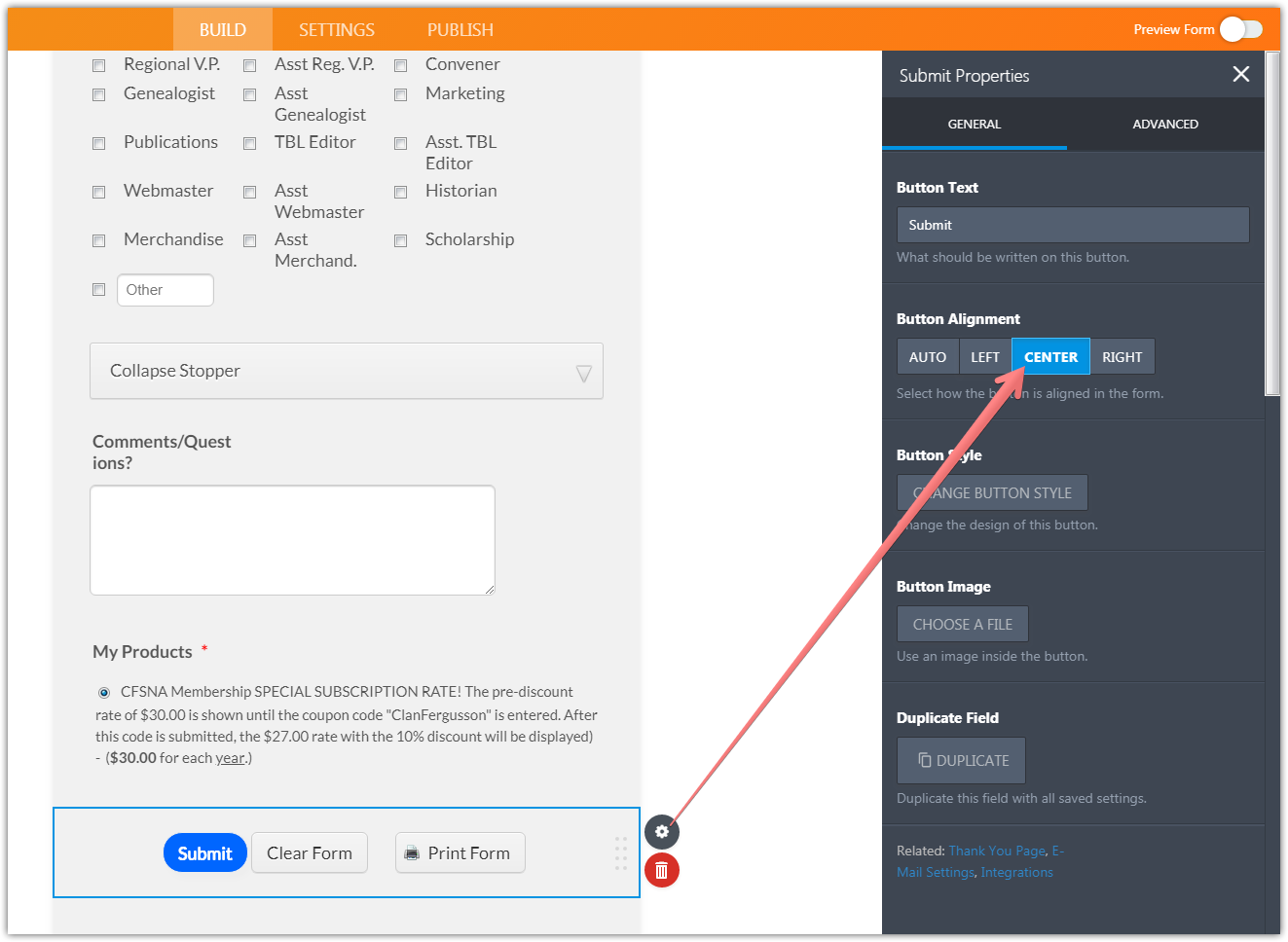
2) Change the Shrink option to Off via Advanced tab.
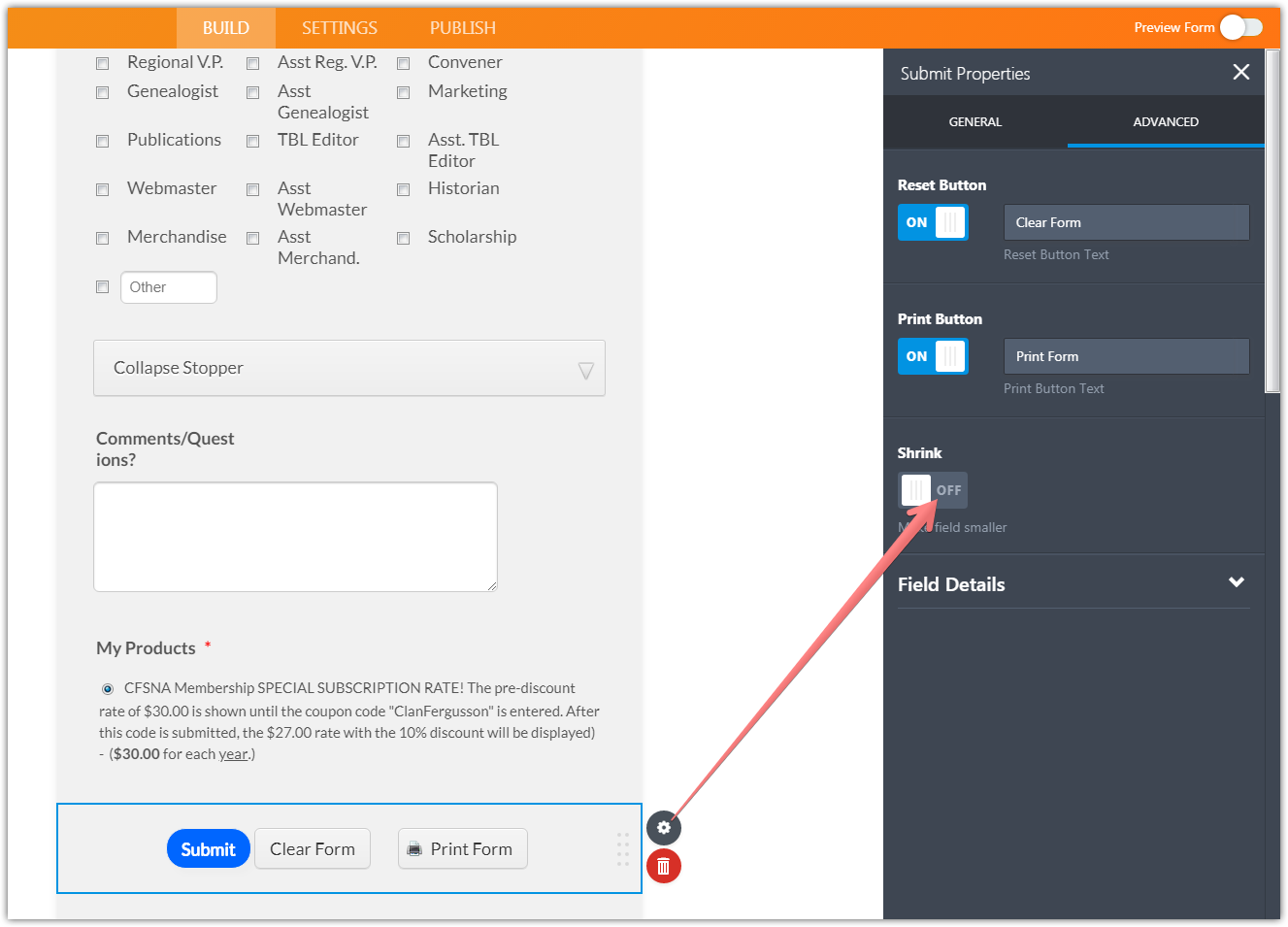
This should fix the layout of the buttons on the desktop and mobile.
-
bjfergusonReplied on January 31, 2019 at 7:43 PMThank you. This solution worked.
...
- Mobile Forms
- My Forms
- Templates
- Integrations
- INTEGRATIONS
- See 100+ integrations
- FEATURED INTEGRATIONS
PayPal
Slack
Google Sheets
Mailchimp
Zoom
Dropbox
Google Calendar
Hubspot
Salesforce
- See more Integrations
- Products
- PRODUCTS
Form Builder
Jotform Enterprise
Jotform Apps
Store Builder
Jotform Tables
Jotform Inbox
Jotform Mobile App
Jotform Approvals
Report Builder
Smart PDF Forms
PDF Editor
Jotform Sign
Jotform for Salesforce Discover Now
- Support
- GET HELP
- Contact Support
- Help Center
- FAQ
- Dedicated Support
Get a dedicated support team with Jotform Enterprise.
Contact SalesDedicated Enterprise supportApply to Jotform Enterprise for a dedicated support team.
Apply Now - Professional ServicesExplore
- Enterprise
- Pricing



























































