-
GrainConnectAsked on February 1, 2019 at 12:12 PMMeanwhile, I started integrating a Jotform with InfusionSoft. Is it possible to link contacts by a field other than the email?
The issue is this - there is a field in Infusionsoft we created which has been populated with unique code for each profile. Aside from this unique code, the profiles are empty of other details. Each one of our prospects is supplied with a code. We also have a field in the jotform called unique code which the customer must complete. And this code is the only information linking the jotform to Infusionsoft at this stage. And then based on this code, we want to 'update the contact' in Infusionsoft and autocomplete all of their details in Infusionsoft taken from Jotform (name, email, phone, etc).
If this possible? Or we must have an email in Infusionsoft to link them?
-
Richie JotForm SupportReplied on February 1, 2019 at 1:28 PM
I'm not sure I understood your question correctly.
Do you want to autofill all your form fields in infusionsoft when the unique code is filled?
Can you please explain further how you want to use the custom field in your form?
-
GrainConnectReplied on February 4, 2019 at 4:07 AM
Hi Richie,
Yes, essentially we want when Jotform is filled to update a contact in Infusionsoft (but not to create one). And because at this point the contact in Infusionsoft we want updated won't have email, I need Jotform to 'find' the contact in Infusionsoft by the field 'Router ID'. This is the field we created in Infusionsoft and the only information customers will have provided by us to complete in the Jotform when submitting the form.
At this stage, ideally we need the contact in Infusionsoft which corresponds to the 'Router ID' field in Jotform to be updated. And then a tag added. Is this possible?
Let me know if I can clarify further.
Regards,
Gergana
-
roneetReplied on February 4, 2019 at 5:09 AM
Yes, you would be able to update the fields by simply select "Update existing contact" under the Duplicate Check option in the integration wizard.
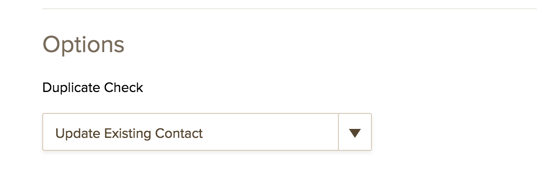
Please let us know if you have any other issues or concerns.
Thanks & Regards.
-
GrainConnectReplied on February 4, 2019 at 5:47 AM
How about the Email field which is required? at this stage the email will be present only in the jotform upon completion, not in Infusionsoft.
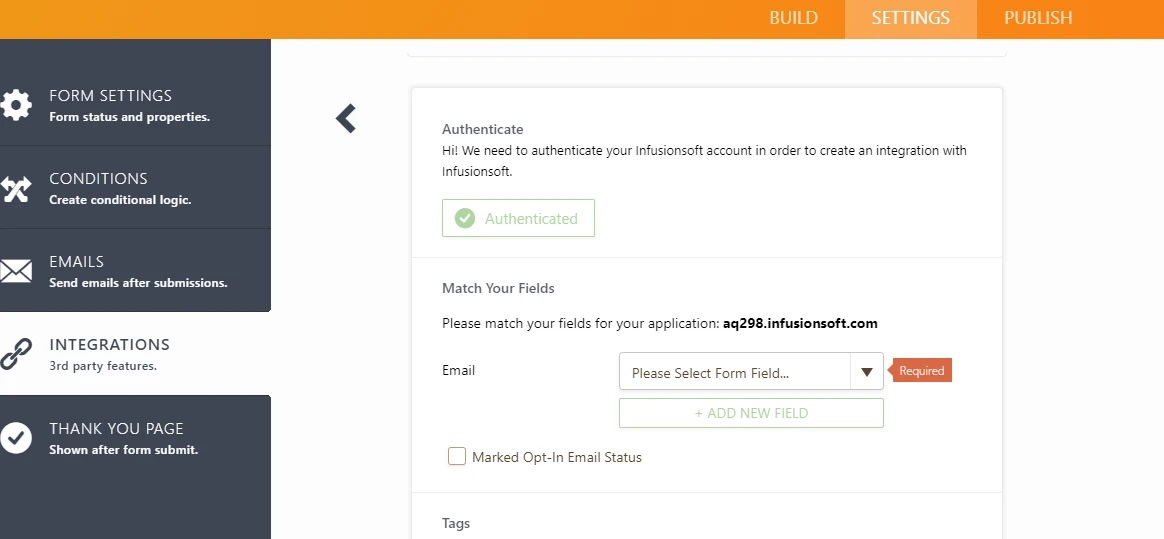
-
GrainConnectReplied on February 4, 2019 at 5:50 AM
I mapped the fields, however not sure how to Check for duplicates based on the Router ID field. Not the email. Please advise.
-
Victoria_KReplied on February 4, 2019 at 7:11 AM
At the moment duplicates checking can be performed for Email field only. Unfortunately, I do not see an option to update contacts based on custom field. I will raise a feature request to our developers and if this becomes available, we will notify you here.
Thank you!
-
GrainConnectReplied on February 4, 2019 at 7:13 AM
Thank you Victoria, this feature will be very helpful! Hope to hear from you soon.
- Mobile Forms
- My Forms
- Templates
- Integrations
- INTEGRATIONS
- See 100+ integrations
- FEATURED INTEGRATIONS
PayPal
Slack
Google Sheets
Mailchimp
Zoom
Dropbox
Google Calendar
Hubspot
Salesforce
- See more Integrations
- Products
- PRODUCTS
Form Builder
Jotform Enterprise
Jotform Apps
Store Builder
Jotform Tables
Jotform Inbox
Jotform Mobile App
Jotform Approvals
Report Builder
Smart PDF Forms
PDF Editor
Jotform Sign
Jotform for Salesforce Discover Now
- Support
- GET HELP
- Contact Support
- Help Center
- FAQ
- Dedicated Support
Get a dedicated support team with Jotform Enterprise.
Contact SalesDedicated Enterprise supportApply to Jotform Enterprise for a dedicated support team.
Apply Now - Professional ServicesExplore
- Enterprise
- Pricing





























































