-
LincolnVeteransMemorialAsked on February 1, 2019 at 10:06 PM
We are a non-profit Veteran's coalition building a memorial in our community.
We have the entire form created and need to be able to POSSIBLY add MULTIPLE Veteran to it. The form is created for adding one veteran, but someone has the option of purchasing multiple memorial plaques. How can we
From "Veteran's Full name down to the adding of a document" are all the items we need for adding another Veteran if someone purchases another plaque. How do we do this?
I know how to create "rules" and am doing so on other questions, but for multiple questions, I'm lost. Help!Page URL: https://form.jotform.com/90315510358148 -
roneetReplied on February 2, 2019 at 4:04 AM
To add the grouped fields multiple times you may add Configurable List in the Form
https://widgets.jotform.com/widget/configurable_list
Here is a guide to set up this:
https://www.jotform.com/help/282-How-to-Set-Up-the-Configurable-List-Widget
I have added some fields in my cloned Form.
https://www.jotform.com/90322039222950
Feel free to clone and test this Form.
Result:

Hope this helps!
Thanks.
-
LincolnVeteransMemorialReplied on February 8, 2019 at 2:43 AMI'm not completely understanding this reply. Can I speak to a live person?
... -
roneetReplied on February 8, 2019 at 6:48 AM
Unfortunately, we do not have telephone support. If you have any questions then you may reach out to us with Forum threads. We would gladly assist you.
From what I have understood your requirement that you have a group of fields From "Veteran's Full name down to the adding of a document, you want to have an option to add this group of fields multiple times. So I have suggested this Configurable List widget which you can add in your Form to add a group of fields multiple times.
As shown in the GIF in my previous reply. If you add the "add" button it would automatically add another set of fields you want.
Please go through this Form link https://www.jotform.com/90322039222950
Looking forward to your response.
Thanks.
-
LincolnVeteransMemorialReplied on February 8, 2019 at 7:43 PMHow do we edit these fields?
Can we copy and paste the fields we need?
We need from Veteran's Name down to Years of Service all duplicated.
[image: image.png]
... -
roneetReplied on February 8, 2019 at 9:51 PM
Allow me some time to work on this.
Thanks.
-
roneetReplied on February 8, 2019 at 10:10 PM
I have tried to copy all the fields from Veteran's Name down to Years of Service in the widget.
1. Add the Configurable List widget from the widget list in your Form.
2. Clone the Form https://form.jotform.com/90322039222950
Refer this guide to clone the Form.
https://www.jotform.com/help/42-How-to-Clone-an-Existing-Form-from-a-URL
3. Copy the below tabs in your Form's widget:
4. To edit any field you may be able to do it in the Fields Configuration tab above.
Result:

Let us know if you need further assistance.
Thanks.
-
LincolnVeteransMemorialReplied on February 9, 2019 at 4:43 AM1. What I'm asking for is how to create the form or clone what we have to
add a 2nd Veteran. I'm assuming we have to do our own coding as I'm not
finding step-by-step instructions.
2. Can we not have the 2nd Veteran cloned field as: First Name, Middle
Initial, Last Name or are we only required to have a long box that says
full name?
... -
LincolnVeteransMemorialReplied on February 9, 2019 at 4:43 AMI'm losing patience. It would be so much easier to SPEAK To someone. I've
spent more hours than one should on a form!
We don't seem to be on the same page in what the problem is. Do you have a
CHAT feature vs emailing back and forth?
... -
Welvin Support Team LeadReplied on February 9, 2019 at 8:46 AM
Our configurable list widget allows you to dynamically add rows which means you can add an unlimited new set of the same fields in the form.
You do not need to code it, you only need to add the fields in the configuration of the widget. If you do not want to set that up, you can clone my colleague's form.
Here's a guide to clone: https://www.jotform.com/help/42-How-to-Clone-an-Existing-Form-from-a-URL.
Now, if you do not want to start a new form, we can do it on your form. We only need your permission to edit the form to our end.
As shown to you by my colleague, you need to click the ADD or + button to add a new row in the widget.
Question #2: We do not have a full name field in the configurable list widget, so you have to do each box using the textbox input.
We're really sorry, but we do not have phone support. Our support forum is monitored 24/7, and we can guarantee you a reply on the same day if not hours or minutes. Mostly, all threads as answered within the same hour.
-
LincolnVeteransMemorialReplied on February 9, 2019 at 7:43 PMWe're not understanding each other. I have the form cloned. What I don't
know how to do and don't see the instructions is how to create the new
section using the "Configurable List". I did not want to copy your
colleague's form as it's not idea to exact of what we need. When I click
the +button nothing happens.
Also, why do you want me to have a cloaned form?
... -
LincolnVeteransMemorialReplied on February 9, 2019 at 7:43 PMIf you want to edit the clone form with what we are trying to do that would
be great. We must have a First Name, Middle Initial and Last Name just as
in the initial form created. Anyway, it can be exact? We need to have
a + button to open to add another Veteran's information copying the
sections from Veteran's Name to Years of Service.
We'll need this three times. Meaning we need people to click on the + and
add another Veteran. Then click another + to add another Veteran and so
fourth.
... -
roneetReplied on February 10, 2019 at 1:42 AM
I see you have cloned your Form. We wanted you to clone my Form which has the Configuration widget setup for adding the Veteran Information so that you can copy this to your own Form.
I have added the widget in your Cloned Form. I see you have also added a widget in your Form. In your preview mode, you can test whether it's adding or not while clicking the add/+ button. Here is a screenshot to test the widget in preview mode:

Let us know if you have more queries.
Thanks.
-
LincolnVeteransMemorialReplied on February 13, 2019 at 6:43 PMCan you make an edit of the Add Another Veteran section?
... -
LincolnVeteransMemorialReplied on February 13, 2019 at 6:43 PMWe should clarify if you can redo the section you copied before. It looks
similar but has edits. We do like it where they can click Add another".
Thank you!
... -
roneetReplied on February 13, 2019 at 10:14 PM
Do you want to add another configuration list in the Form to add another section?
You can always add another while entering the data in the Form. Have you tried in the preview mode by clicking the link in the browser?
Please check this screenshot and click the "Add another" button.
Hope this helps!
Thanks.
-
LincolnVeteransMemorialReplied on February 13, 2019 at 11:43 PMNo we need to have the one you added removed and re do it with the edited
section above. Thank you.
... -
roneetReplied on February 14, 2019 at 5:11 AM
Based on your requirement, I had gone ahead and added three fields first, middle, last name in the widget.
I have removed the three fields and converted it to one.
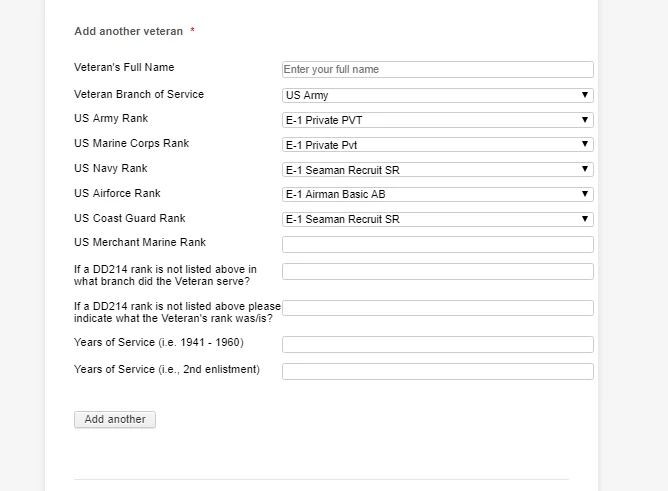
Please let us know if you want further modifications to the widget in this Form.
https://www.jotform.us/form/90397423261154
Let us know if you have further questions.
Thanks.
-
LincolnVeteransMemorialReplied on February 15, 2019 at 5:43 PMUnfortunately, we're not understanding each other. Please delete the below
section.
[image: image.png]
Please redo it with this section as seen on the jotform that's been
edited. We no longer have Veteran Branch of Service and made some wording
changes on the bottom section. I hope this makes sense.
[image: image.png]
Thank you for your help!
... -
Welvin Support Team LeadReplied on February 15, 2019 at 7:06 PM
I'm sorry, but you need to access this thread to upload a screenshot. Please do as I don't seem to understand what's going on in the form now.
Thread link https://www.jotform.com/answers/1720812-How-can-we-add-or-hide-multiple-grouped-questions.
I presumed you'd like to add back the three boxes for first, middle, and last names. Correct?
-
roneetReplied on February 16, 2019 at 9:21 AM
Please let us know what changes you have made in the wordings and which are the final fields that you want to write in the widget. I shall update the same in the widget of your Form.
To upload the screenshot you may follow this guide:
https://www.jotform.com/help/438-How-to-Post-Screenshots-to-Our-Support-Forum
Thanks.
-
LVMCReplied on February 16, 2019 at 10:14 PM
If the former widget can be removed and a new one created that may be easier. If so, copy and create a new widget of the areas within the blue lines. The areas in yellow are what's been updated and rewritten. One area has been completely removed and that's the area asking at the top for a branch of service. Thank you!
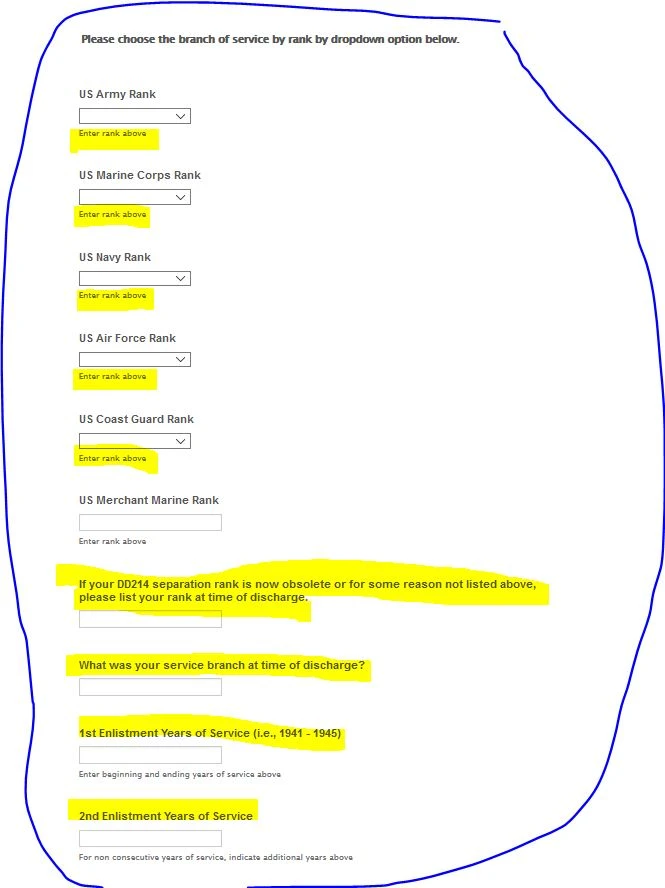
-
roneetReplied on February 17, 2019 at 3:44 AM
I have merged all the changes as mentioned by you in your Form: https://www.jotform.us/form/90397423261154
Please check and confirm.
Thanks.
-
LincolnVeteransMemorialReplied on February 20, 2019 at 2:34 PM
Ronett,
This is perfect! Anyway move this form https://www.jotform.us/form/90397423261154 to this form https://form.jotform.com/90315510358148We have a bilty on the 90315510358148 that we can't edit and change to the other form.
Thank you!
-
Kevin Support Team LeadReplied on February 20, 2019 at 4:18 PM
You can move the fields from the cloned form to the desired one, the field manager app will help you doing so, here is the link: https://fieldmanager.jotform.io/
Simply, click on the manage fields button and allow the app access to your forms:


You can then move the fields from one form to another, you can delete them as well, here is a screen-cast about how to do it so you can have an easy reference:

-
LincolnVeteransMemorialReplied on February 20, 2019 at 5:43 PMWe need the entire form moved. Can you do this for us?
... -
LincolnVeteransMemorialReplied on February 20, 2019 at 5:43 PMWe'll try another option and see if Bitly can update the URL. We'll let
you know.
... -
Kevin Support Team LeadReplied on February 20, 2019 at 6:46 PM
You can actually move all the fields from one form to another with the shared app, the steps are the same, simply delete the fields from the original form and then select all the fields from the cloned form and move them to the original one.
-
LincolnVeteransMemorialReplied on February 22, 2019 at 4:43 AMThank you but we were able to ask Bilty to change the URL so we're all set.
...
- Mobile Forms
- My Forms
- Templates
- Integrations
- INTEGRATIONS
- See 100+ integrations
- FEATURED INTEGRATIONS
PayPal
Slack
Google Sheets
Mailchimp
Zoom
Dropbox
Google Calendar
Hubspot
Salesforce
- See more Integrations
- Products
- PRODUCTS
Form Builder
Jotform Enterprise
Jotform Apps
Store Builder
Jotform Tables
Jotform Inbox
Jotform Mobile App
Jotform Approvals
Report Builder
Smart PDF Forms
PDF Editor
Jotform Sign
Jotform for Salesforce Discover Now
- Support
- GET HELP
- Contact Support
- Help Center
- FAQ
- Dedicated Support
Get a dedicated support team with Jotform Enterprise.
Contact SalesDedicated Enterprise supportApply to Jotform Enterprise for a dedicated support team.
Apply Now - Professional ServicesExplore
- Enterprise
- Pricing




































































