-
cbcathenspaAsked on February 1, 2019 at 10:43 PM
Help! My forms are showing up as "404 not found". The two forms I need are below:
https://form.jotform.com/90095340803149
https://form.jotform.com/82288813917165
Let me know what to do!
Grace
Page URL: https://form.jotform.com/82288813917165 -
Ashwin JotForm SupportReplied on February 2, 2019 at 6:07 AM
I am sorry for the trouble caused to you. I did check both of your forms and did not find any issue with that. It seems to work as expected. Please check the screenshot below:
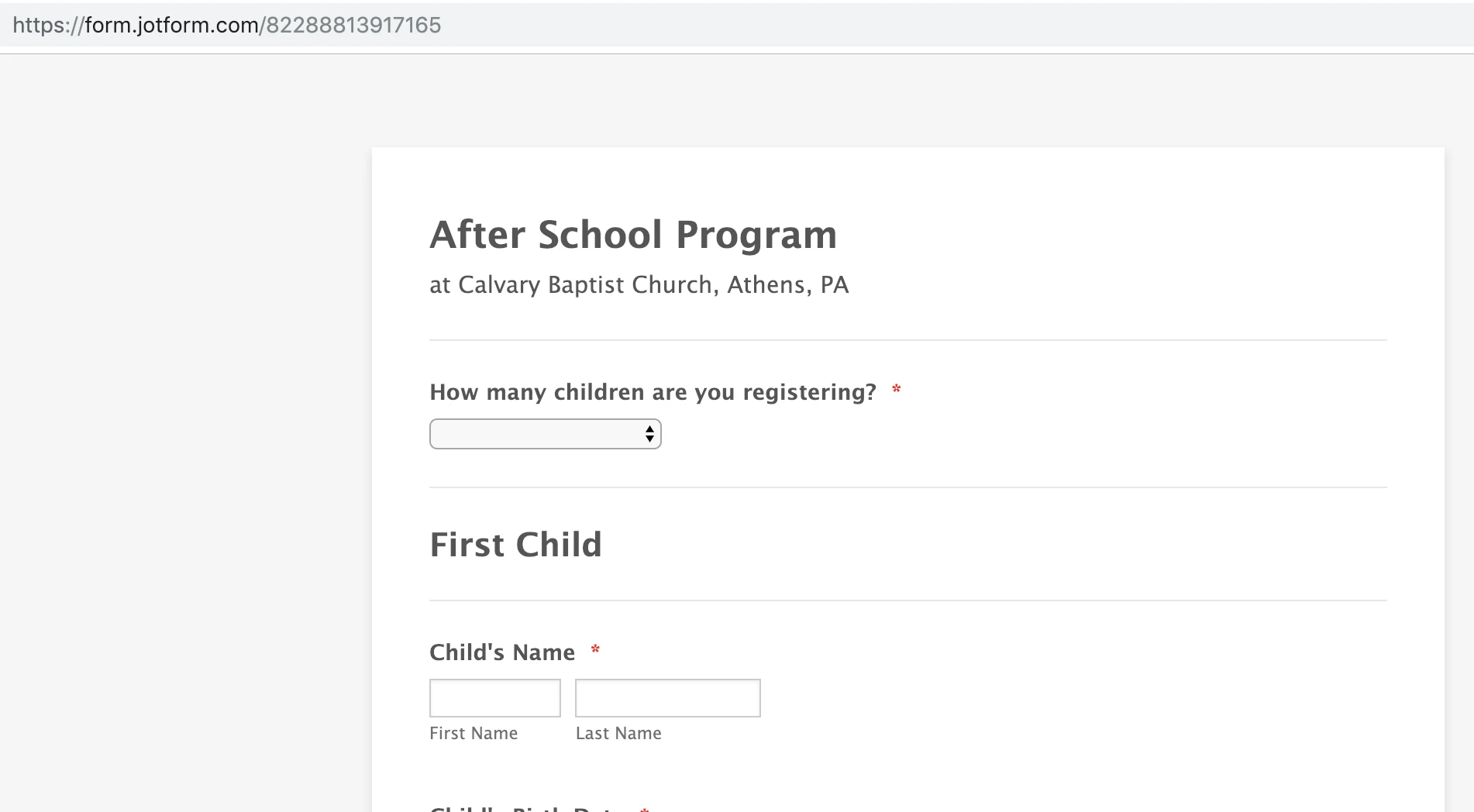
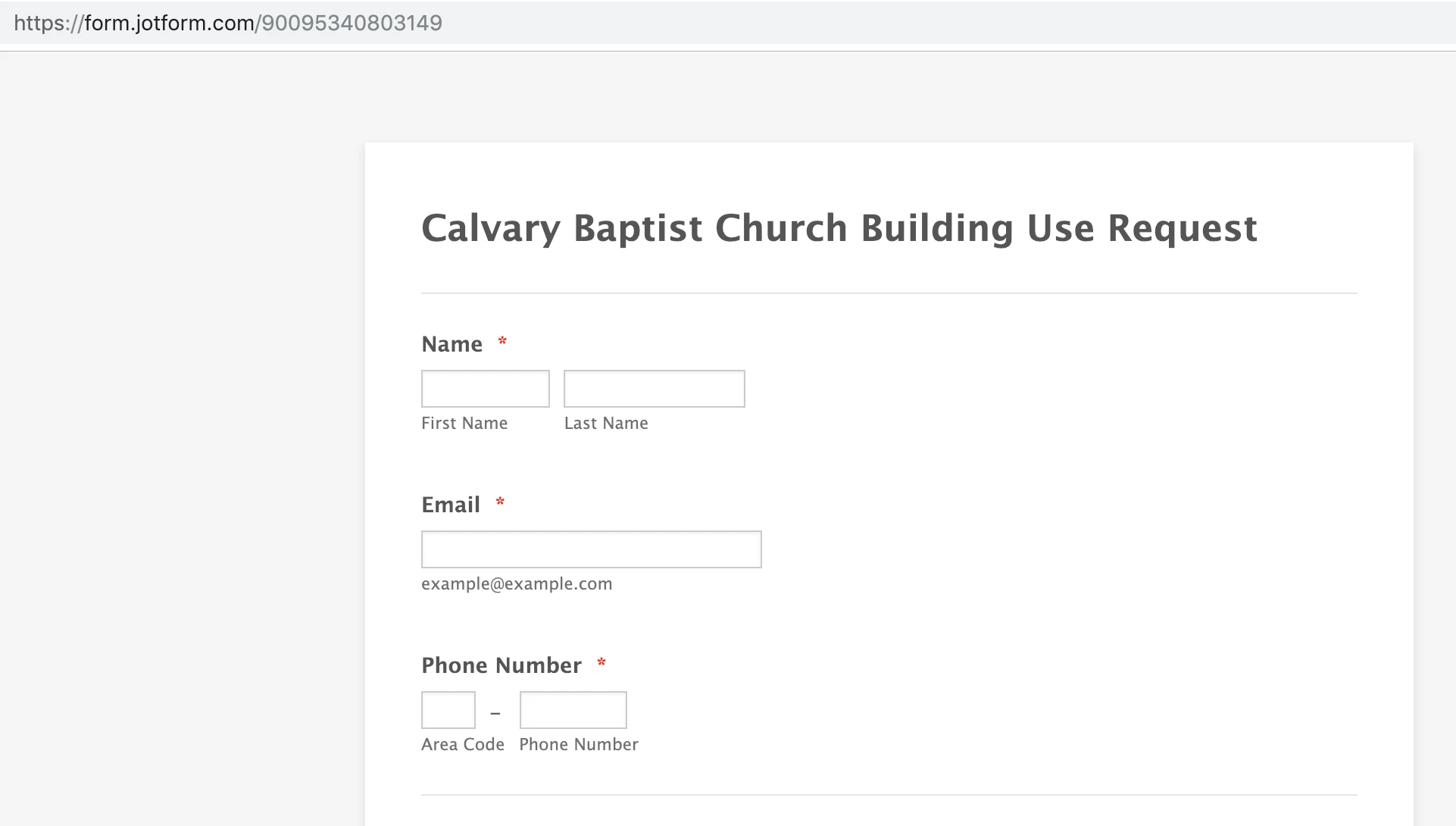
Have you embedded your form in any webpage where you are having this issue with? Please share the webpage URL and we will take a look.
I would also suggest you to please test your form again and get back to us if the issue persists.
-
cbcathenspaReplied on February 2, 2019 at 1:43 PMThe issue definitely is still persisting. I have the issue both with the direct link and on this page that we have the after school program form embedded in:
https://cbcathens.org/?page_id=772
I’m super disappointed. Recently, I had a related (although different) issue with the building use form where I got the 404 not found page when trying to submit the form. I had to recreated the form from scratch to work around that issue, but then it was working again for awhile. I’ve had no problem with jotform up until these issues and have been so happy with all of the services. I just hope there’s a way to figure out what’s going on so I can keep using jotform!
Please let me know if there’s any other ideas at all that you have for resolving this issue.
Grace
Sent from my iPhone
... -
Victoria_KReplied on February 2, 2019 at 3:36 PM
Hello Grace, We will be glad to assist with this problem. I am checking your web site and form seems to be displayed correctly here:
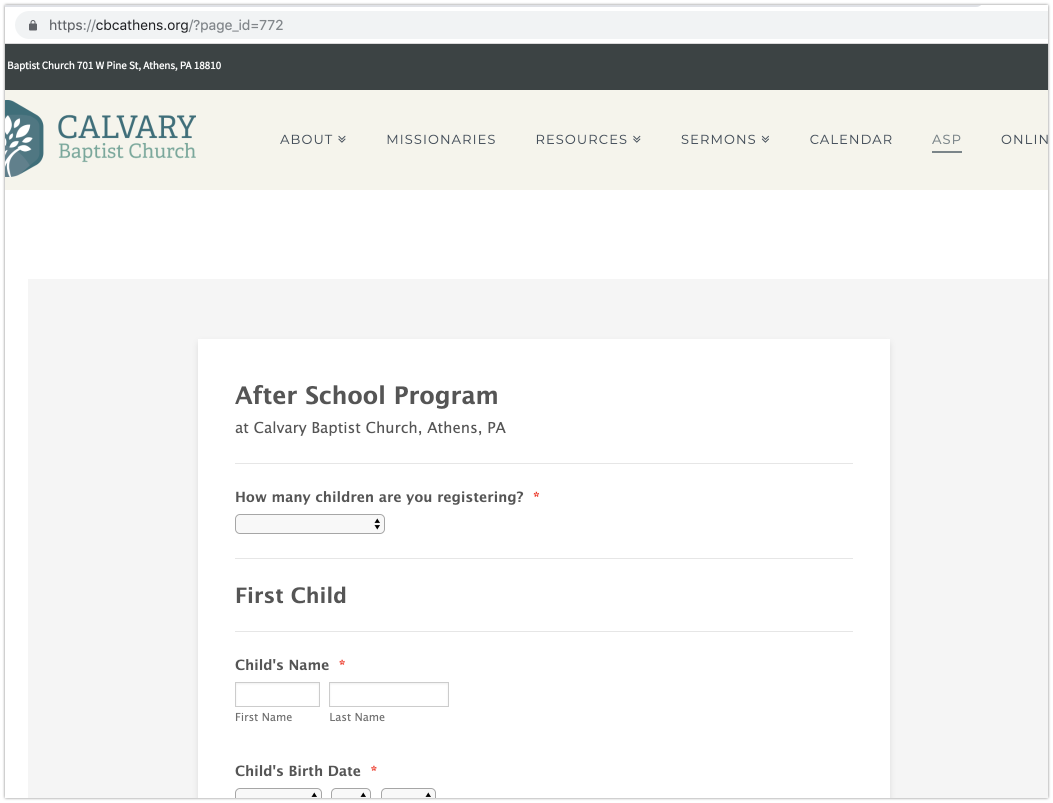
I can assume that there could be a problem with connection used, which is blocking our servers. Could you please try using different connection, for example your home network?
Please let us know how it goes.
-
cbcathenspaReplied on February 6, 2019 at 6:43 PMThank you, that was the issue. Now to figure out why our internet network was blocking it...
Thanks for your help.
Grace
Sent from my iPhone
... -
jherwinReplied on February 6, 2019 at 10:39 PM
Is the issue still persists? You can contact your internet/service provider and asked why jotforms are blocked on them. You can tell them to whitelist jotform domains and IPs: Whitelisting JotForm IP Addresses and Domains
If your IP or network has a static IP, try using a VPN for temporary use so that you can access jotform while waiting for the update to your service provider.
- Mobile Forms
- My Forms
- Templates
- Integrations
- INTEGRATIONS
- See 100+ integrations
- FEATURED INTEGRATIONS
PayPal
Slack
Google Sheets
Mailchimp
Zoom
Dropbox
Google Calendar
Hubspot
Salesforce
- See more Integrations
- Products
- PRODUCTS
Form Builder
Jotform Enterprise
Jotform Apps
Store Builder
Jotform Tables
Jotform Inbox
Jotform Mobile App
Jotform Approvals
Report Builder
Smart PDF Forms
PDF Editor
Jotform Sign
Jotform for Salesforce Discover Now
- Support
- GET HELP
- Contact Support
- Help Center
- FAQ
- Dedicated Support
Get a dedicated support team with Jotform Enterprise.
Contact SalesDedicated Enterprise supportApply to Jotform Enterprise for a dedicated support team.
Apply Now - Professional ServicesExplore
- Enterprise
- Pricing





























































