-
fastservicesAsked on February 4, 2019 at 7:20 AM
Hello,
I have attached geolocation to my contact form but I am not receiving his exact location...
What I have to do?
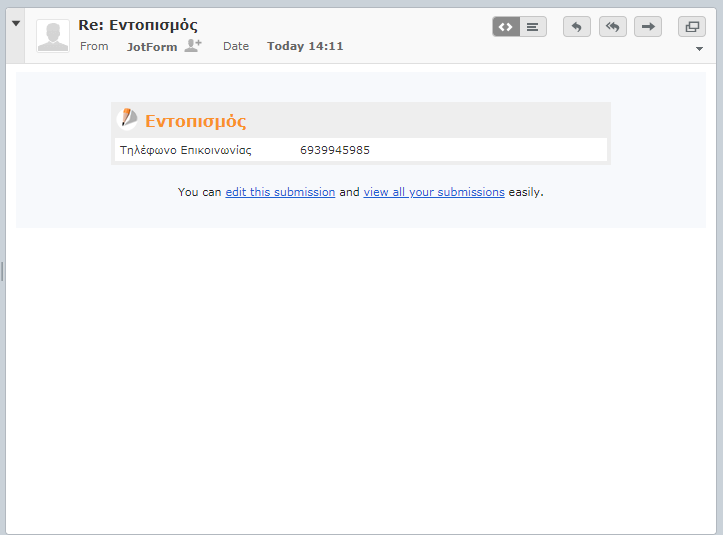 Page URL: https://form.jotform.co/90343107984863
Page URL: https://form.jotform.co/90343107984863 -
roneetReplied on February 4, 2019 at 8:03 AM
Currently, I noticed that the Geolocation widget has some errors in your Form. Please refer to the screenshot attached:
In the console, there are some errors which say the current URL loading the Maps JavaScript API has not been added to the list of allowed referrers.
Please check the referrer settings of your API key on the Google Cloud Platform Console.
You can choose HTTP referrers and can add below referrers to your API key.
*.jotform.com/*
*jotform.com/*
*widget.io/*
*.widget.io/*Refer to the following screencast:

Do let us know if you have further questions.
Thanks.
-
fastservicesReplied on February 4, 2019 at 5:09 PM
Hello,
Thank you so much for your reply.
I did as you told me to do.
But still the Map is not working...


What do I have to do?
-
jherwinReplied on February 4, 2019 at 7:30 PM
You can try generating a new API key. You can check my demo form (the cloned version of your form) here: https://form.jotform.com/90347833808969.
I also added your notification email so you can also receive the notification.
Also, please check this guide for more details and instruction: https://developers.google.com/maps/documentation/javascript/get-api-key
-
fastservicesReplied on February 5, 2019 at 3:28 AM
Thank you, I just generated a new API key. I also restricted with the instructions mentioned before.
It doesnt seem to be working though...
-
Nik_CReplied on February 5, 2019 at 4:28 AM
Please try the following:
1) Go to: https://developers.google.com/maps/documentation/javascript/get-api-key
2) Click Get Started:

3) Choose Maps

4) Create a new project, so don't use the existing one:

And use that new key in your form.
Please let us know if that worked for you.
Thank you!
-
fastservicesReplied on February 5, 2019 at 4:51 AM
Thank you!
You guys are awesome!
Massive thanks!
- Mobile Forms
- My Forms
- Templates
- Integrations
- INTEGRATIONS
- See 100+ integrations
- FEATURED INTEGRATIONS
PayPal
Slack
Google Sheets
Mailchimp
Zoom
Dropbox
Google Calendar
Hubspot
Salesforce
- See more Integrations
- Products
- PRODUCTS
Form Builder
Jotform Enterprise
Jotform Apps
Store Builder
Jotform Tables
Jotform Inbox
Jotform Mobile App
Jotform Approvals
Report Builder
Smart PDF Forms
PDF Editor
Jotform Sign
Jotform for Salesforce Discover Now
- Support
- GET HELP
- Contact Support
- Help Center
- FAQ
- Dedicated Support
Get a dedicated support team with Jotform Enterprise.
Contact SalesDedicated Enterprise supportApply to Jotform Enterprise for a dedicated support team.
Apply Now - Professional ServicesExplore
- Enterprise
- Pricing



































































