-
MaplePeopleAsked on February 5, 2019 at 9:00 AM
-
Welvin Support Team LeadReplied on February 5, 2019 at 9:16 AM
Yes, upgrading will increase your file storage limit. However, our file upload is limited to 1GB per file. To know more about this limit, please check the below guide:
https://www.jotform.com/help/33-Changing-the-File-Upload-Size-Limit
-
MaplePeopleReplied on February 5, 2019 at 9:20 AM
Is 1GB the maximum per attachment or is it possible to increase that ?
-
MaplePeopleReplied on February 5, 2019 at 9:24 AM
Please see below / attached here if I turn the file limit off as follows then will this allow for larger attachments to be uploaded such as 1GB ?
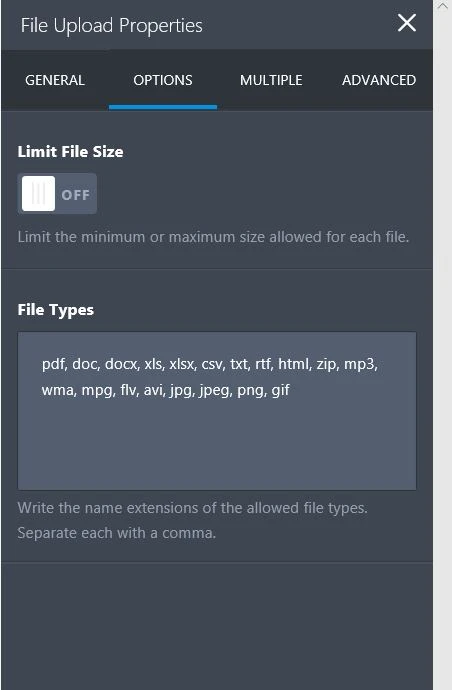
-
Welvin Support Team LeadReplied on February 5, 2019 at 9:29 AM
No, that limit is for requiring and restricting minimum and maximum file size. Let say, you will require users to upload a file not less than 10mb (10000kb), you need to set 10mb in the minimum box. If you do not want to let users upload more than 20mb (20000kb), set 20mb in the maximum box.
The 1gb is for the file upload alone, the standard limit that our file upload can hold/accept.
-
MaplePeopleReplied on February 5, 2019 at 9:52 AM
Sorry but could you please answer the question specifically let me rephrase it so its clearer : I would like users to have the ability to upload a maximum capable file size and not be restricted. Therefore should I have the limit as off like attached or should I change the limit to on and if so what should it be if I want them to have the ability to submit a maximum possible file size.
-
Welvin Support Team LeadReplied on February 5, 2019 at 10:15 AM
My previous answer is referring to your screenshot. That limit (Limit File Size) in the file upload properties is for requiring and restricting users the minimum and maximum files they can upload.
The limit of 1GB that I've mentioned earlier is a server-side limit which you cannot change. Uploading 1 file of more than 1GB size won't work and will give your users a problem. As we have mentioned in the guide, you can allow up to 5GB, but you need to divide the file up to 5 files for 1GB each, and you need to enable multi upload so the 5 files can be uploaded in a single submission.
Again, you can only upload 1GB of a file at a time, not 1.1 or higher.
-
MaplePeopleReplied on February 5, 2019 at 10:43 AM
I understand all that thank you, but my question is will a user be able to upload this maximum size of 1GB if I have the size limit as "OFF" OR if I have to switch the file size limit as "ON" and set it accordingly.
To provide some context we have 23 questions in that all of which allow a file upload however it is unlikely the users will provide an attachment for each question. We simply want to make sure the files they submit which are likely to be word/pdf/excel type files can be uploaded.
I hope with the context you can clarify and recommend. Appreciate your support.
-
Welvin Support Team LeadReplied on February 5, 2019 at 11:13 AM
Yes, they can. When you turn that off, no limit. When you turn that on, set it to 1000000 to accept 1gb file.
Yes, turning that off should be fine for you. The file types that you've mentioned are not the type of files that would reach 1gb. I'm presuming you are going to ask for a video file or ZIP files, but seems not, so keep it default.
-
MaplePeopleReplied on February 5, 2019 at 12:58 PM
Ah okay. Thank you Welvin. In that case I will keep it turned off. We did a test run just on pdf files and it didn't want to accept them but I think that had a default limit on them.
No worries thank you for the support.
-
Welvin Support Team LeadReplied on February 5, 2019 at 1:04 PM
You're welcome.
Please contact us again if we can help in any way.
- Mobile Forms
- My Forms
- Templates
- Integrations
- INTEGRATIONS
- See 100+ integrations
- FEATURED INTEGRATIONS
PayPal
Slack
Google Sheets
Mailchimp
Zoom
Dropbox
Google Calendar
Hubspot
Salesforce
- See more Integrations
- Products
- PRODUCTS
Form Builder
Jotform Enterprise
Jotform Apps
Store Builder
Jotform Tables
Jotform Inbox
Jotform Mobile App
Jotform Approvals
Report Builder
Smart PDF Forms
PDF Editor
Jotform Sign
Jotform for Salesforce Discover Now
- Support
- GET HELP
- Contact Support
- Help Center
- FAQ
- Dedicated Support
Get a dedicated support team with Jotform Enterprise.
Contact SalesDedicated Enterprise supportApply to Jotform Enterprise for a dedicated support team.
Apply Now - Professional ServicesExplore
- Enterprise
- Pricing



























































