-
PropCliente_SupemsaAsked on February 6, 2019 at 6:53 PM
HOLA, MI FORMULARIO DE ALTA DE CLIENTES PROBLEMAS DE PRESENTA LOS SIGUIENTES:
1) NO SE VISUALIZA LA INFORMACIÓN COMPLETA EN LA FICHA QUE LLEGA AUTOMÁTICAMENTE AL CORREO ELECTRÓNICO.
2) NO SE VISUALIZA LOS CAMPOS COMPLETOS CADA VEZ QUE HAGO UN NUEVO REGISTRO DESDE "VISTA DE FORMULARIO". HAY UN CAMPO PARA SUBIR UNA FOTO Y NO SE OBSERVA LA IMAGEN COMPLETA, HAY CAMPOS PARA COMPLETAR CON DESPLEGABLES Y NO SE VEN TODAS LAS OPCIONES EN UNA SOLA VISTA.
3) CUANDO ENTRO AL ENLACE DE EDICIÓN QUE LLEGA AL CORREO NO SE VISUALIZA LA FOTO COMPLETA EN EL CAMPO DE SUBIR FOTO. ADJUNTO LINK DE EJEMPLO
ADJUNTO DOCUMENTO CON EVIDENCIAS. ESPERO SU PRONTA SOLUCIÓN. TODOS ESTOS PROBLEMAS SURGIERON A PARTIR DE HOY 06/02/2019.
FAVOR SOLUCIONARLO DE FORMA INTERNA. ESTE FORMULARIO ESTA SIENDO APLICADO PARA LEVANTAR LA INFORMACIÓN DE UNA EMPRESA COMERCIALIZADORA Y EL PROCESO SE ESTA RETRASANDO.
-
Jed_CReplied on February 6, 2019 at 11:02 PM
We apologize for the inconvenience.
1) Complete information is not displayed in the form that automatically arrives to the email. —
Some fields has been removed in the notification email body. Please try to delete the notification and create a new one by following this guide https://www.jotform.com/help/25-Setting-up-Email-Notifications.
2) Complete fields are not displayed each time I make a new record from "Form View". There is a field to raise a photo and do not see the complete image, there are fields to complete with deployable and you do not see all the options in a single view. — Are you referring to the sample image below where the image is cut off and is not completely loading the whole size image?
3) When I enter the editing link that comes to mail, the complete photo is not displayed in the field of upload photo. — I have tried this and was able to view the the images using your form's submission ID.
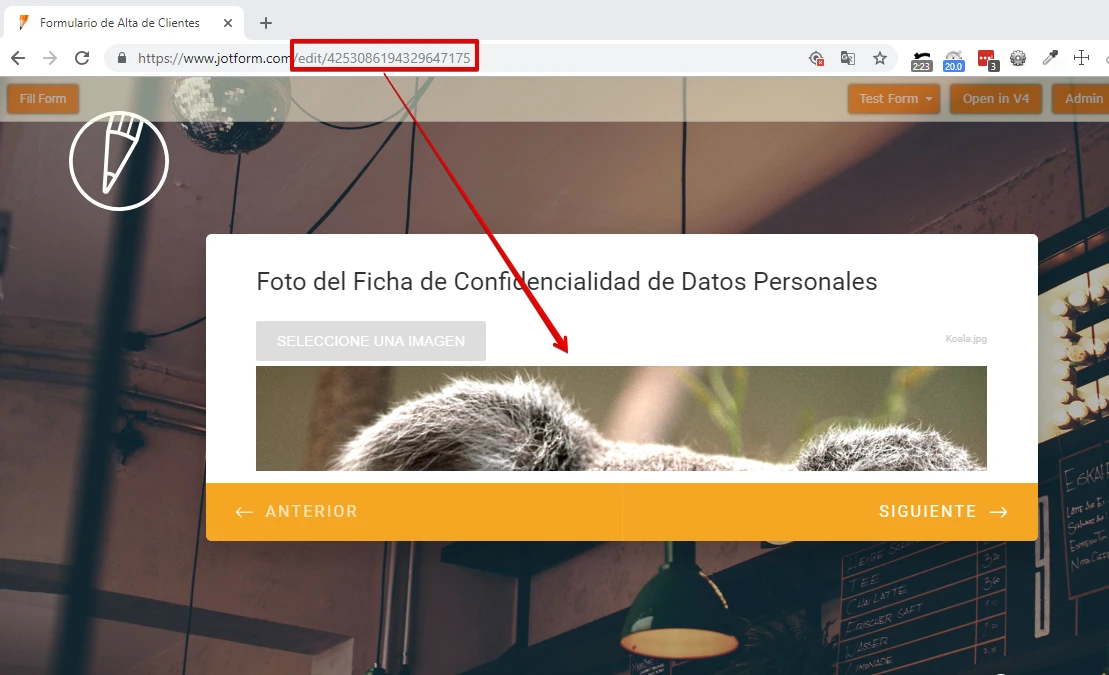
Looking forward for your response.
- Mobile Forms
- My Forms
- Templates
- Integrations
- INTEGRATIONS
- See 100+ integrations
- FEATURED INTEGRATIONS
PayPal
Slack
Google Sheets
Mailchimp
Zoom
Dropbox
Google Calendar
Hubspot
Salesforce
- See more Integrations
- Products
- PRODUCTS
Form Builder
Jotform Enterprise
Jotform Apps
Store Builder
Jotform Tables
Jotform Inbox
Jotform Mobile App
Jotform Approvals
Report Builder
Smart PDF Forms
PDF Editor
Jotform Sign
Jotform for Salesforce Discover Now
- Support
- GET HELP
- Contact Support
- Help Center
- FAQ
- Dedicated Support
Get a dedicated support team with Jotform Enterprise.
Contact SalesDedicated Enterprise supportApply to Jotform Enterprise for a dedicated support team.
Apply Now - Professional ServicesExplore
- Enterprise
- Pricing



























































