-
SpeleanAsked on February 7, 2019 at 5:26 AM
how can i set the file type for ftp to be either a CSV file, or even a TXT file? NOT a PDF
thanks
Tim
-
Richie JotForm SupportReplied on February 7, 2019 at 8:39 AM
The exact file format uploaded by user in your Upload field will be the one that will be uploaded to your FTP server. You can specify the type of files that can be uploaded by your users to your Upload field as follows.
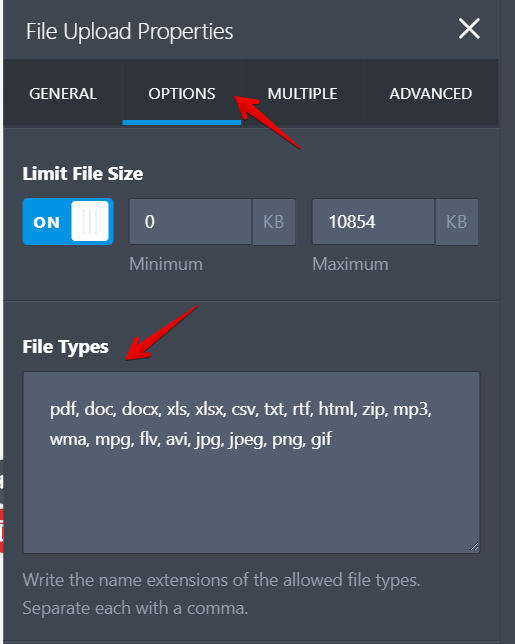
Please give it a try and let us know how it goes.
-
SpeleanReplied on February 7, 2019 at 5:43 PMThanks, is that not the any file the user attaches?
I’m actually asking about the format of the submitted form, It seems to only be exported to FTP as a PDF, but I need a CSV or even TXT file.
Regards,
Tim Bickerton
Digital Communications Manager | Spelean Australia & New Zealand
Mobile: +61 407 69 6400 | Email: tim@spelean.com.au | Office:
... -
Jed_CReplied on February 7, 2019 at 9:36 PM
Submissions that are sent via FTP or other integrations will be on PDF format. That is currently how it works. You can export the data via CSV, Excel file but uploaded data are always in PDF format.
Reference guide: https://www.jotform.com/help/44-How-to-Export-Form-Data-to-Excel
Let us know if you have any questions or if you need further assistance.
- Mobile Forms
- My Forms
- Templates
- Integrations
- INTEGRATIONS
- See 100+ integrations
- FEATURED INTEGRATIONS
PayPal
Slack
Google Sheets
Mailchimp
Zoom
Dropbox
Google Calendar
Hubspot
Salesforce
- See more Integrations
- Products
- PRODUCTS
Form Builder
Jotform Enterprise
Jotform Apps
Store Builder
Jotform Tables
Jotform Inbox
Jotform Mobile App
Jotform Approvals
Report Builder
Smart PDF Forms
PDF Editor
Jotform Sign
Jotform for Salesforce Discover Now
- Support
- GET HELP
- Contact Support
- Help Center
- FAQ
- Dedicated Support
Get a dedicated support team with Jotform Enterprise.
Contact SalesDedicated Enterprise supportApply to Jotform Enterprise for a dedicated support team.
Apply Now - Professional ServicesExplore
- Enterprise
- Pricing





























































