-
lritterAsked on February 7, 2019 at 3:05 PM
I understand how to format headers that affect all headers the same. I need to know how to format headers individually.
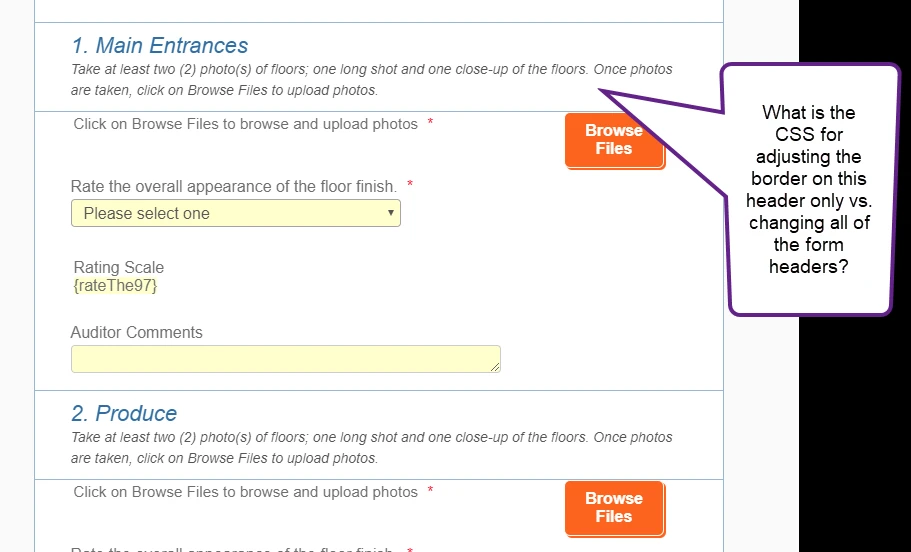
-
Nik_CReplied on February 7, 2019 at 4:35 PM
This is the difference:
1) If you want to change only one field, in this case sub-heading, you have to find his ID, and to do so you can right click on it:

2) Then in the console, you can see its ID:

Which is: subHeader_223 and that ID is unique, so it refers to that field only.
So if you apply CSS to it, it will work for that field only:
#subHeader_223 {
color: red;
font-size: 18px!important;
text-transform: uppercase;
}
But if you use class instead of ID:
.form-subHeader {
color: red!important;
font-size: 18px!important;
text-transform: uppercase;
}
That will affect all sub-headers.
Hope it helps.
Thank you!
-
lritterReplied on February 8, 2019 at 10:49 AM
I need to increase the width (make it thicker) of the top border.
I tried:
#subHeader_223 {
border-top-width: 2px;
}
No luck.
-
jherwinReplied on February 8, 2019 at 12:13 PM
You can use the code below instead of setting size or "2px". However, please note that you need to target the field with border, it will not work on the subheader because they have no border.
.form-header-group {
border-top-width : thick!important;
}
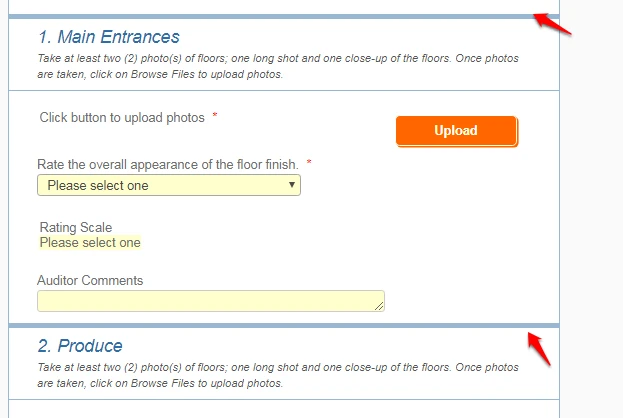
Hope this helps!
-
lritterReplied on February 8, 2019 at 3:46 PM
Jherwin,
That changes it on ALL of the headers. I wish to do this on select headers. Not all of them.
-
Elton Support Team LeadReplied on February 8, 2019 at 5:18 PM
So it is the top of the Main Entrances header (#cid_223) that you want to increase its border?
If yes, this is the CSS code.
#cid_223{
border-top : 4px solid #98B7D2 !important;
}
In case you want to target more fields, you can separate the ID selector with a comma.
Example:
#cid_223, #cid_224{
border-top : 4px solid #98B7D2 !important;
}
-
lritterReplied on February 11, 2019 at 12:08 PM
This did not work.

-
Nik_CReplied on February 11, 2019 at 1:33 PM
I checked your form and the top border is showing thicker than other ones:

So I assume you were able to make it work.
Let us know if you need any further assistance.
Thank you!
-
lritterReplied on February 11, 2019 at 1:45 PM
It doesn't show in 'build', but does show in Preview, which is all that matters. Thank you!
- Mobile Forms
- My Forms
- Templates
- Integrations
- INTEGRATIONS
- See 100+ integrations
- FEATURED INTEGRATIONS
PayPal
Slack
Google Sheets
Mailchimp
Zoom
Dropbox
Google Calendar
Hubspot
Salesforce
- See more Integrations
- Products
- PRODUCTS
Form Builder
Jotform Enterprise
Jotform Apps
Store Builder
Jotform Tables
Jotform Inbox
Jotform Mobile App
Jotform Approvals
Report Builder
Smart PDF Forms
PDF Editor
Jotform Sign
Jotform for Salesforce Discover Now
- Support
- GET HELP
- Contact Support
- Help Center
- FAQ
- Dedicated Support
Get a dedicated support team with Jotform Enterprise.
Contact SalesDedicated Enterprise supportApply to Jotform Enterprise for a dedicated support team.
Apply Now - Professional ServicesExplore
- Enterprise
- Pricing

































































