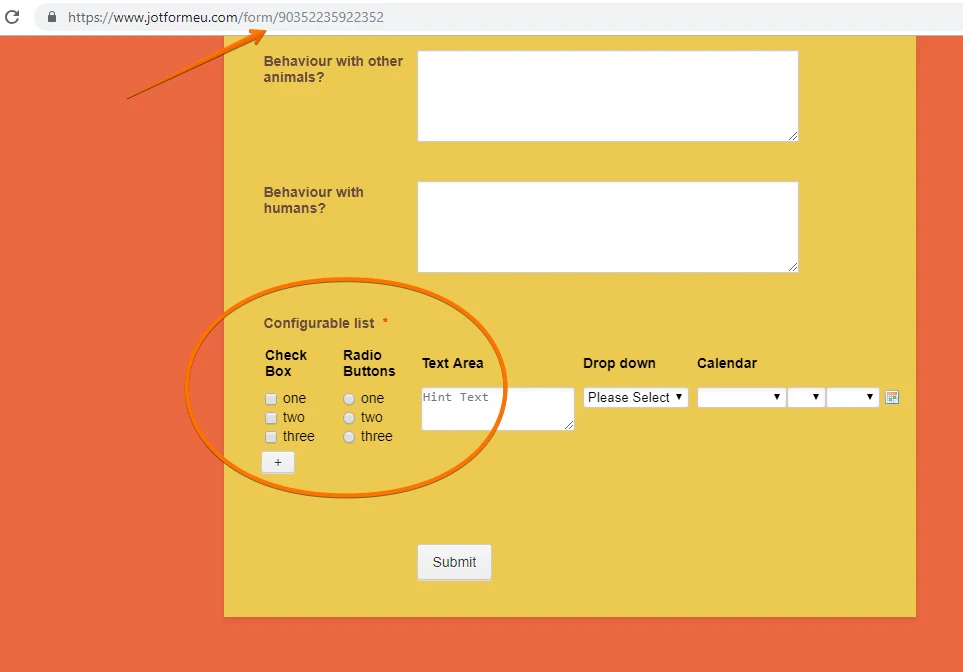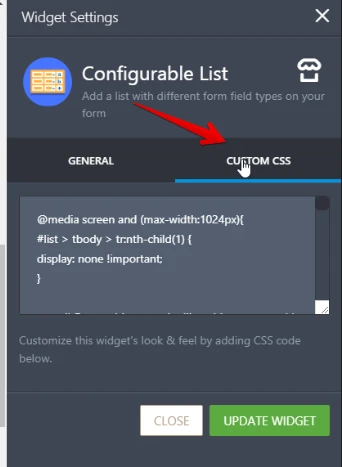-
RowenarabbitAsked on February 9, 2019 at 2:19 PM
I cannot do it. I’ve tried all week. Is there anyway I can pay someone to help me out. You keep sending me emails but I just don’t understand anything.
-
jonathanReplied on February 9, 2019 at 4:39 PM
I checked your form https://www.jotformeu.com/form/90352235922352 and I see there is Configurable List widget on the form already.
Please tell us what you need help with on the form so that we can understand, and provide you with the appropriate suggestions.
-
RowenarabbitReplied on February 10, 2019 at 2:43 AMI can’t understand how to make it so it’s what I want.
I’ve pressed every button and tried to edit it but I just can’t figure out how,it’s literally reduced me to tears.
I don’t understand what a radio button or anything is, I’ve read everything a hundred times and it makes no sense to me. It’s the most in user friendly thing ever. You need a degree in computers just to understand the lingo!
Rowena Reeday
... -
roneetReplied on February 10, 2019 at 4:45 AM
You may share the requirement with us, which field you want to add in your Form. We may guide you on this further.
The following field types are allowed in the configuration for each row on the dynamic list:
-Text-Number-Text Area-Date-Time-Drop Down-Check Box-Radio Buttons-Static - Display a Message or TextThese are the formats that you can setup in the Field configuration of the widget's tab:If you want to set up text field in Form:Field Label: text: Enter your name
If you want to set up Number text field in Form:Field Label:number: 123456789
If you want to set up textarea field in Form:Field Label: textarea : Hint Text
If you want to set up checkbox field in Form:Field Label: checkbox: option 1, option 2, option 3
If you want to set up radio option in Form:Field Label: radio: option 1, option 2, option 3
If you want to set up dropdown in Form:Field Label: dropdown : Option 1, Option 2, Option 3, Option 4 : Hint Text
If you want to set up date in Form:Field Label: date : m/d/y : 2014 - 2034Thanks -
RowenarabbitReplied on February 12, 2019 at 5:43 AMThankyou.
I want all the questions under ‘how many pets in your household’ to be in the configuration.
So my customers do not have to fill out loads of different forms if they have multiple pets,does that make sense?
Rowena Reeday
... -
roneetReplied on February 12, 2019 at 8:34 AM
Good day sir,
Allow me some time to work on this.
Thanks.
-
roneetReplied on February 12, 2019 at 8:52 AM
Based on your request, I have updated the widget with the information you wanted in your Form.
https://www.jotform.com/90352235922352
Result:

Hope this works!
Thanks.
-
RowenarabbitReplied on February 14, 2019 at 4:43 AMThank you very much for your help. The only problem is, you can only add about three pets before the space runs out?
How can you make it so that you can add at least 10 pets?
Rowena Reeday
... -
roneetReplied on February 14, 2019 at 7:14 AM
Allow me some time to check this.
Thanks.
-
roneetReplied on February 16, 2019 at 9:03 AM
Could you please check now. I have updated the Form's widget with some custom CSS.
Let us know if you have further questions.
Thanks.
- Mobile Forms
- My Forms
- Templates
- Integrations
- INTEGRATIONS
- See 100+ integrations
- FEATURED INTEGRATIONS
PayPal
Slack
Google Sheets
Mailchimp
Zoom
Dropbox
Google Calendar
Hubspot
Salesforce
- See more Integrations
- Products
- PRODUCTS
Form Builder
Jotform Enterprise
Jotform Apps
Store Builder
Jotform Tables
Jotform Inbox
Jotform Mobile App
Jotform Approvals
Report Builder
Smart PDF Forms
PDF Editor
Jotform Sign
Jotform for Salesforce Discover Now
- Support
- GET HELP
- Contact Support
- Help Center
- FAQ
- Dedicated Support
Get a dedicated support team with Jotform Enterprise.
Contact SalesDedicated Enterprise supportApply to Jotform Enterprise for a dedicated support team.
Apply Now - Professional ServicesExplore
- Enterprise
- Pricing