-
MzSadieAsked on February 9, 2019 at 9:53 PM
I'm not seeing how to integrate a conditional quantity field into the Square payment form. Help?
Tnx so much!
/90356463329158
-
roneetReplied on February 10, 2019 at 1:58 AM
To set a condition in your Payment field you may use the traditional Form elements and then configure a user-defined element to the payment field.
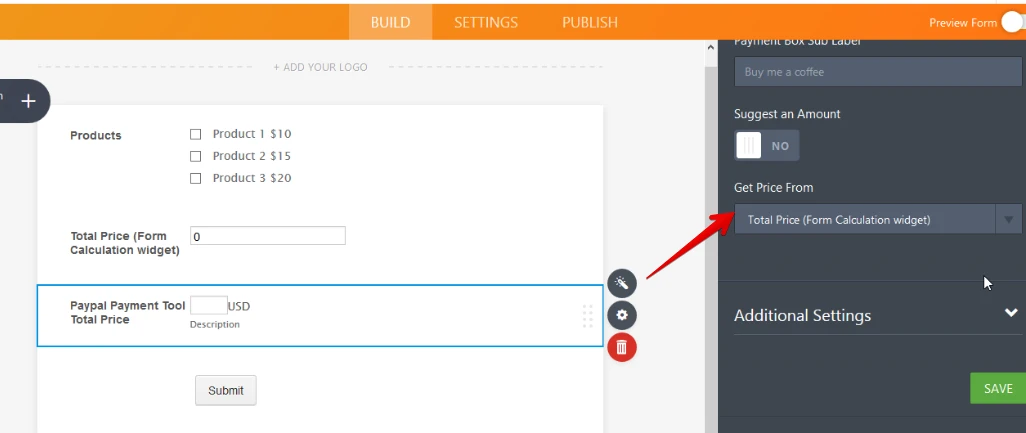
Do let us know your requirement so that we may guide you further.
Thanks.
-
MzSadieReplied on February 10, 2019 at 4:43 PMThanks so much!
I'm still having trouble with my conditional logic in 3 places. I've gone over & over the rules & my set up but can't figure out what I'm missing. : (1) when a registration form "name" is populated, I want that to automatically populate in the contract. But it doesn't.2) I would like the number of registrations to populate in the payment form. The calculation is correct but the number won't show in the field.3)the total payment due in my calculation won't populate to the "Pay with Square" field.
Tnx much!!
/90356463329158
... -
David JotForm Support ManagerReplied on February 10, 2019 at 6:00 PM
Your new questions will be addressed in separate fields:
1) https://www.jotform.com/answers/1728215
-
MzSadieReplied on February 11, 2019 at 12:43 AMK, tnx!
...
- Mobile Forms
- My Forms
- Templates
- Integrations
- INTEGRATIONS
- See 100+ integrations
- FEATURED INTEGRATIONS
PayPal
Slack
Google Sheets
Mailchimp
Zoom
Dropbox
Google Calendar
Hubspot
Salesforce
- See more Integrations
- Products
- PRODUCTS
Form Builder
Jotform Enterprise
Jotform Apps
Store Builder
Jotform Tables
Jotform Inbox
Jotform Mobile App
Jotform Approvals
Report Builder
Smart PDF Forms
PDF Editor
Jotform Sign
Jotform for Salesforce Discover Now
- Support
- GET HELP
- Contact Support
- Help Center
- FAQ
- Dedicated Support
Get a dedicated support team with Jotform Enterprise.
Contact SalesDedicated Enterprise supportApply to Jotform Enterprise for a dedicated support team.
Apply Now - Professional ServicesExplore
- Enterprise
- Pricing




























































