-
RFOneVisionAsked on February 12, 2019 at 11:51 PM
I have used vertical-align: text-bottom; to align my column headers as I wish, and it looks good in the designer:
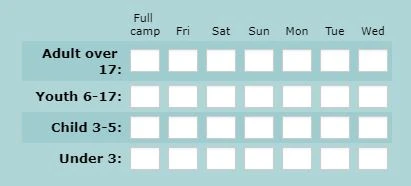
However in preview mode, 'Full camp' is not being split over two lines as I'd like:
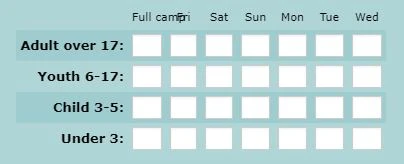
The code I am using is:
/* Realign the age/meal fields.
- Centre justify input fields
- make row and column titles transparent
- Force row font and width
- Force column widths */
#input_82_0_0, #input_82_0_1,
#input_82_0_2, #input_82_0_3,
#input_82_0_4, #input_82_0_5,
#input_82_0_6,
#input_82_1_0, #input_82_1_1,
#input_82_1_2, #input_82_1_3,
#input_82_1_4, #input_82_1_5,
#input_82_1_6,
#input_82_2_0, #input_82_2_1,
#input_82_2_2, #input_82_2_3,
#input_82_2_4, #input_82_2_5,
#input_82_2_6,
#input_82_3_0, #input_82_3_1,
#input_82_3_2, #input_82_3_3,
#input_82_3_4, #input_82_3_5,
#input_82_3_6 {
text-align : center;
vertical-align: text-bottom;
}
.form-matrix-row-headers {
font-family: "Verdana", sans-serif !important;
font-size: 1em;
width: 100px; text-align: right !important;
font-weight: bold;
background-color: transparent!important;
border: none;}
.form-matrix-column-headers {
max-width: 30px;
width: 30px !important;
vertical-align: text-bottom; !important
white-space: pre-line;
font-size: 0.85em;
background-color: transparent!important;
border: none;}
.form-matrix-values {
border: none;
background: transparent;}
#id_82{
left:-90px!important;
margin-top: 0px;}
And ideas gratefully received.
Thanks,
David
-
BJoannaReplied on February 13, 2019 at 2:21 AM
Please add the following CSS code to resolve the issue:
th.form-matrix-column-headers.form-matrix-column_0 {
white-space: normal;
}
-
RFOneVisionReplied on February 13, 2019 at 2:43 AM
Thanks - can you explain what this is doing?
________________________________
... -
BJoannaReplied on February 13, 2019 at 3:52 AM
The CSS code I provided will wrap the header text.
You can check it here - https://form.jotform.com/90430835368965
I am not sure if you tried to provide us some screenshot. If you did, it is not shown here on the forum. Files that are attached inside of an email will not be shown here on the forum. You need to open this thread an upload it.
-
RFOneVisionReplied on February 13, 2019 at 5:38 AM
I have tried white-space: normal, as well as pre-line and pre-wrap, but whenever I also have vertical-align: text-bottom, the white-space does nothing - as shown below:
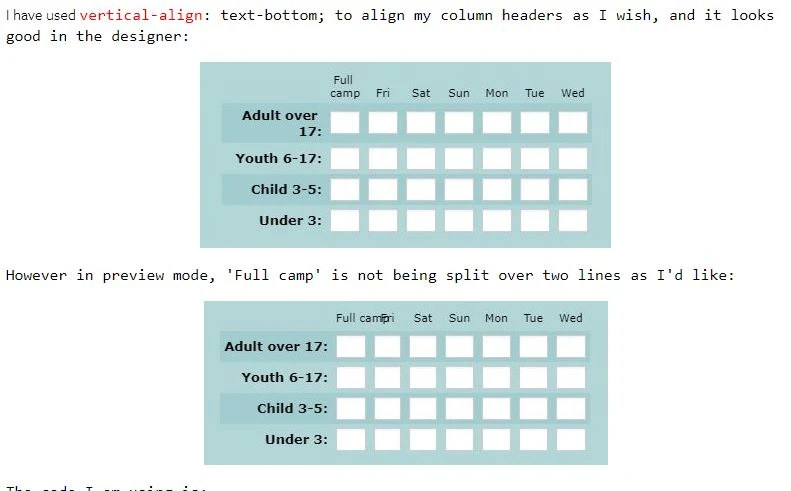
Any ideas?
Thanks
-
RFOneVisionReplied on February 13, 2019 at 5:46 AM
Actually, just solved it - I need to use vertical-align:bottom.
Thanks
- Mobile Forms
- My Forms
- Templates
- Integrations
- INTEGRATIONS
- See 100+ integrations
- FEATURED INTEGRATIONS
PayPal
Slack
Google Sheets
Mailchimp
Zoom
Dropbox
Google Calendar
Hubspot
Salesforce
- See more Integrations
- Products
- PRODUCTS
Form Builder
Jotform Enterprise
Jotform Apps
Store Builder
Jotform Tables
Jotform Inbox
Jotform Mobile App
Jotform Approvals
Report Builder
Smart PDF Forms
PDF Editor
Jotform Sign
Jotform for Salesforce Discover Now
- Support
- GET HELP
- Contact Support
- Help Center
- FAQ
- Dedicated Support
Get a dedicated support team with Jotform Enterprise.
Contact SalesDedicated Enterprise supportApply to Jotform Enterprise for a dedicated support team.
Apply Now - Professional ServicesExplore
- Enterprise
- Pricing



























































