-
phillipsmgmtAsked on February 14, 2019 at 11:40 AM
My Employee Review form contains multiple questions with a scale rating (0-5).
I am using multiple Form Calculation Widgets to calculate a total score (sum of all the ratings) and average rating value (average score out of 5).
After the supervisor completes the ratings for the employee... the total score and average rating pops up.
I want them to be able to SEE the outcome of that formula only. Right now they are able to write over the formula. I want them to see the value but I do not want them to be able to write over it.
Is there a way to do this?
-
Nik_CReplied on February 14, 2019 at 1:25 PM
If you want to set calculation fields as read-only (and I understood that is what you want), you can do this:

Another way is since your supervisor is editing submissions, to set a condition that will disable all fields that you want when a form is in edit submission mode:
1) You already have Get form page URL widget, so just create a condition:

That will disable fields when the submission is edited.
Let us know if that works for you.
Thank you!
-
phillipsmgmtReplied on February 14, 2019 at 1:41 PM
That first answer is what I was looking for thank you!
-
phillipsmgmtReplied on February 15, 2019 at 5:20 PM
Following up on this. The initial solution (editing the widget settings to "read only") worked when the supervisor initially fills out the form (step 1 in work flow).
When the corporate team member edits the submission (step 2 in work flow) the corporate team member was able to edit the widget calculation value.
I set up the second solution (setting a disable condition for "Get page URL") and it is not working. The corporate team member is still able to edit the widget calculation
-
jherwinReplied on February 15, 2019 at 6:41 PM
You can disable the field by using disable conditional logic (ENABLE/REQUIRE FIELD).
Just add a condition to your get form page URL if it contains edit then disable the field you want to disable.
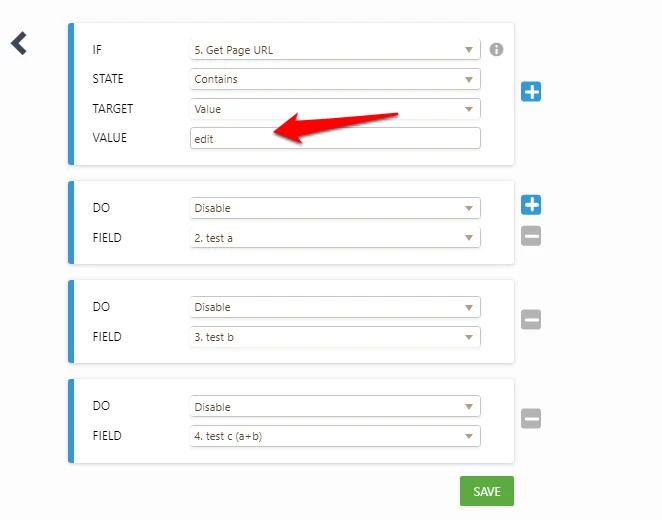
-
phillipsmgmtReplied on February 19, 2019 at 11:41 AM
If you see in my comment above, this condition was already set up which was why I had followed up on this thread. Feel free to check the form.

-
Nik_CReplied on February 19, 2019 at 1:15 PM
Could you please try setting the Form calculations widget's result to read-only:

Please try and let us know if that helped.
Thank you!
-
phillipsmgmtReplied on February 19, 2019 at 5:08 PM
This too was already done. Summary of my current situation is below.
Workflow:
1. Supervisor completes form.
2. Once submitted, Corporate (mothership) gets an email to edit the submission.
3. Corporate (mothership) reviews submission, complete's their section, and submits their edit & final decision.Steps already taken:
My first step was setting the ALL form calculation widgets' result to "read-only". This made it so that supervisor could not write over the calculated result during the "1. Supervisor completes form" of the workflow.
However when the workflow moved to "3. Corporate (mothership) reviews submission, complete's their section, and submits their edit & final decision.", the corporate team member was able to write over the calculation while editing the submission.
After encountering this issue, I moved to step two, adding a condition to my "get form page URL" if it contains "edit" then disable the calculation widgets.
Both suggested steps (setting the widget to "read only" and adding a "disable condition") are currently (and have been) set up.
Current issue:
Even with both of these set up, the corporate team member can still write over the widget calculation while editing a submission.I do not want anyone to be able to write over the widget calculation. It seems odd that this calculation widget even has the ability to be written over considering there are fields to enter text/numbers.
-
jherwinReplied on February 19, 2019 at 7:24 PM
I cloned your form and made some tests. However, the condition contains "edit" in the get form page URL is working. Please add the condition below and try again, if there is a conflict in other fields, please tell us in details so we can further test the form.
Screencast:

Screenshot (condition):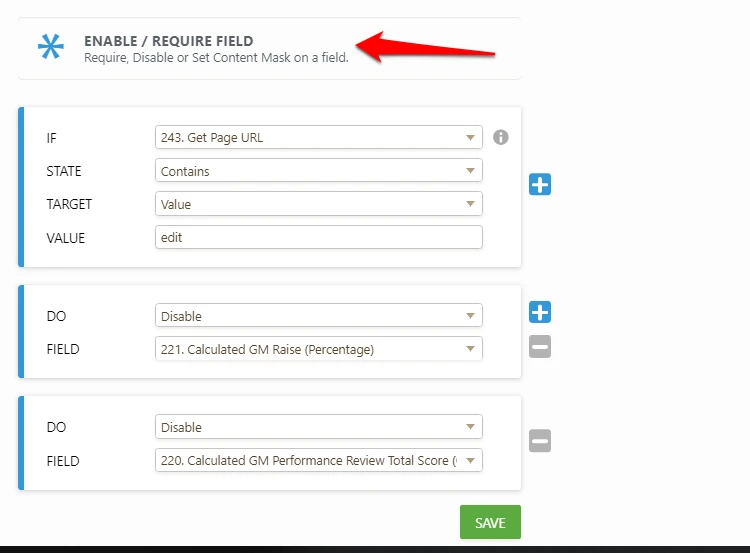
-
jherwinReplied on February 19, 2019 at 7:28 PM
I checked the condition again and it looks like the first condition you put is not working properly. However, please try adding this condition to your form:
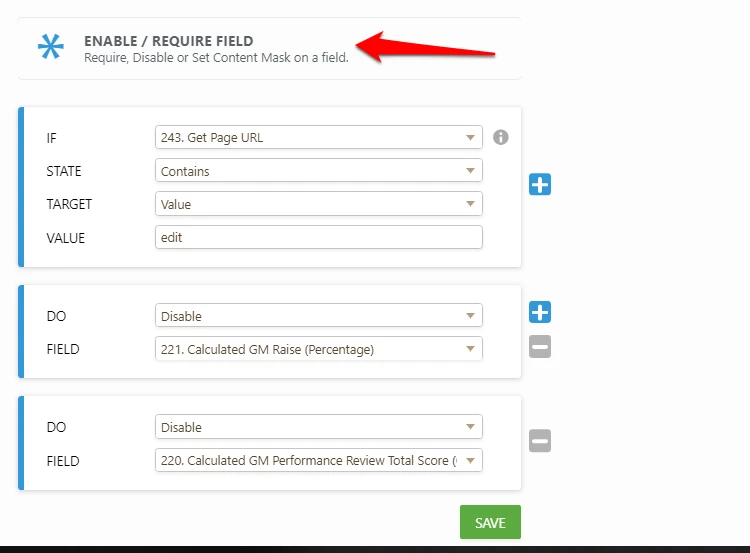
Do not delete your other "Get Page URL" condition, give it a try and let us know if it will also work for you. -
phillipsmgmtReplied on February 20, 2019 at 4:06 PM
I am not understanding your suggestion. This condition already exists on my form. Do you want me to duplicate the condition?
-
jonathanReplied on February 20, 2019 at 6:21 PM
When I checked, I was not able to find the condition statement suggested on your form Conditions https://www.jotform.com/build/90144041438146/settings/conditions
Please add the condition statement for now. This one...

Save the condition and test again. Let us know if still not resolved.
-
phillipsmgmtReplied on February 21, 2019 at 9:35 AM
Each time I check my form I see that this condition already exists. Here is a video showing me going to that condition in the form.
Just for kicks I deleted the condition shown in the video, recreated the condition, and tested it. Same issue. The corporate team member is able to write over the calculated field.
Please let me know if there is some sort of miscommunication going on. This condition is currently and has been set up.
-
BJoannaReplied on February 21, 2019 at 11:31 AM
I inspected your form and found your condition. It is condition #3.
Your condition is not set correctly. The STATE of your condition is set to "Is Equal to" and it should be "Contains", like on the screenshots my colleagues provided.
Please fix this and test it again. If the issue still persists, provide us an edit submission link where the issue can be replicated.
-
phillipsmgmtReplied on February 21, 2019 at 12:03 PM
The issue has been fixed. Thank you!
- Mobile Forms
- My Forms
- Templates
- Integrations
- INTEGRATIONS
- See 100+ integrations
- FEATURED INTEGRATIONS
PayPal
Slack
Google Sheets
Mailchimp
Zoom
Dropbox
Google Calendar
Hubspot
Salesforce
- See more Integrations
- Products
- PRODUCTS
Form Builder
Jotform Enterprise
Jotform Apps
Store Builder
Jotform Tables
Jotform Inbox
Jotform Mobile App
Jotform Approvals
Report Builder
Smart PDF Forms
PDF Editor
Jotform Sign
Jotform for Salesforce Discover Now
- Support
- GET HELP
- Contact Support
- Help Center
- FAQ
- Dedicated Support
Get a dedicated support team with Jotform Enterprise.
Contact SalesDedicated Enterprise supportApply to Jotform Enterprise for a dedicated support team.
Apply Now - Professional ServicesExplore
- Enterprise
- Pricing




































































