-
upscalemktgAsked on February 15, 2019 at 5:08 PM
We have a form with custom javascript code to choose EDDM routes from USPS, and it delivers back to the JotForm the route names in a field called EDDM Route(s) and the number of addresses in a field called # of addresses. I had to add a fairly redundant field called # of postcards to allow / force initiate the calculation widget and conditional logic formulas for price breaks dependent upon quantity. Is there any way to simply have the value delivered to # of addresses auto initiate the calculation process to auto-fill the subtotal field below without the user having to manually enter the number again? Thanks.
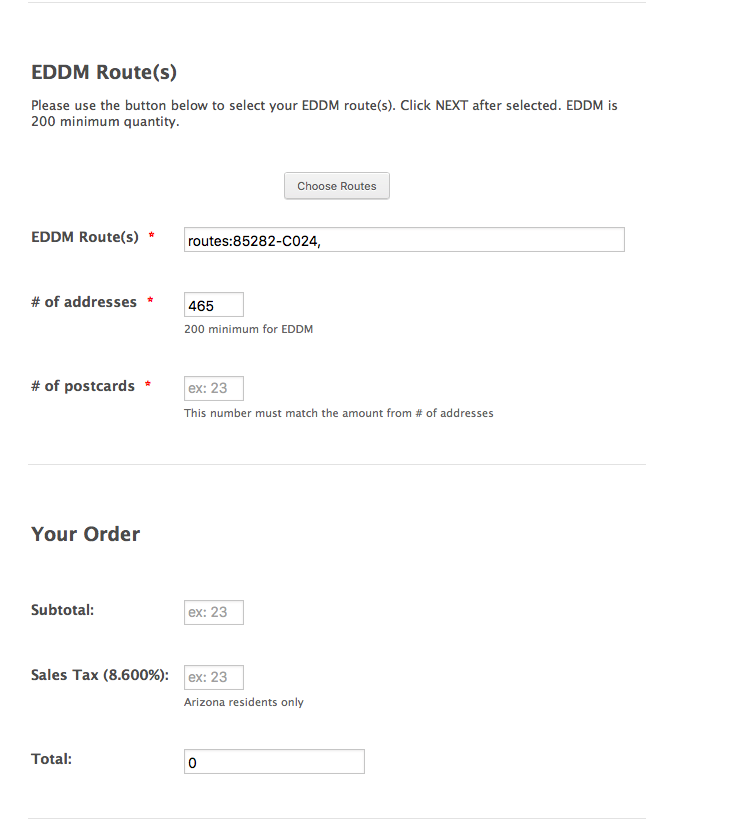
-
jherwinReplied on February 15, 2019 at 6:31 PM
You can achieve that by using insert text or calculation conditional logic.
Please refer to the guide below how:
- How to Insert Text or Calculation into a Field Using Conditional Logic
- How to Pass Field Value to Another Field?Hope this helps.
-
upscalemktgReplied on February 15, 2019 at 6:56 PM
Thanks. So I used conditional logic to forward the value from #of addresses to # of postcards. It works if you manually type in that field. But when the custom code delivers the value into the form, the conditional logic to fill the value acts like it doesn't see anything in that field. It is like the form treats it like there is no data delivered. Not sure if this makes any sense -- please see this URL
http://dlpmarketing.com/eddm_justlistedjustsold_8.5x8.5.html
-
jherwinReplied on February 15, 2019 at 7:48 PM
Could you please try this conditional logic if it works for you (see screenshot below).

Give it a try and let us know how it goes.
-
upscalemktgReplied on February 15, 2019 at 8:23 PM
Thanks. Tried the new conditional logic as you provided, but it still treats field #25 as if there is nothing there when a value is sent from the custom code.
-
Jed_CReplied on February 16, 2019 at 1:00 AM
I can relate to your concern. I've create a custom script here where it calculates the character entered and computes for the total amount to be paid.
The total is not actually computed and I'm not sure why and the workaround I've did was to create a separate variable to calculate it and automatically pass the value.
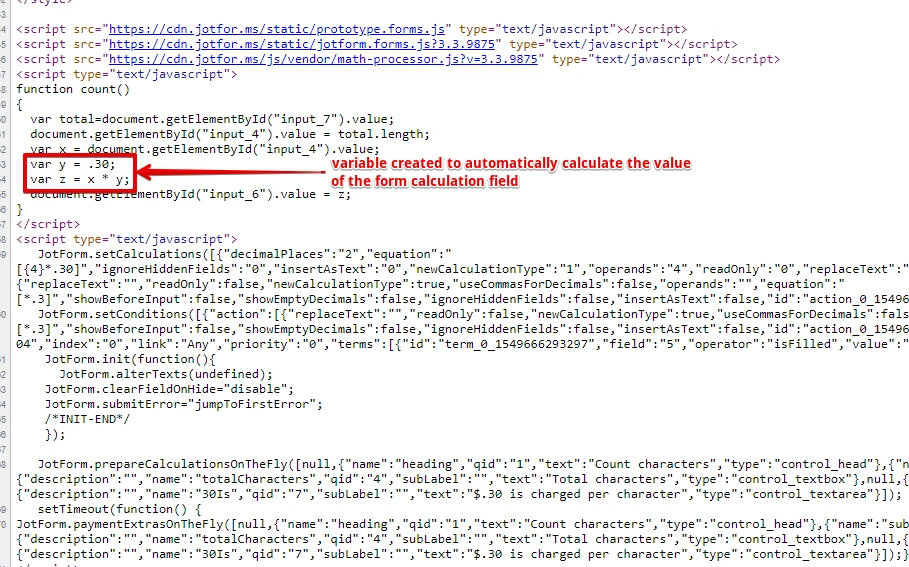
Would creating another variable helps? Or do you need the actual calculation field to work? I think the issue is not limited to form calculation widget only as I can see that you are using the number field and still experiencing the same problem.
Looking forward for your response.
-
upscalemktgReplied on February 18, 2019 at 10:51 AM
Thanks Jed.
The JotForm acts like it does not see the value being sent back to it from the custom Javascript. That is why I had to add a redundant field to force the calculations and conditional logic on price breaks to initiate.
-
David JotForm Support ManagerReplied on February 18, 2019 at 12:40 PM
So, has your workaround solved what you need? Please confirm, so we can close this thread.
-
upscalemktgReplied on February 18, 2019 at 12:45 PM
Problem has not been solved, but you are free to close the thread. Thanks for trying.
- Mobile Forms
- My Forms
- Templates
- Integrations
- INTEGRATIONS
- See 100+ integrations
- FEATURED INTEGRATIONS
PayPal
Slack
Google Sheets
Mailchimp
Zoom
Dropbox
Google Calendar
Hubspot
Salesforce
- See more Integrations
- Products
- PRODUCTS
Form Builder
Jotform Enterprise
Jotform Apps
Store Builder
Jotform Tables
Jotform Inbox
Jotform Mobile App
Jotform Approvals
Report Builder
Smart PDF Forms
PDF Editor
Jotform Sign
Jotform for Salesforce Discover Now
- Support
- GET HELP
- Contact Support
- Help Center
- FAQ
- Dedicated Support
Get a dedicated support team with Jotform Enterprise.
Contact SalesDedicated Enterprise supportApply to Jotform Enterprise for a dedicated support team.
Apply Now - Professional ServicesExplore
- Enterprise
- Pricing






























































