-
joshalsoAsked on February 16, 2019 at 10:46 AM
I am running a summer camp business and I have a question about which form is best to use to create a Summer camp form with multiple campers.
I want the parent information section to only be entered once rather than having to start a new form for a new camper and entering that stuff again.
on the flip side...
I want the reports to be organized by camper name and not by parent name.
Is this something that is possible?
-
MikeReplied on February 16, 2019 at 4:19 PM
The fields cannot be dynamically generated unless you use a Configurable List Widget.
If you would like to use regular fields, you can add them (fields for all campers) to the form and then display them based on a selected option. Here is an example where we show different fields based on the 'How many campers are you registering?' question:
https://form.jotform.com/90466688042969
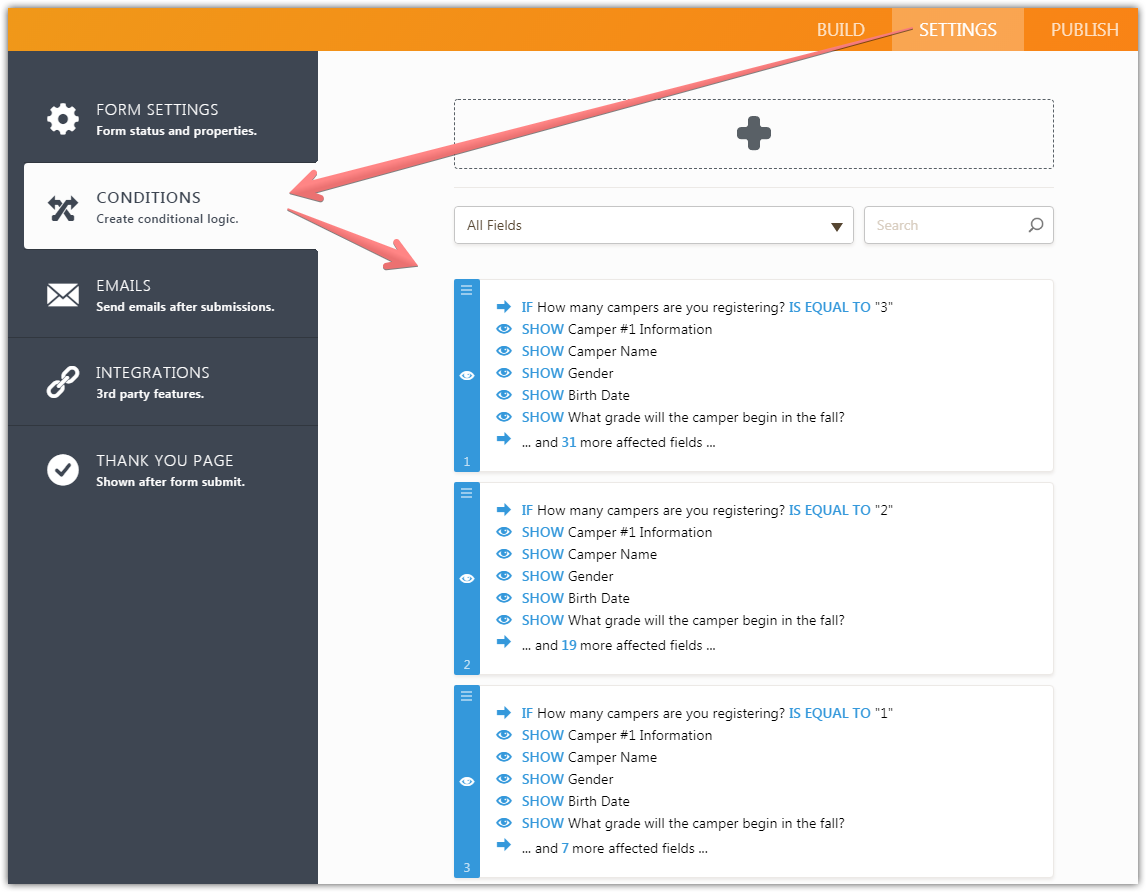
You can clone the form to check it in the editor:
How to Clone an Existing Form from a URL
Regarding the reports, you can add multiple PDF document templates with different content to the form. Please follow the next guide:
- Mobile Forms
- My Forms
- Templates
- Integrations
- INTEGRATIONS
- See 100+ integrations
- FEATURED INTEGRATIONS
PayPal
Slack
Google Sheets
Mailchimp
Zoom
Dropbox
Google Calendar
Hubspot
Salesforce
- See more Integrations
- Products
- PRODUCTS
Form Builder
Jotform Enterprise
Jotform Apps
Store Builder
Jotform Tables
Jotform Inbox
Jotform Mobile App
Jotform Approvals
Report Builder
Smart PDF Forms
PDF Editor
Jotform Sign
Jotform for Salesforce Discover Now
- Support
- GET HELP
- Contact Support
- Help Center
- FAQ
- Dedicated Support
Get a dedicated support team with Jotform Enterprise.
Contact SalesDedicated Enterprise supportApply to Jotform Enterprise for a dedicated support team.
Apply Now - Professional ServicesExplore
- Enterprise
- Pricing



























































