-
darnell46Asked on February 16, 2019 at 3:42 PM
-
MikeReplied on February 16, 2019 at 3:50 PM
You may use a 'Sell Products' payment type in the Square payment field.
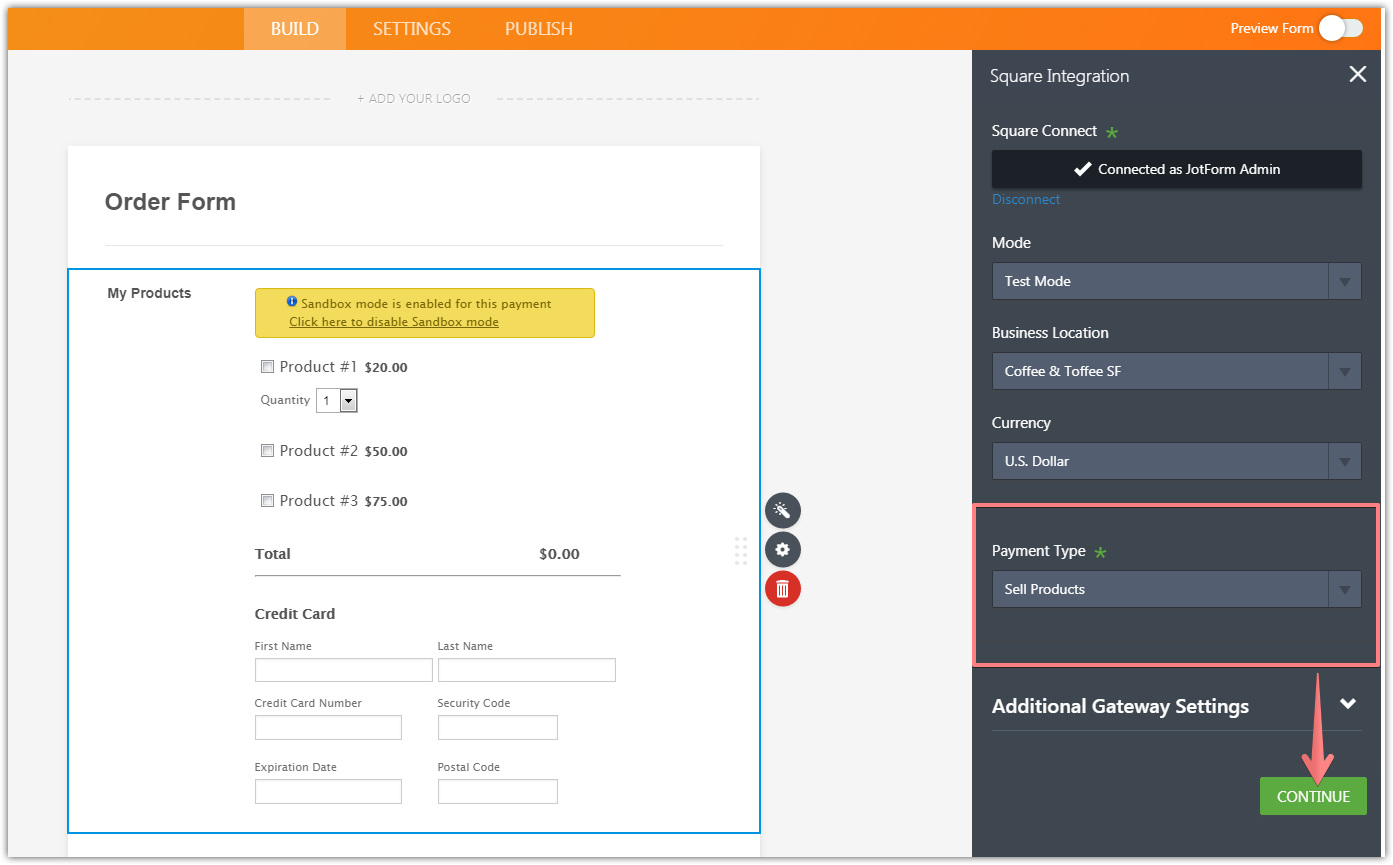
This way you will be able to add multiple products. The total amount will be automatically calculated.
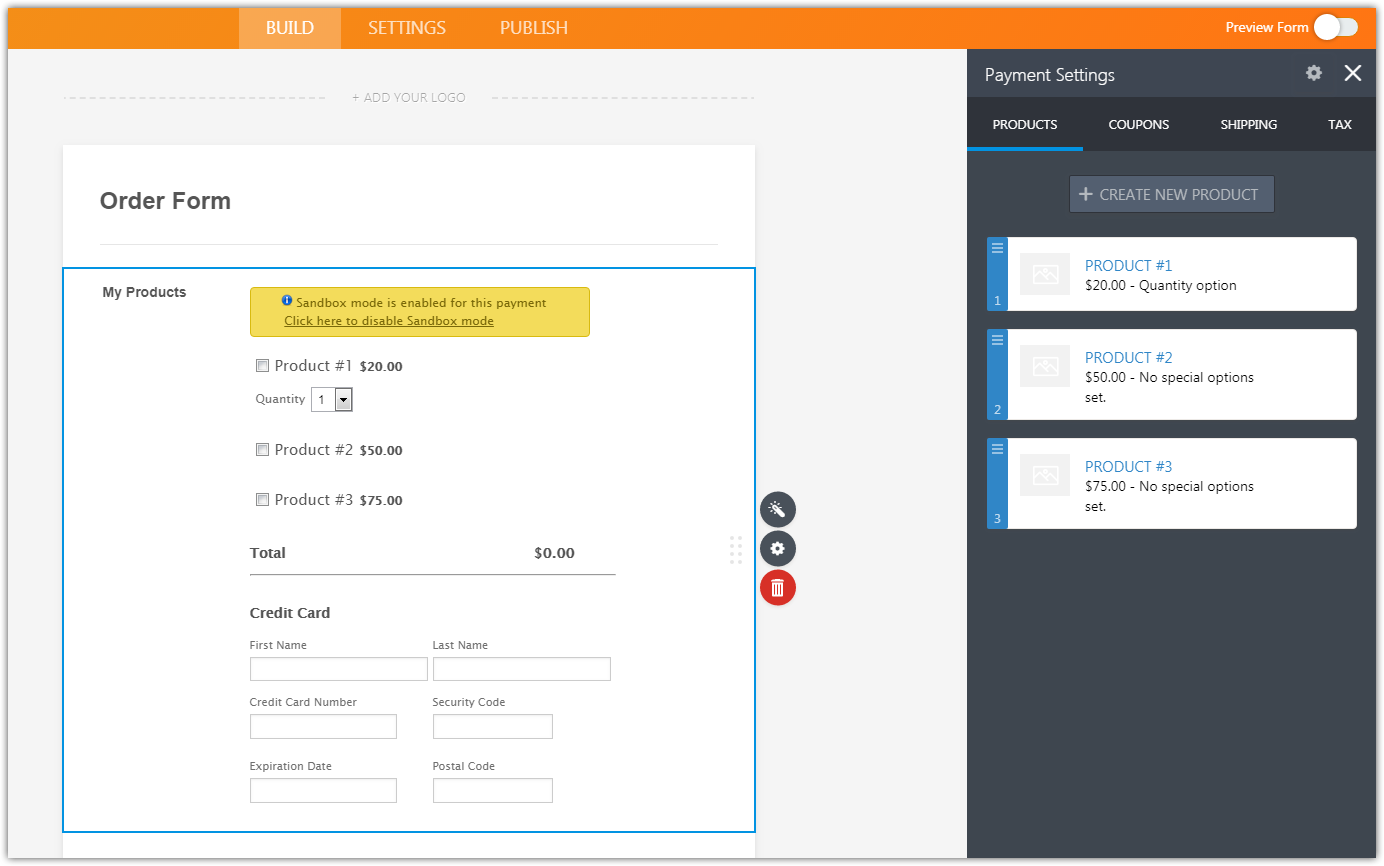
Related guide:
How to Integrate Form with Square
Alternatively, if you calculate the amount manually, you can pass it to the payment field.
-
darnell46Replied on February 16, 2019 at 5:43 PMI have one more question. What is the calculations widget for? Also i want
to set up my registration to where if there's a group that want to register
how do i add that function that records the names and ages? Based on the
age is one way were going to be charging for our event.
... -
darnell46Replied on February 16, 2019 at 6:43 PMThis is what I'm doing. Im setting up a registration form. I want to set it
up where a single person can register and a group could to. In the group
section i want to set it up where multiple names can be added. The
registration form is for a conference and there will be a fee for a certain
ages. Also we're selling tshirts which will be an option for those who
desire to purchase it. I want to know how to add all of this together if
this is what on the form to be calculated as the total price at the end of
the form. If theres a free form that i can use that will be a huge help. If
not please assist me as much as possible. THANKS!!!
... -
MikeReplied on February 16, 2019 at 9:12 PM
The calculation widget can be used to perform custom calculations, for example, calculate a score of a survey, calculate a total amount to be paid, calculate a difference in days, and so on.
You may consider using a Dynamic Textbox widget. It will allow the respondent to add multiple names.
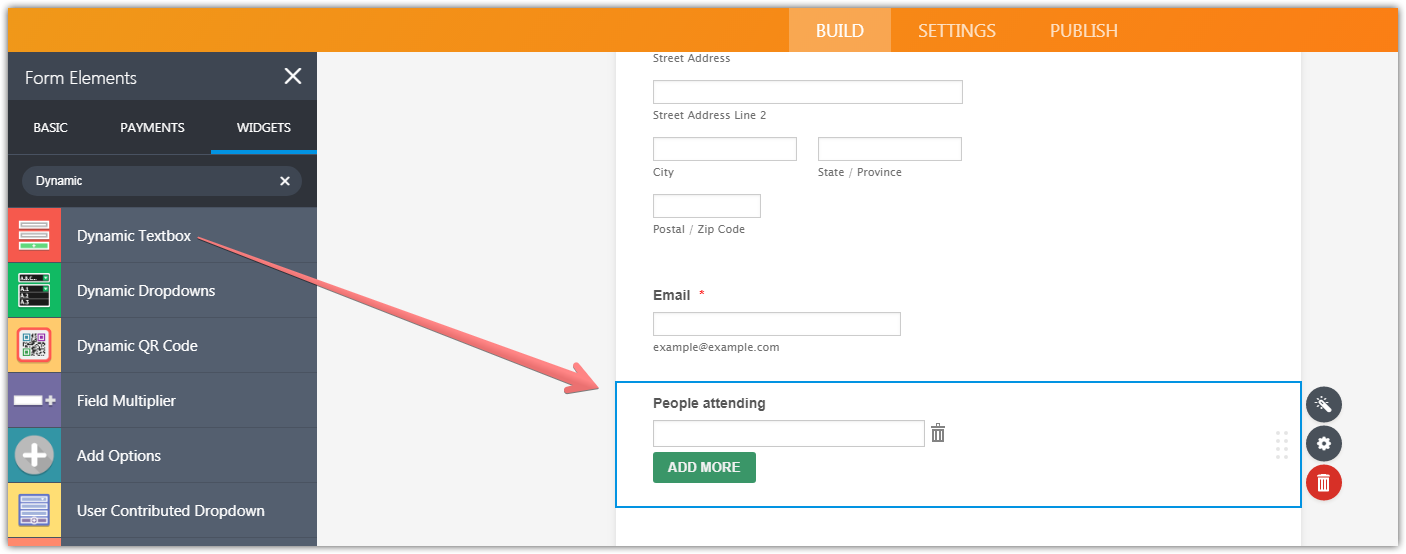
To allow ordering of Tshirts in different quantities and sizes you may consider using a Sub Products option:

Is this something that might work in your case?
-
darnell46Replied on February 16, 2019 at 10:43 PM
-
Kiran Support Team LeadReplied on February 17, 2019 at 1:55 AM
Your other question is moved to a separate thread and shall be addressed there shortly.
https://www.jotform.com/answers/1735271
Thanks!
- Mobile Forms
- My Forms
- Templates
- Integrations
- INTEGRATIONS
- See 100+ integrations
- FEATURED INTEGRATIONS
PayPal
Slack
Google Sheets
Mailchimp
Zoom
Dropbox
Google Calendar
Hubspot
Salesforce
- See more Integrations
- Products
- PRODUCTS
Form Builder
Jotform Enterprise
Jotform Apps
Store Builder
Jotform Tables
Jotform Inbox
Jotform Mobile App
Jotform Approvals
Report Builder
Smart PDF Forms
PDF Editor
Jotform Sign
Jotform for Salesforce Discover Now
- Support
- GET HELP
- Contact Support
- Help Center
- FAQ
- Dedicated Support
Get a dedicated support team with Jotform Enterprise.
Contact SalesDedicated Enterprise supportApply to Jotform Enterprise for a dedicated support team.
Apply Now - Professional ServicesExplore
- Enterprise
- Pricing





























































