-
cutecookiesAsked on February 16, 2019 at 8:09 PM
Hi there! I am totally enjoying this form builder! Simple but you still have options to customize and the support forums answered most of my questions!!
However, when I preview or publish my form, there are 2 fields at the very bottom that aren't supposed to be there. And when I am in "build" mode, they do not exist anywhere on my form to delete or hide them...
...and I guess while you're looking at my form, is there a way to...
create a subtotal based ONLY off of the "quantity" box (am I able to create a calculation value in the subtotal box only?). Because currently the user would have to check the box (which seems redundant) AND add a number in the quantity box for a subtotal to calculate....
additionally, I'm pretty sure my fellow cookier friends would want to use my order form as a template, is there a way to share this as a template for them to use?novice here, it's my first form. I appreciate your help, thank you! Cody
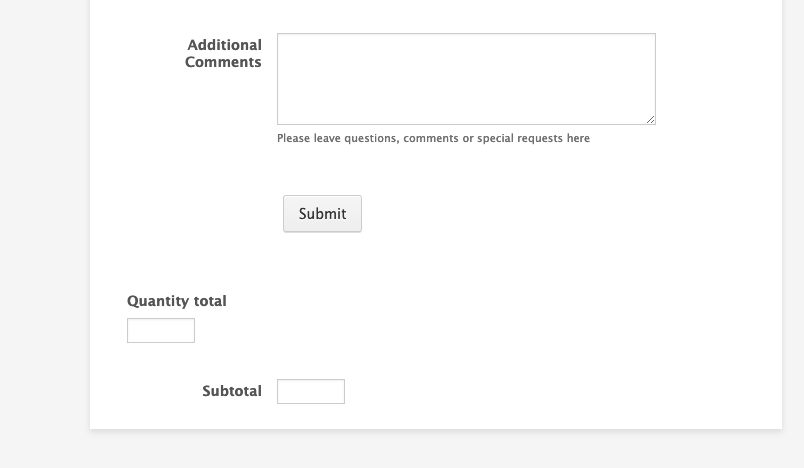 Page URL: https://form.jotform.com/90455060259153
Page URL: https://form.jotform.com/90455060259153 -
David JotForm Support ManagerReplied on February 16, 2019 at 10:39 PM
Welcome to JotForm, we are glad to know that you are liking it.
I cloned your form, and those two fields show up in build mode too. You can delete them as in this example:

Your other questions will be addressed in separate threads:
https://www.jotform.com/answers/1735221
https://www.jotform.com/answers/1735222
Open a new forum thread if you need anything else, we will be glad to assist you.
- Mobile Forms
- My Forms
- Templates
- Integrations
- INTEGRATIONS
- See 100+ integrations
- FEATURED INTEGRATIONS
PayPal
Slack
Google Sheets
Mailchimp
Zoom
Dropbox
Google Calendar
Hubspot
Salesforce
- See more Integrations
- Products
- PRODUCTS
Form Builder
Jotform Enterprise
Jotform Apps
Store Builder
Jotform Tables
Jotform Inbox
Jotform Mobile App
Jotform Approvals
Report Builder
Smart PDF Forms
PDF Editor
Jotform Sign
Jotform for Salesforce Discover Now
- Support
- GET HELP
- Contact Support
- Help Center
- FAQ
- Dedicated Support
Get a dedicated support team with Jotform Enterprise.
Contact SalesDedicated Enterprise supportApply to Jotform Enterprise for a dedicated support team.
Apply Now - Professional ServicesExplore
- Enterprise
- Pricing




























































