-
AAMM2018Asked on February 19, 2019 at 2:25 AM
I added a match captcha to my form above the payment field. I completed the captcha then complted my payment info. When the form returned to ask me to finalize, I rec'd a message that there were errors. The captcha field was highlighted in red. Although I kept entering the correct answer it returned the same error as if I hadn't entered anything. How can I add a captcha to the page to reduce the likelihood of bots attacking the page?
Carolyn
Page URL: https://form.jotform.com/90488094150156 -
roneetReplied on February 19, 2019 at 3:43 AM
I have added the Maths Captcha in your Form. Now, it could be seen on the Form:
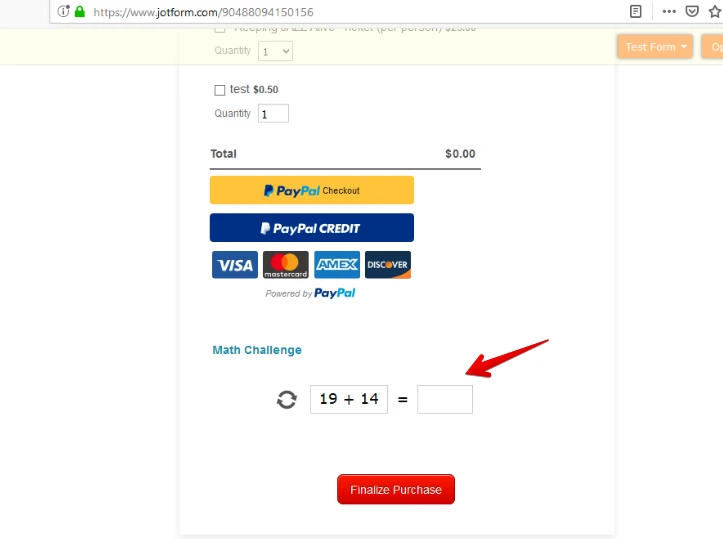
You may check the following guide: How-to-Add-a-Captcha-Field
Also, you may consider switching a Unique Submission option to 'Check cookies only' or 'Check cookies and IP'.
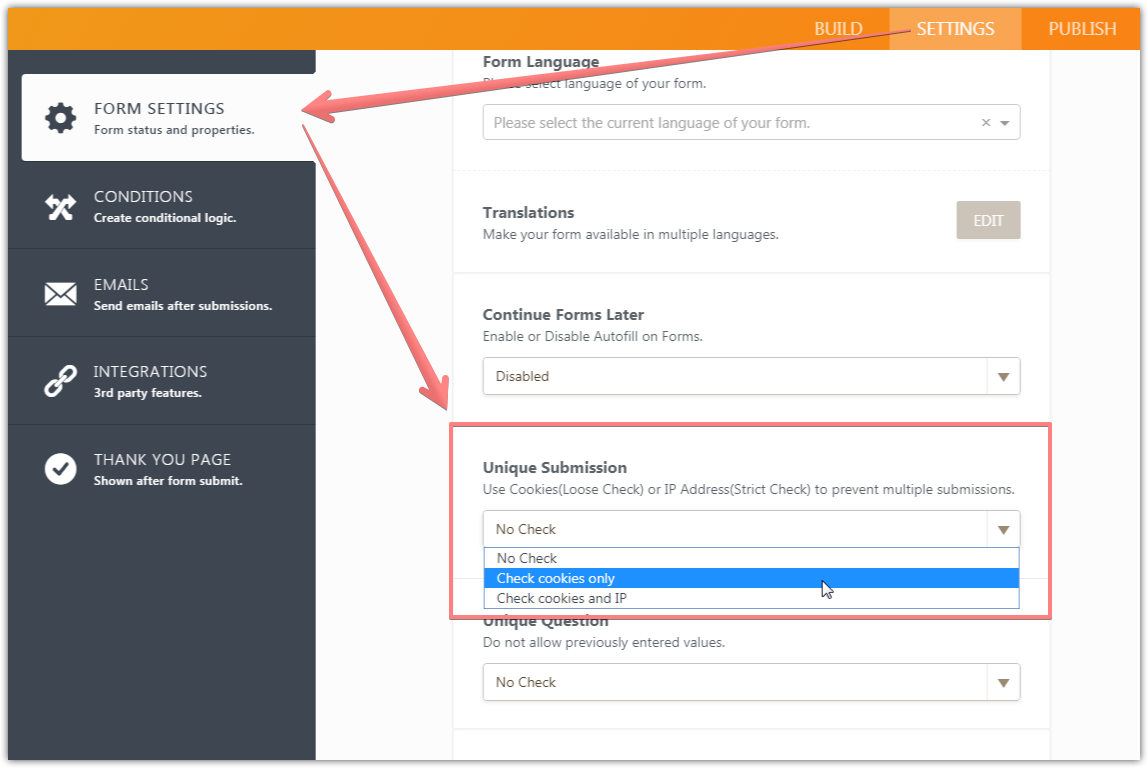
Hope this helps!
Thanks.
-
AAMM2018Replied on February 21, 2019 at 9:02 AM
Thanks so much for your help. I still have a little bit of an issue. I tried the form and entered my credit card info, paid for it and it brought me back to the form. I then clicked 'Finalize' to make sure that it would force people to put in the captcha. It did. I put in my answer and it gave me an error that I needed to complete the form. It wouldn't accept my answer. I then pressed the refresh key beside the captcha, put in the new answer and the pressed finalize and it worked. This results in 2 submissions and I am concerned that people will think their credit card has been charged twice. Fortunately I checked Paypal and there was only one charge. I have the submission ID printed on the confirmation email so that people know that 1) it is a unique number and 2) to deter people from duplicating the ticket fraudently.
Is there a way to deter this issue from happening?
Carolyn
-
Alan_DReplied on February 21, 2019 at 10:42 AM
You can set unique submission based on unique question(For example 'First Name'). This provides same user won't be able to submit your form.
Guide is here.
For avoiding bot attacks, you can set 'Unique Submission' as 'IP Address(Strict Check)'. It provides one submission per one IP address.
Guide is here.

On the other hand, you can hide refresh captcha button with this code:#refresh{
display:none;
}You can inject this code like that:

Hope it helps.
- Mobile Forms
- My Forms
- Templates
- Integrations
- INTEGRATIONS
- See 100+ integrations
- FEATURED INTEGRATIONS
PayPal
Slack
Google Sheets
Mailchimp
Zoom
Dropbox
Google Calendar
Hubspot
Salesforce
- See more Integrations
- Products
- PRODUCTS
Form Builder
Jotform Enterprise
Jotform Apps
Store Builder
Jotform Tables
Jotform Inbox
Jotform Mobile App
Jotform Approvals
Report Builder
Smart PDF Forms
PDF Editor
Jotform Sign
Jotform for Salesforce Discover Now
- Support
- GET HELP
- Contact Support
- Help Center
- FAQ
- Dedicated Support
Get a dedicated support team with Jotform Enterprise.
Contact SalesDedicated Enterprise supportApply to Jotform Enterprise for a dedicated support team.
Apply Now - Professional ServicesExplore
- Enterprise
- Pricing































































