-
KasparsLubinsAsked on February 19, 2019 at 2:30 PM
I want the form to be accessible and filled only by the owners of certain email addresses.
I have added the e-mail validator add-on, but it doesn't seem to restrict the form to any email addresses, only asks the email address to be confirmed, so its not what I need. Is there a solution?Regards,
Kaspars -
Victoria_KReplied on February 19, 2019 at 3:54 PM
Hello Kaspars - Firstly, you can disallow free addresses if this is what you would like to do:
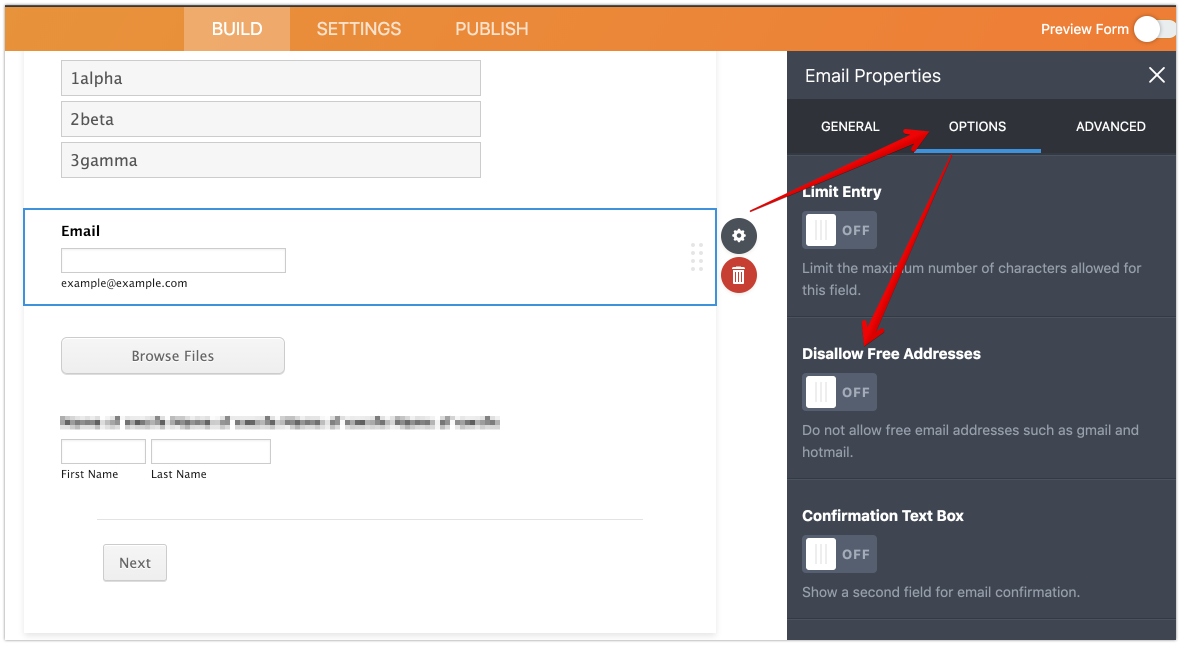
If you would like to allow only addresses with certain domain, I would suggest to apply some conditional logic. You could show a custom warning created using text element and hide Submit button, for example.
Related guide: How-to-Show-or-Hide-Fields-Base-on-User-s-Answer
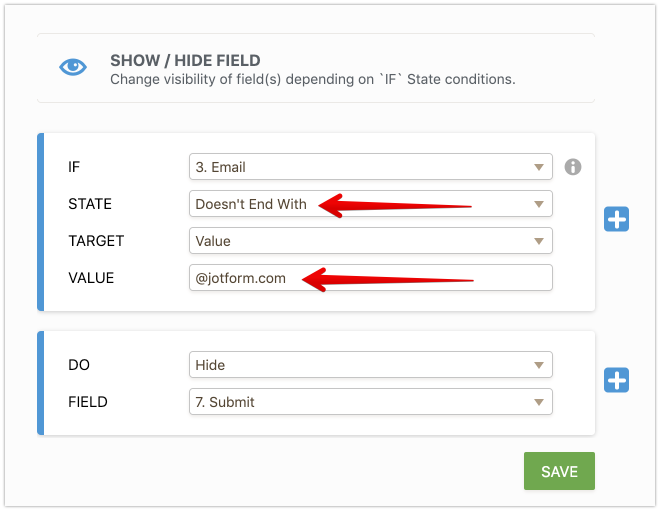
Let us know if you need more help.
-
KasparsLubinsReplied on February 19, 2019 at 4:43 PMHello,
I eant only may emplyees to be able to fill out the form, nobody else. Those can be free domain email addresses, but they should be in my “list”.
Is there a way for the condition by the field compare the value of the e-mail address field to my list?
Kaspars
... -
KasparsLubinsReplied on February 19, 2019 at 4:43 PMSo once more, from the beginning:
I have a form that I want to be accessible only for a certain email
addresses - my employees. I have a list of those addresses.
I have intended to send the form to their emails and allow them to fill
the form.
I want to be sure that if any other person who is not on my "list" gets
the link to the form - it is useless to him, because he cannot access it.
So I think that there should be some kind of email address verification
function, that verifies, that the email address is on my list and that
the user who is currently entering the email address is in fact the
holder of the particular email address, not just someone who know the
email address of my employee.
I hope I have explained everything in enough detail. Please see a
screenshot of the first page of the form, where i wanted to verify the
email address.
The "Submit" button is on the very bottom on the last page of the form,
which sends in the data.
I dont want the foreign people/outsiders to even see the next page of
the form, if they are not on my list and cannot verify they are the
owners of the email address.
... -
Welvin Support Team LeadReplied on February 19, 2019 at 7:06 PM
How many employees do you have? I have two solutions in mind. The first one is by using our spreadsheet to form widget (for long list of employees, maybe 20 or more) and the other is my colleague's suggestion through conditional logic (fewer employee).
Here's a demo for the 2nd method: https://form.jotform.com/90497645873978. Enter any of the below demo email:
email1@email.com
email2@email.com
email3@email.com
It's by show/hide conditional logic. I've set the condition to show the page break only when an email is on the list.
The full condition:

-
KasparsLubinsReplied on February 20, 2019 at 3:43 PMHello, could You please show me the first ideas turorial using the spreadsheet to form widget (for long list of employees, maybe 20 or more)? The second one is not going to work, i have around 80 addresses. A google spreadsheet to which the email field would be compared to would be a great method, I just dont know hot to make the form to access the spreadsheet and look through the list in it.
Kaspars
... -
Victoria_KReplied on February 20, 2019 at 4:55 PM
Of course. Spreadsheet to Form widget is designed to populate form fields based on unique code entered. But, since it can validate an input by sheet lookup, it can be used in your case with option to submit input value enabled. Please create an excel sheet, which has email addresses in one column and attach it to the widget. Here is our full guide: How-to-Use-the-Spreadsheet-to-Form-Widget
And a screenshot:
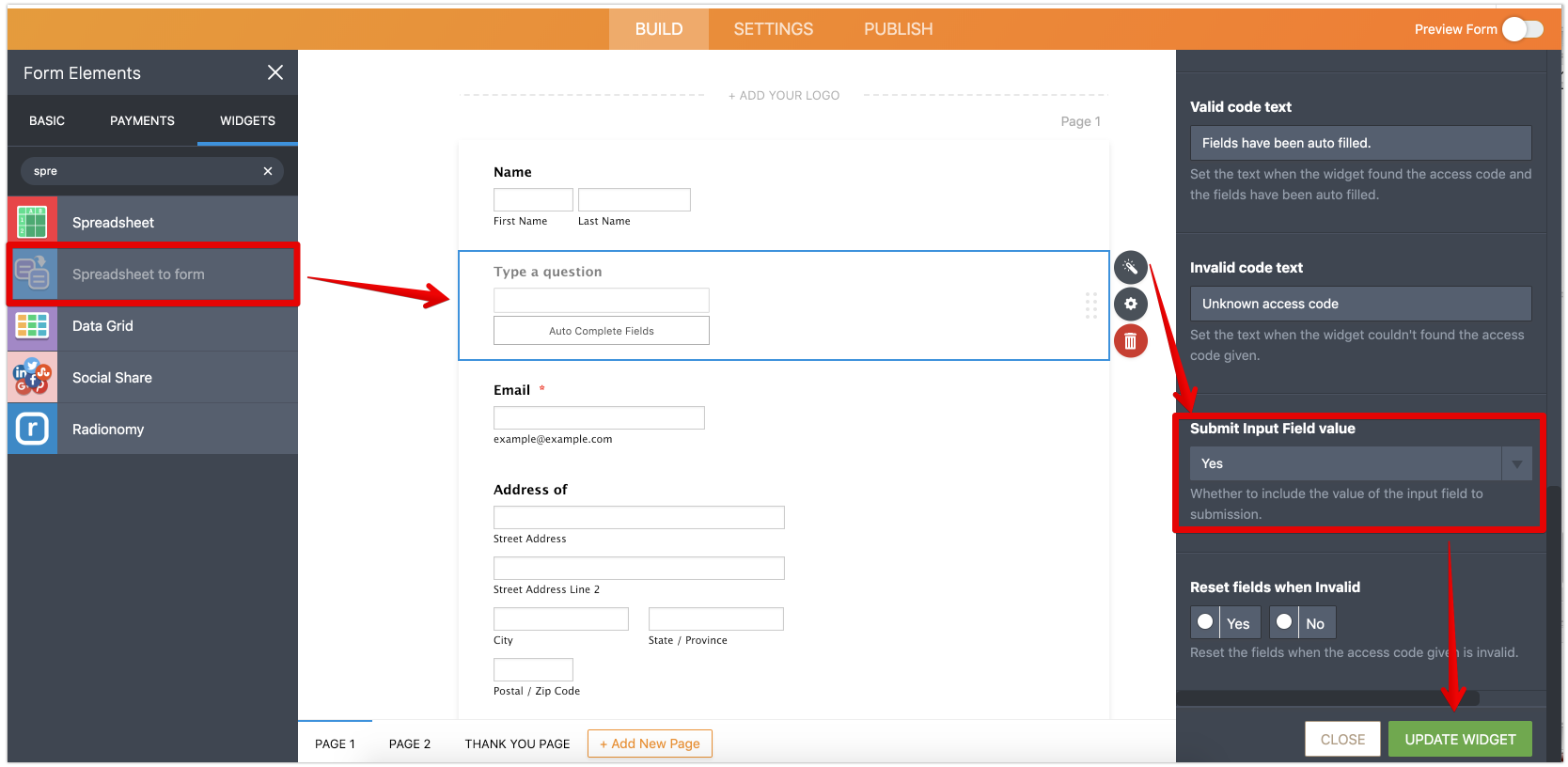
If you face difficulties while setting this up, please get back to us and we will gladly assist.
- Mobile Forms
- My Forms
- Templates
- Integrations
- INTEGRATIONS
- See 100+ integrations
- FEATURED INTEGRATIONS
PayPal
Slack
Google Sheets
Mailchimp
Zoom
Dropbox
Google Calendar
Hubspot
Salesforce
- See more Integrations
- Products
- PRODUCTS
Form Builder
Jotform Enterprise
Jotform Apps
Store Builder
Jotform Tables
Jotform Inbox
Jotform Mobile App
Jotform Approvals
Report Builder
Smart PDF Forms
PDF Editor
Jotform Sign
Jotform for Salesforce Discover Now
- Support
- GET HELP
- Contact Support
- Help Center
- FAQ
- Dedicated Support
Get a dedicated support team with Jotform Enterprise.
Contact SalesDedicated Enterprise supportApply to Jotform Enterprise for a dedicated support team.
Apply Now - Professional ServicesExplore
- Enterprise
- Pricing





























































