-
vivek1405Asked on February 20, 2019 at 2:37 AM
When I put my custom HTML form code in source code of 'Text' element and save it. It does not show text box, dropdown box.
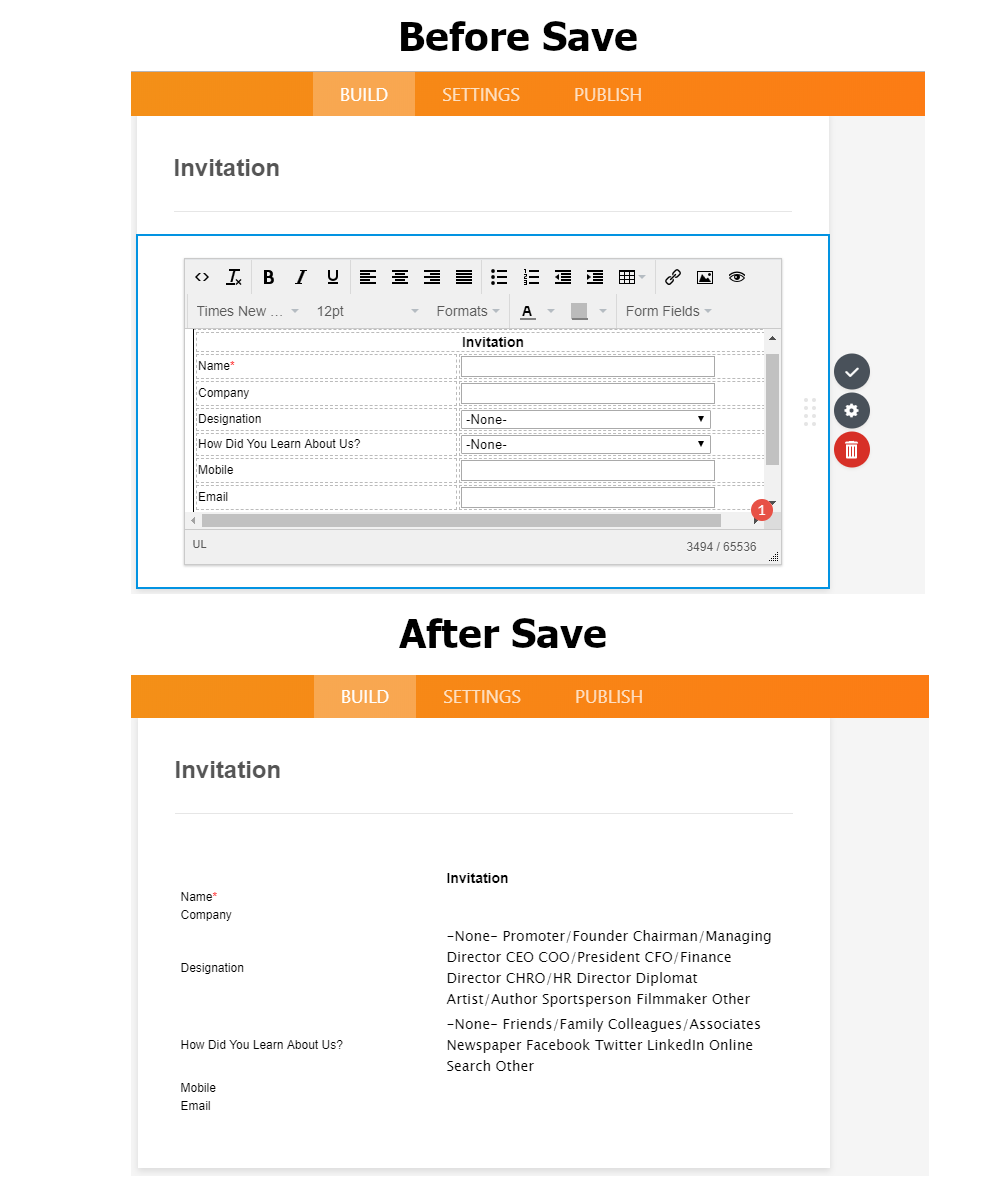
-
Ashwin JotForm SupportReplied on February 20, 2019 at 3:31 AM
Please note that it is not possible to display any form element in "Text" field. But why do you want to add add form fields in "Text" field? Even if you are able to add, you will not be able to capture any data in those fields. You need to add regular built in form fields (under form elements tab) to be able to capture submission data. You may like to take a look at the following guide which should help you: https://www.jotform.com/help/46-Quick-Overview-of-Form-Fields
Please take a look at the following demo form I created for you: https://form.jotform.com/90493243967972
Feel free to clone this form in your account. The following guide should help you in form cloning: https://www.jotform.com/help/42-How-to-Clone-an-Existing-Form-from-a-URL
Do get back to us if you need any changes.
-
vivek1405Replied on February 20, 2019 at 4:17 AM
Hello Sir,
Thanks for the immediate reply.
Importing a web form by putting url of the web page is a good way for accessing the direct form.
But, is any other way, that I can able to use already created HTML code for the form which is on my laptop and not hosted. In short, I want to copy and paste my HTML code into any type of editor. And How can I do that?
Thanks.
-
Girish JotForm SupportReplied on February 20, 2019 at 7:34 AM
If you are looking at adding your own HTML code in the Text field, then, it is possible. You can add HTML source code inside the Form Builder.
You can use the text field and then click on source code option, wherein you can add your HTML source code. When you add Text field to your form click on Edit HTML option and then click on Source code icon.


Hope this will help. Let us know if you need further assistance.
- Mobile Forms
- My Forms
- Templates
- Integrations
- INTEGRATIONS
- See 100+ integrations
- FEATURED INTEGRATIONS
PayPal
Slack
Google Sheets
Mailchimp
Zoom
Dropbox
Google Calendar
Hubspot
Salesforce
- See more Integrations
- Products
- PRODUCTS
Form Builder
Jotform Enterprise
Jotform Apps
Store Builder
Jotform Tables
Jotform Inbox
Jotform Mobile App
Jotform Approvals
Report Builder
Smart PDF Forms
PDF Editor
Jotform Sign
Jotform for Salesforce Discover Now
- Support
- GET HELP
- Contact Support
- Help Center
- FAQ
- Dedicated Support
Get a dedicated support team with Jotform Enterprise.
Contact SalesDedicated Enterprise supportApply to Jotform Enterprise for a dedicated support team.
Apply Now - Professional ServicesExplore
- Enterprise
- Pricing






























































