-
FelineArtistsAsked on February 20, 2019 at 7:09 AM
Hello
I've made a form for our artists to submit work to a show.
https://eu.jotform.com/build/90482300586355
Yesterday when I was testing, the uploaded photos went to dropbox and they each had the submission id in the name. Today when I tested it they didn't.
I can't find any information about this. Have I changed something I should have? I'd like to work out how to have the submission ID added to the uploaded image name. Or even better, the name from the name field. Otherwise it will be hard to know which images belong to which application without opening every pdf and I'm not sure what happens if people have images with the same name.
Thanks for any help you can give me
Denise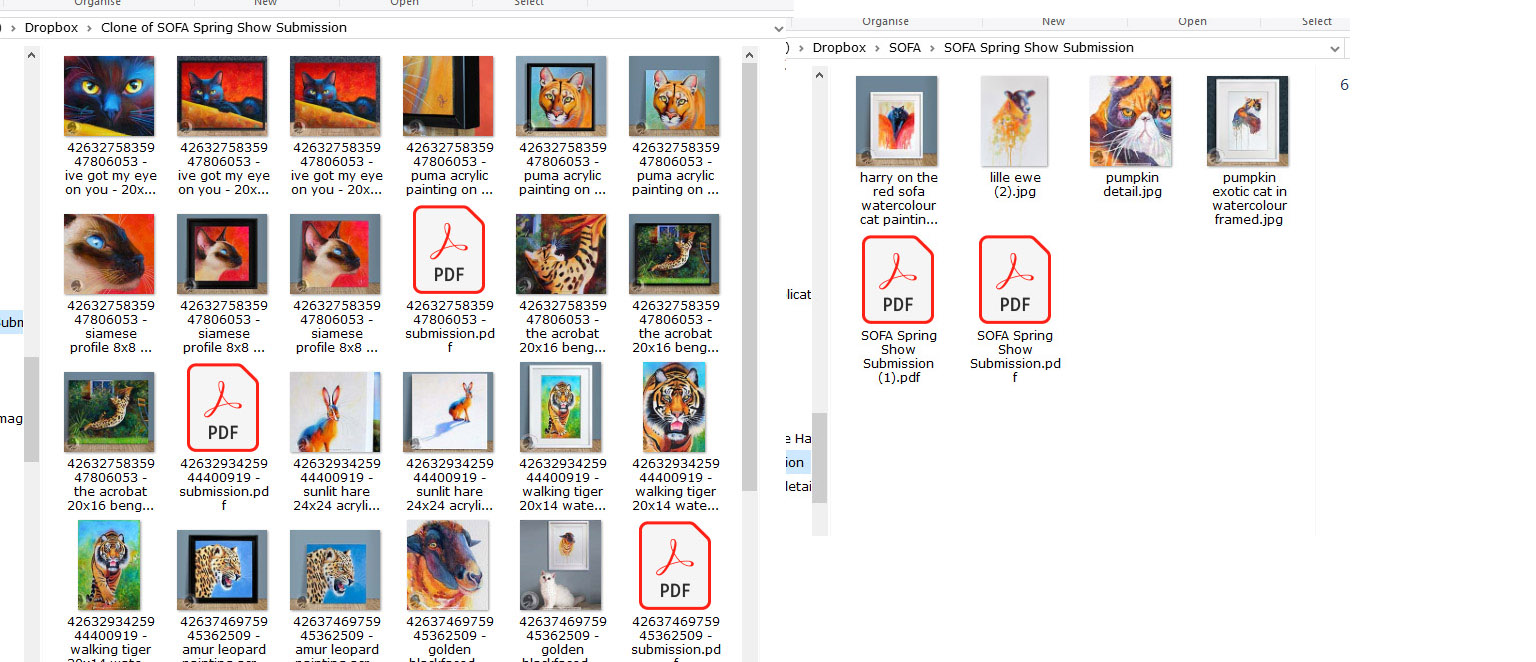
-
Kiran Support Team LeadReplied on February 20, 2019 at 10:02 AM
As I check the DropBox integration on the form, I see that the folder is set to a custom name. Please try changing to the field on the form such as Submission ID or any field so that the folder will be created using field name and the files uploaded shall be having the same name.

Please give it a try and let us know if you need any further assistance. We will be happy to help.
-
FelineArtistsReplied on February 20, 2019 at 11:43 AMI want them to all go into the same folder, not into different folders. Yesterday the images and pdfs were going into the same folder and the photos had the submission id added to the names. You can see that in the screenshot I sent. That's what I'd like to try and get. I dont know why its suddenly different today. can you help? Denise ---- On Wed, 20 Feb 2019 15:02:32 +0000 JotForm wrote ---- A new response has been received: Answered by Kiran As I check the DropBox integration on the form, I see that the folder is set to a custom name. Please try changing to the field on the form such as Submission ID or any field so that the folder will be created using field name and the files uploaded shall be having the same name. Please give it a try and let us know if you need any further assistance. We will be happy to help. View this thread on browser » Unsubscribe Thread 1550674952
... -
Kiran Support Team LeadReplied on February 20, 2019 at 1:13 PM
In this case, please change the option to No Folder so that the files shall be copied to the same folder and they shall be appended with Submission ID automatically.
Thanks!
-
FelineArtistsReplied on February 20, 2019 at 1:43 PMAh! Thanks very much :-) Denise Laurent S.O.F.A. Society Of Feline Artists SOFA web site : www.felineartists.org SOFA Gallery: societyoffelineartists.org SOFA facebook: www.facebook.com/FelineArtists/ My website: www.thepaintedcat.co.uk ---- On Wed, 20 Feb 2019 18:13:53 +0000 JotForm wrote ---- A new response has been received: Answered by Kiran In this case, please change the option to No Folder so that the files shall be copied to the same folder and they shall be appended with Submission ID automatically. Thanks! View this thread on browser » Unsubscribe Thread 1550686433
...
- Mobile Forms
- My Forms
- Templates
- Integrations
- INTEGRATIONS
- See 100+ integrations
- FEATURED INTEGRATIONS
PayPal
Slack
Google Sheets
Mailchimp
Zoom
Dropbox
Google Calendar
Hubspot
Salesforce
- See more Integrations
- Products
- PRODUCTS
Form Builder
Jotform Enterprise
Jotform Apps
Store Builder
Jotform Tables
Jotform Inbox
Jotform Mobile App
Jotform Approvals
Report Builder
Smart PDF Forms
PDF Editor
Jotform Sign
Jotform for Salesforce Discover Now
- Support
- GET HELP
- Contact Support
- Help Center
- FAQ
- Dedicated Support
Get a dedicated support team with Jotform Enterprise.
Contact SalesDedicated Enterprise supportApply to Jotform Enterprise for a dedicated support team.
Apply Now - Professional ServicesExplore
- Enterprise
- Pricing




























































