-
ScottishArcheryAsked on February 20, 2019 at 9:00 AM
I am finding that your system is not sending emails to one of my email addresses. This is true for the email verification (I had to use an alternative address to verify), for the form notification, and the auto-responder.
I can't see anywhere on Jotform that collects my bounce messages. My own email server logs show nothing from Jotform, and it's definitely not going into a spam folder.
What can I do to diagnose the problem? The email's domain is lunanlodge.co.uk
Thanks
-
Victoria_KReplied on February 20, 2019 at 11:25 AM
Could you provide full email address so we checked our logs? You can also check email history for your account as described at this guide: How-to-View-All-Your-Form-Email-History
You might need to add noreply@jotform.com to your contacts list.
If emails are not in your spam folder, this may be due to your email service provider filters. I can suggest to contact them and ask to accept emails from JotForm regardless of the IP Address being used. This is to ensure that all legitimate emails coming from JotForm and AmazonSES (our email service providers) will be recognized and accepted by your email service provider: Whitelisting-JotForm-IP-Addresses-and-Domains
Regarding form emails, you can set up your own SMTP sender: How-to-Setup-SMTP-for-a-Form
-
ScottishArcheryReplied on February 21, 2019 at 5:28 AM
Thank you - that was exactly the advice I needed. (Well, it got me one step further!)
I can see from the logs that the email status for certain emails are blank (not "Sent", not "Failed", just blank). If you can see my account, there's a good example on Mon,18 Feb 19 - 15:53. Two mails went out, one to this account, and one to the failing account. You can see in the logs "email sent to xxx@xxx <links>" followed by 'email to <links>". Looking at the odd message, the to field is blank, and the status is also blank. Nevertheless, these messages were sent from substantially the same script as those sent at 20 Feb 13:41, which were delivered correctly.
I notice something else odd. At 20 Feb 13:28, there's a pair of emails going out as normal. The one to jules.test appears to have sent correctly, but did not arrive here - not in junk, not deleted, no trace in the logs.
I control the email server. I have no filters in place that would affect these emails, and in fact I've checked the logs and cannot see your emails arriving (not even a HELO from your end).
For what its worth, I had exactly the same behaviour on this email address from another account. (As I said originally, I couldn't validate it, so I had to change my account's email address.)
You have any more detailed logs that we can check, please?
Thanks.
-
ScottishArcheryReplied on February 21, 2019 at 6:01 AM
[Later]
I've found it. Your messages were arriving at my end, but were being rejected at the edge router because of a DKIM test failure.
I've allowed your emails through now, and am receiving them correctly (although, now they're all labelled "[SPAM]").
Are your DKIM records correctly set up? If so, I'll have to go and check my filters more closely. If not, your emails are likely getting eaten by other mail servers.
-
Victoria_KReplied on February 21, 2019 at 7:43 AM
DKIM records should be correctly set up for emails. I have just checked autoresponder with Google:
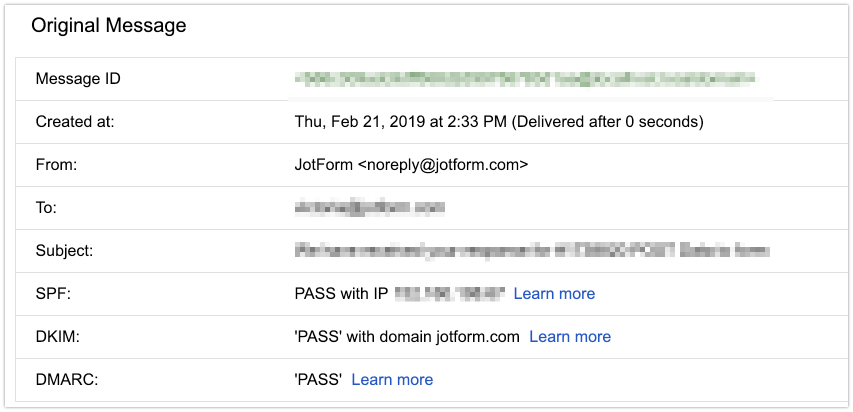
If you will face further difficulties, please let us know and we will try to help.
- Mobile Forms
- My Forms
- Templates
- Integrations
- INTEGRATIONS
- See 100+ integrations
- FEATURED INTEGRATIONS
PayPal
Slack
Google Sheets
Mailchimp
Zoom
Dropbox
Google Calendar
Hubspot
Salesforce
- See more Integrations
- Products
- PRODUCTS
Form Builder
Jotform Enterprise
Jotform Apps
Store Builder
Jotform Tables
Jotform Inbox
Jotform Mobile App
Jotform Approvals
Report Builder
Smart PDF Forms
PDF Editor
Jotform Sign
Jotform for Salesforce Discover Now
- Support
- GET HELP
- Contact Support
- Help Center
- FAQ
- Dedicated Support
Get a dedicated support team with Jotform Enterprise.
Contact SalesDedicated Enterprise supportApply to Jotform Enterprise for a dedicated support team.
Apply Now - Professional ServicesExplore
- Enterprise
- Pricing



























































