-
GCCResLifeAsked on February 20, 2019 at 2:49 PM
I have two columns of dropdowns that look perfect when I am in edit mode but when I got to preview mode they get squished together (3 per row instead of just 2) how to I work with the horizontal spacing of the dropdown fields?
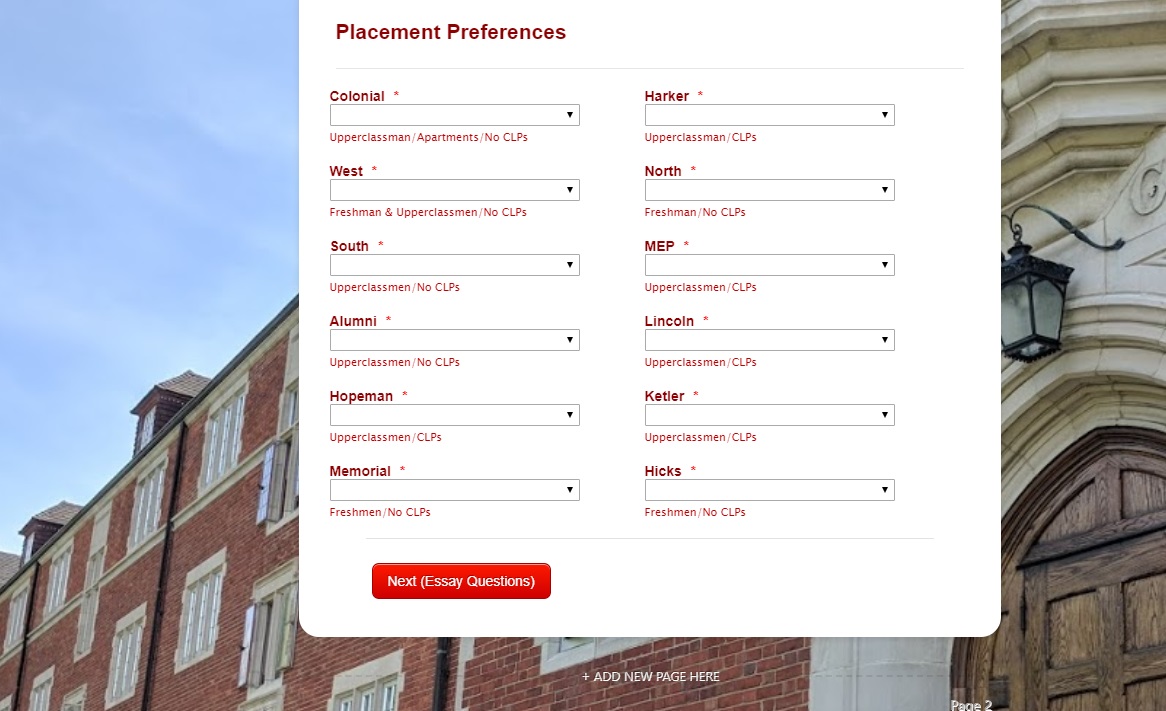 Page URL: https://form.jotform.com/90487912189166
Page URL: https://form.jotform.com/90487912189166 -
Alan_DReplied on February 20, 2019 at 4:09 PM
You can fix this issue with injecting this code into your form. It will fix fields' width.
Code is here:
#id_90,#id_92,#id_94,#id_96,#id_98,#id_100 {
width : 50%;
}
#id_91,#id_93,#id_95,#id_97,#id_99,#id_101 {
width : 50%;
}This is how you can inject this code:

Result for 'Female':
Result for 'Male':
You can use our 'Advanced CSS Editor' to make your form much better.
Guide is here:
https://www.jotform.com/form-designer/tuts/episode5/
Please tell us for further support. -
GCCResLifeReplied on February 21, 2019 at 8:38 AM
This worked great, thanks!
- Mobile Forms
- My Forms
- Templates
- Integrations
- INTEGRATIONS
- See 100+ integrations
- FEATURED INTEGRATIONS
PayPal
Slack
Google Sheets
Mailchimp
Zoom
Dropbox
Google Calendar
Hubspot
Salesforce
- See more Integrations
- Products
- PRODUCTS
Form Builder
Jotform Enterprise
Jotform Apps
Store Builder
Jotform Tables
Jotform Inbox
Jotform Mobile App
Jotform Approvals
Report Builder
Smart PDF Forms
PDF Editor
Jotform Sign
Jotform for Salesforce Discover Now
- Support
- GET HELP
- Contact Support
- Help Center
- FAQ
- Dedicated Support
Get a dedicated support team with Jotform Enterprise.
Contact SalesDedicated Enterprise supportApply to Jotform Enterprise for a dedicated support team.
Apply Now - Professional ServicesExplore
- Enterprise
- Pricing






























































