-
lukelarsonAsked on February 20, 2019 at 6:31 PM
I have the Bronze subscription that indicates "No Branding" yet there is a JotForm button at the bottom of my Thank You page. How do I remove that entire field: "Now create your own JotForm - It's free!" The button link is confusing to my form registrants. They are clicking on the button believing that there is an additional step in my registration process. Thank you for your kind attention to resolving this.
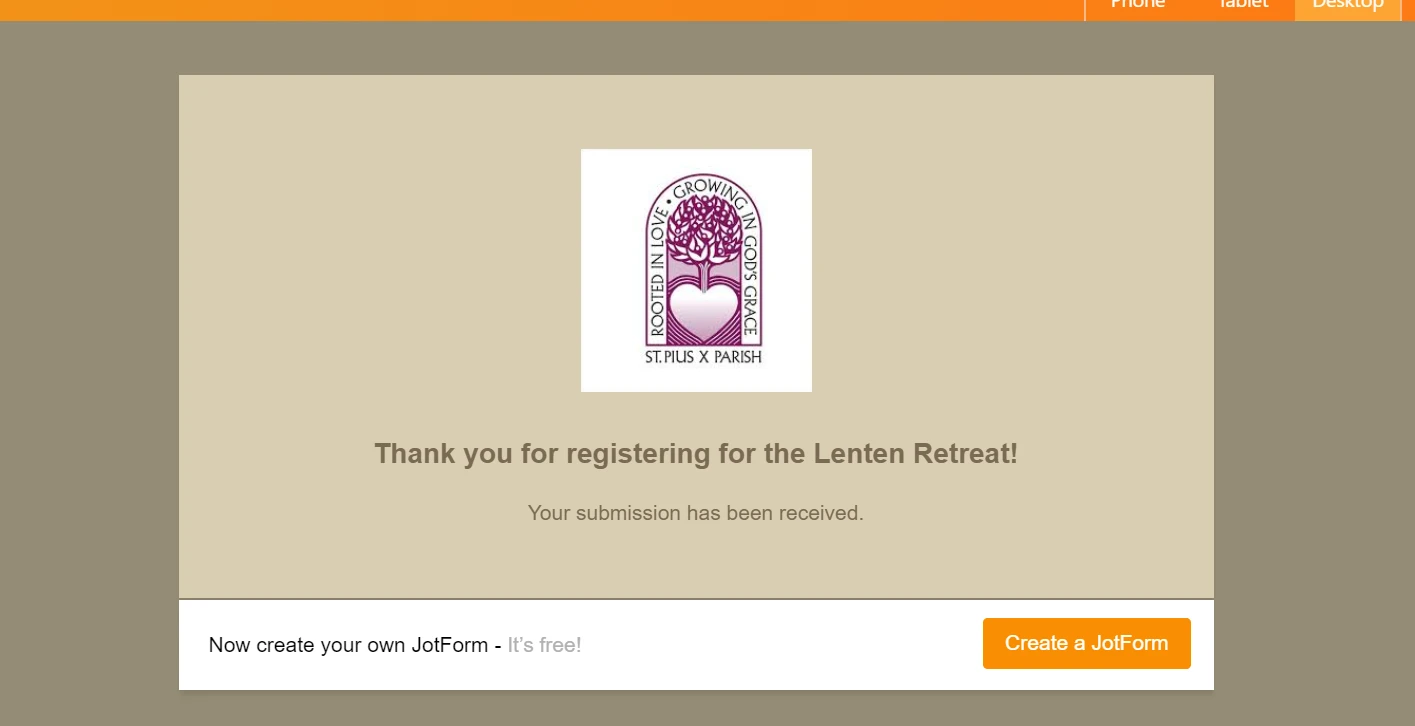
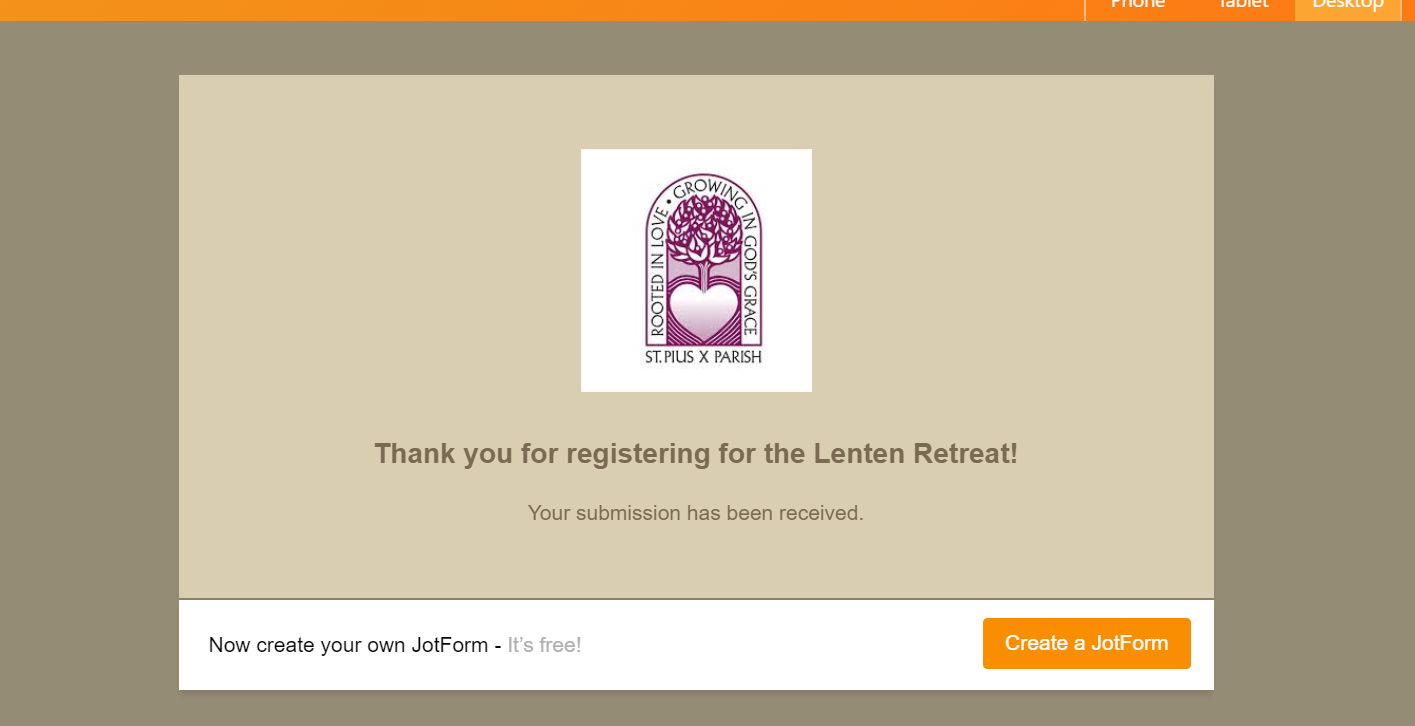
-
jherwinReplied on February 20, 2019 at 9:09 PM
To remove jotform branding, please go to your account settings: https://www.jotform.com/myaccount/settings and then find the "Jotform Branding".
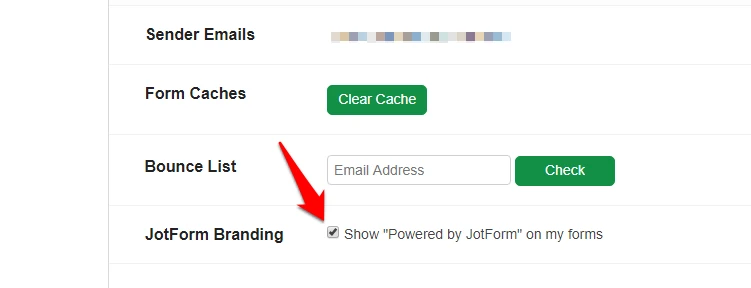
Please uncheck the checkbox "Show powered by Jotform" to remove all branding to your forms.
-
lukelarsonReplied on February 21, 2019 at 11:43 AMThank you so much for showing me how to remove the JotForm branding. I am
most grateful for the kindness, promptness and helpfulness of your response.
Have a great day.
Luke
...
- Mobile Forms
- My Forms
- Templates
- Integrations
- INTEGRATIONS
- See 100+ integrations
- FEATURED INTEGRATIONS
PayPal
Slack
Google Sheets
Mailchimp
Zoom
Dropbox
Google Calendar
Hubspot
Salesforce
- See more Integrations
- Products
- PRODUCTS
Form Builder
Jotform Enterprise
Jotform Apps
Store Builder
Jotform Tables
Jotform Inbox
Jotform Mobile App
Jotform Approvals
Report Builder
Smart PDF Forms
PDF Editor
Jotform Sign
Jotform for Salesforce Discover Now
- Support
- GET HELP
- Contact Support
- Help Center
- FAQ
- Dedicated Support
Get a dedicated support team with Jotform Enterprise.
Contact SalesDedicated Enterprise supportApply to Jotform Enterprise for a dedicated support team.
Apply Now - Professional ServicesExplore
- Enterprise
- Pricing



























































