-
ITCA2Asked on February 21, 2019 at 6:12 AM
1-how to create a QR code for only some information of the applicant.
2-And the GRN is stoped coming there in the notification email once the applicant submit his application he is going to receive an email starting with his GRN and me too I will receive his form as well.
3-And kindly guide me on this issue of the AUTORESPONDER 1 EMAILWHAT TO DO I DIDN’T AMEND NOTHING AND WAS WORKING pls check the screenshot
4
-Regarding my last part ( the hidden one) Note:Free International Standard Delivery to Europe
your colleague adjust a solution to have it as a product in order to make it show once the customer choose the free standard shipping in the part of "ITCA International Driving Document"
Now, even if i created as an agent still i can't assign it to the Free international choice for Europe only.?
and it was there some way, so how to return it?
It was working but just stopped, please check be sure and guide to show this warning once the customer choose the free standard postal mail. even if it;s need for the condition to work to create another new part.
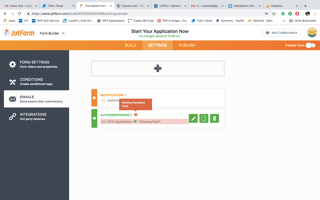 Page URL: https://www.e-itca.org/application
Page URL: https://www.e-itca.org/application -
roneetReplied on February 21, 2019 at 9:38 AM
1. To create a QR code you may add the Dynamic QR code in your Form:
https://widgets.jotform.com/widget/dynamic_qr_code
2. To which GRN number are you referring to? I could not find any GRN number in your Form. Could you please check your Form if the field got deleted. If possible could you please provide the screenshot of the field?
I have moved the other two question in a separate thread for clarity.
https://www.jotform.com/answers/1739593
https://www.jotform.com/answers/1739612
Thanks.
-
ITCA2Replied on February 26, 2019 at 3:50 AM
I am sorry there are two emails in my form, both of them have not working GRN!
My and the customer receiving nothing.... , the customer receiving as follows: " Your GRN is "
-
Ashwin JotForm SupportReplied on February 26, 2019 at 4:39 AM
What is GRN in your form? I did check your form "Start Your Application Now" but could not find any question for GRN and none of your form field has id as "yourGrn". Please check the screenshot below:

Have you deleted any of your form field? Please explain your GRN requirement a bit more in detail and we will try to help you.
We will wait for your response.
-
ITCA2Replied on February 26, 2019 at 4:52 AM
Please stop asking me and try to help me, have a look at the attached screenshot and tell me how to do it again,
me and my customer once he filled the application and done the payment we will receive the form with the GRN unique number for each application, and. I didn't change anything as I showed you before the two emails of my form and here as well, so guide me how to have it back;
Please have a look at this attachment of how the form used to come before, just write me back where is the problem and how to have it again.
-
Ashwin JotForm SupportReplied on February 26, 2019 at 5:18 AM
Please stop asking me and try to help me,
You always said "GRN" is not coming and we just asked you what is "GRN" since your form do not have any such field.
have a look at the attached screenshot and tell me how to do it again,
It seems you earlier had "Unique ID" widget in your form. Please go ahead and add the Unique ID widget again in your form. You can also customize the widget by adding the "Prefix" as you earlier had. You may like to take a look at the following guide which should help you: https://www.jotform.com/help/79-How-to-Add-Custom-Unique-IDs-to-your-Form-Submissions
Hope this helps.
Do get back to us if you have any questions.
-
ITCA2Replied on February 27, 2019 at 1:58 AM
-
Ashwin JotForm SupportReplied on February 27, 2019 at 3:12 AM
I have moved your question to a new thread so that we can address it separately. You will be answered in the following thread: https://www.jotform.com/answers/1744714
- Mobile Forms
- My Forms
- Templates
- Integrations
- INTEGRATIONS
- See 100+ integrations
- FEATURED INTEGRATIONS
PayPal
Slack
Google Sheets
Mailchimp
Zoom
Dropbox
Google Calendar
Hubspot
Salesforce
- See more Integrations
- Products
- PRODUCTS
Form Builder
Jotform Enterprise
Jotform Apps
Store Builder
Jotform Tables
Jotform Inbox
Jotform Mobile App
Jotform Approvals
Report Builder
Smart PDF Forms
PDF Editor
Jotform Sign
Jotform for Salesforce Discover Now
- Support
- GET HELP
- Contact Support
- Help Center
- FAQ
- Dedicated Support
Get a dedicated support team with Jotform Enterprise.
Contact SalesDedicated Enterprise supportApply to Jotform Enterprise for a dedicated support team.
Apply Now - Professional ServicesExplore
- Enterprise
- Pricing





























































