-
tjlphdAsked on February 22, 2019 at 2:24 PM
Is it possible to create a summary that is text-based in a single form field (at the end of the form?). I have attempted to use conditions and insert strings of text into the condition box and then link the conditions to a new text field.
Goal: After someone completes the form, rather than just give the answers in a report, provide them with a summary based on some or all of the answers, depending upon the answers.
thank you and appreciate the help. Maybe an alternative is to create many hidden text fields and have them appear if conditions are met? However, I'd like them to see the "results" on one card.
I'm not sure how to easily create a calculation that delivers text easily. Looking forward to your suggestions.

-
Alan_DReplied on February 22, 2019 at 3:29 PM
You can calculate summary box with conditions. Basically, you will create hidden fields bottom of the questions. At the end card will join them in summary. Please look this example.
Adding text field. Before that, please make your 'Summary' box with 'Short Text Entry' field.
Make it hidden.
Conditions here:

Comment for first answer.
Comment for second answer.
This is our trigger. We must sum answer fields when last question filled.
Result for first two questions:
You must repeat this for all questions.
Please ask anything to further support. -
tjlphdReplied on February 22, 2019 at 4:38 PM
thank you.
please remind me how to add text to the calc field... aka how did you get the A-Z. I'm a bit rusty on these calc fields.
-
Alan_DReplied on February 22, 2019 at 7:47 PM
You can type in this field. Press enter to make it colored.

And, you can switch between numeric and alphabetic input by clicking. In our case, we must choose alphabetic input type.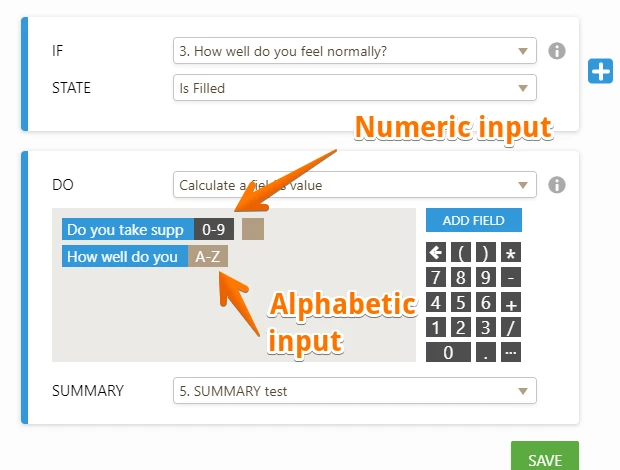
More information is here.
Please feel free to ask anything. -
tjlphdReplied on February 23, 2019 at 3:29 PM
Please look at attached. How do I format this so someone can read this entire summary from this screen?
I don't want them to have the entire pdf sent. I understand I can create a truncated pdf and send - but due to HIPAA I'd prefer that they see their important results on this screen.
thanks for help so far.

-
Alan_DReplied on February 23, 2019 at 5:22 PM
Our 'Summary/Suggestions' field is short text entry field. So, it contains all text but shows partly. Now, we have an issue about passing value from 'short text entry field' to 'long text entry field'. Long text entry will fit to your purpose. We will inform you here.
-
Alan_DReplied on February 24, 2019 at 12:13 PM
Thanks for your patience. We have an issue about passing value from short text entry to long text entry field.
During this time you can fill your summary field with answer fields. Basically, we will fetch answer field's values using their unique names. Guide is here.
Please look at these steps:
Firstly, we must create summary field with text field.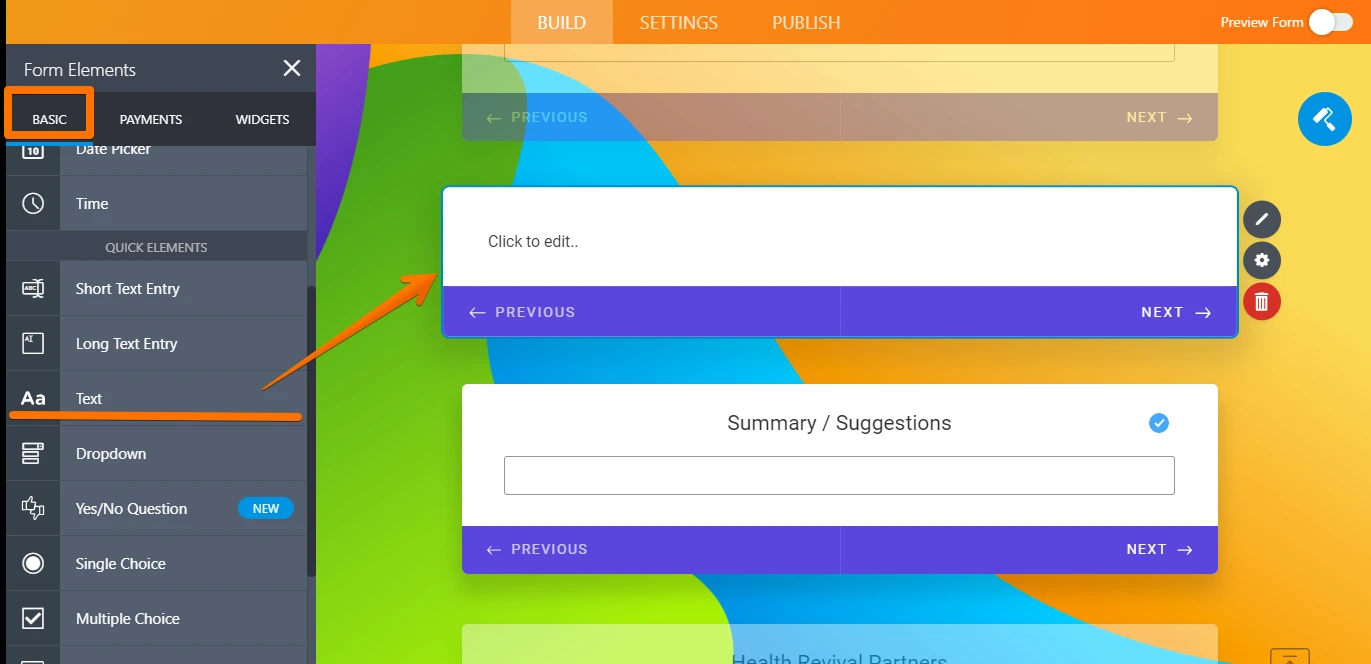
Click and edit. We are going to fetch answer field's values.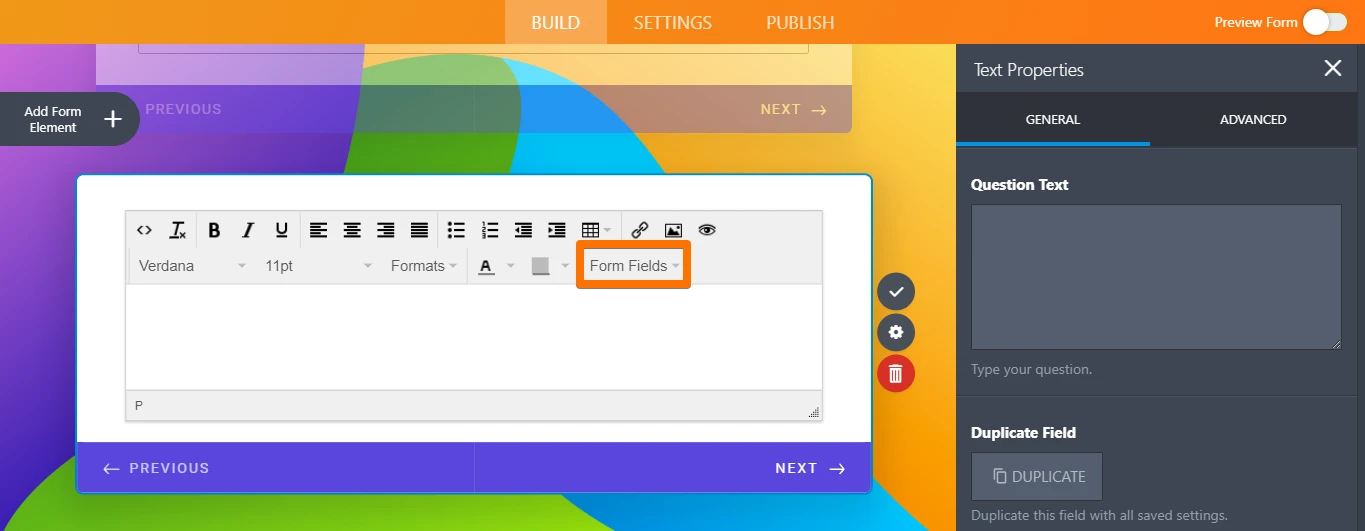
Selecting fields.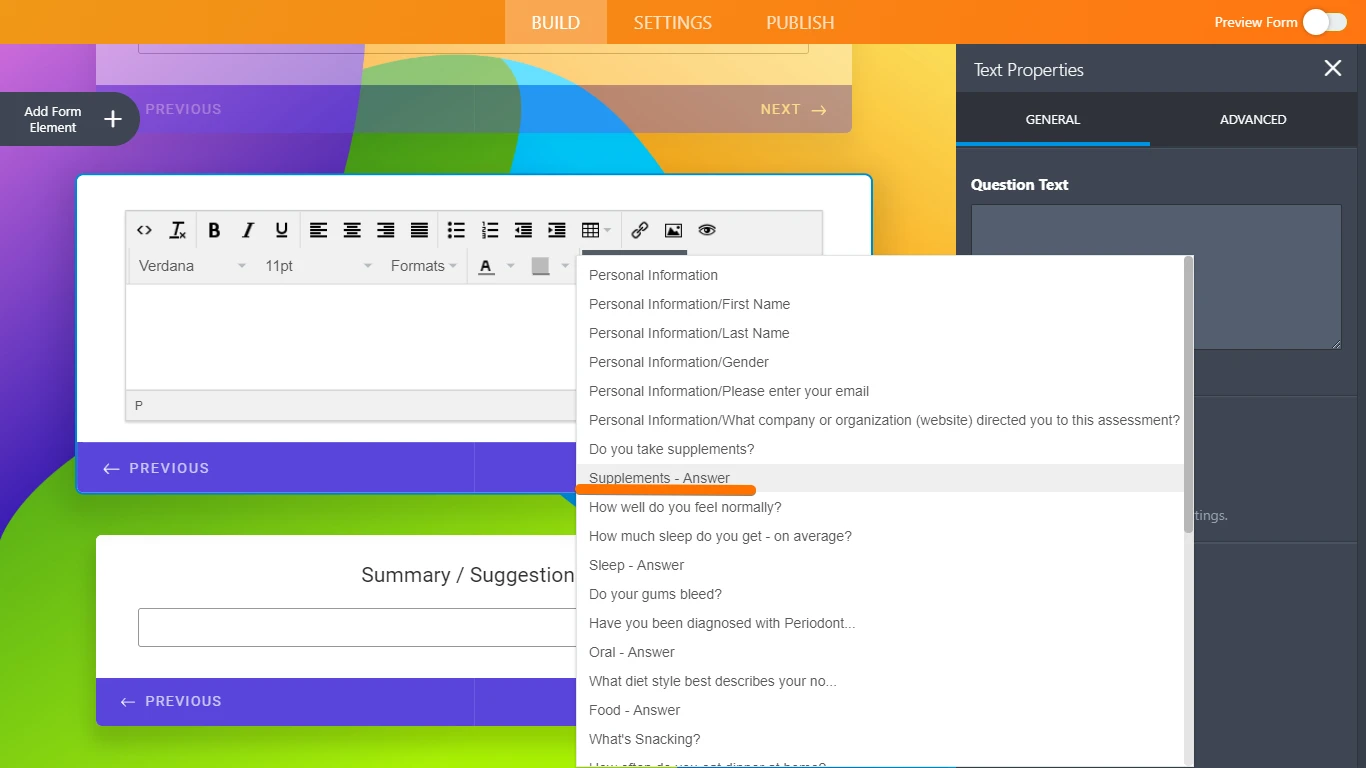
You can add all answers in this text area.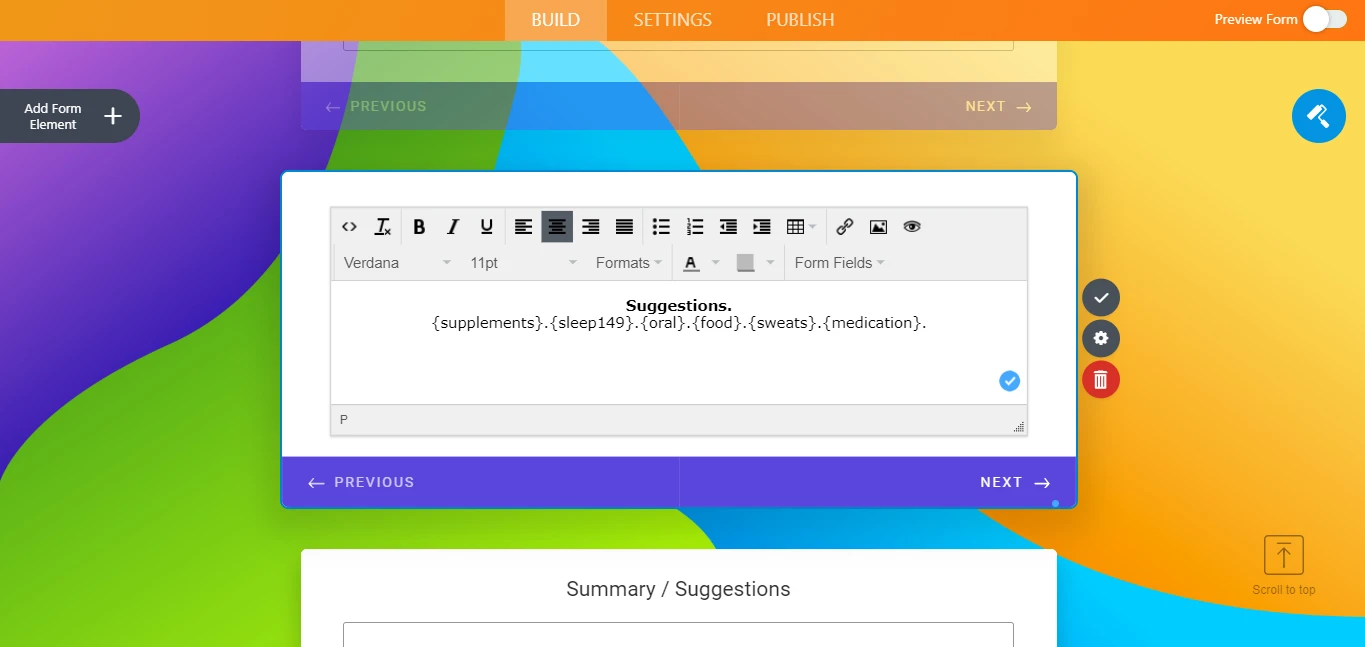
This is result: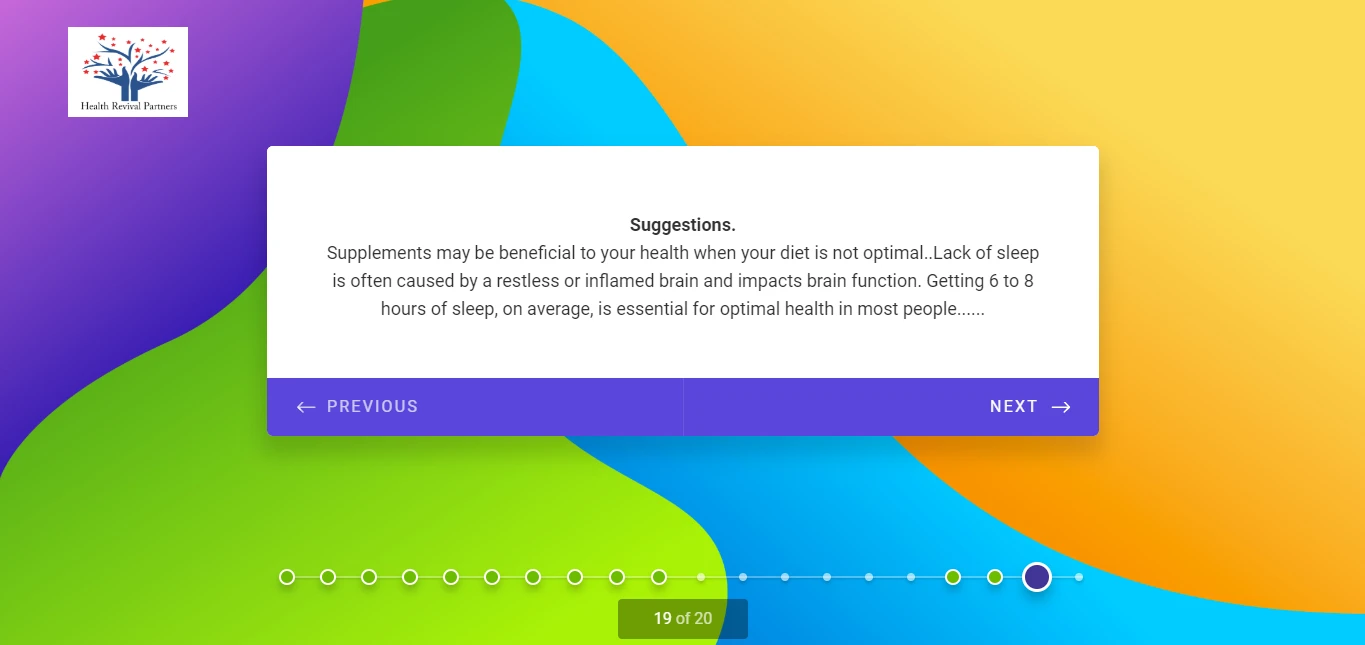
Please contact us for further support. -
tjlphdReplied on February 25, 2019 at 1:53 PM
satisfied with this solution - works well
- Mobile Forms
- My Forms
- Templates
- Integrations
- INTEGRATIONS
- See 100+ integrations
- FEATURED INTEGRATIONS
PayPal
Slack
Google Sheets
Mailchimp
Zoom
Dropbox
Google Calendar
Hubspot
Salesforce
- See more Integrations
- Products
- PRODUCTS
Form Builder
Jotform Enterprise
Jotform Apps
Store Builder
Jotform Tables
Jotform Inbox
Jotform Mobile App
Jotform Approvals
Report Builder
Smart PDF Forms
PDF Editor
Jotform Sign
Jotform for Salesforce Discover Now
- Support
- GET HELP
- Contact Support
- Help Center
- FAQ
- Dedicated Support
Get a dedicated support team with Jotform Enterprise.
Contact SalesDedicated Enterprise supportApply to Jotform Enterprise for a dedicated support team.
Apply Now - Professional ServicesExplore
- Enterprise
- Pricing






































































