-
double2spaceAsked on February 26, 2019 at 2:46 PM
How we include a table in our form that works with mobile?
The input fields get scrunched to the point where they're not usable. See screenshot.
We've tried a number of different column widths and the same thing happens each time.
Please advise asap.
-
Elton Support Team LeadReplied on February 26, 2019 at 4:58 PM
That can be fixed easily by injecting the following custom CSS code in your form.
@media screen and (max-width:480px){
th.form-matrix-row-headers {width: 80px;}
}
Guide: http://www.jotform.com/help/117-How-to-Inject-Custom-CSS-Codes
Result:
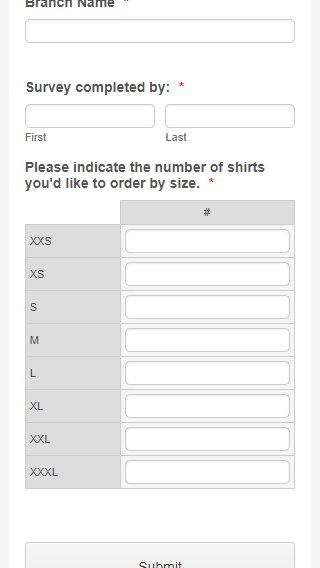
-
double2spaceReplied on February 26, 2019 at 4:59 PM
Is there a reason we have to inject custom CSS code to have your form work on mobile?
-
double2spaceReplied on February 26, 2019 at 5:02 PM
Even though having to enter custom CSS to get one of your basic field types to work is a very strange requirement, the solution you proposed worked. Thanks for your help.
-
Elton Support Team LeadReplied on February 26, 2019 at 6:21 PM
I agree with you, CSS shouldn't be necessary on default themed forms. From what I can see currently, the width of the column is based on the width of the column header text, which is on your case is just #.
I have now raised this to our developers so they can correct this on the back end. At least adding a minimum column width when viewed on mobile would help so CSS inject isn't needed.
Thanks
-
double2spaceReplied on February 26, 2019 at 6:42 PM
Got it, that makes sense, thanks again.
-
aykutReplied on March 11, 2019 at 4:28 AM
A minimum with for table column header has been added.
Thank you
- Mobile Forms
- My Forms
- Templates
- Integrations
- INTEGRATIONS
- See 100+ integrations
- FEATURED INTEGRATIONS
PayPal
Slack
Google Sheets
Mailchimp
Zoom
Dropbox
Google Calendar
Hubspot
Salesforce
- See more Integrations
- Products
- PRODUCTS
Form Builder
Jotform Enterprise
Jotform Apps
Store Builder
Jotform Tables
Jotform Inbox
Jotform Mobile App
Jotform Approvals
Report Builder
Smart PDF Forms
PDF Editor
Jotform Sign
Jotform for Salesforce Discover Now
- Support
- GET HELP
- Contact Support
- Help Center
- FAQ
- Dedicated Support
Get a dedicated support team with Jotform Enterprise.
Contact SalesDedicated Enterprise supportApply to Jotform Enterprise for a dedicated support team.
Apply Now - Professional ServicesExplore
- Enterprise
- Pricing




























































