-
Danielle HoffmanAsked on February 27, 2019 at 5:50 PM
Can you please let me know if your PDF Editor allows for electronic signatures, where someone could use their finger to sign on a tablet?
-
Jed_CReplied on February 27, 2019 at 7:42 PM
If you are referring to PDF form then yes, you can add signature fields to your fillable PDF form.
ex.
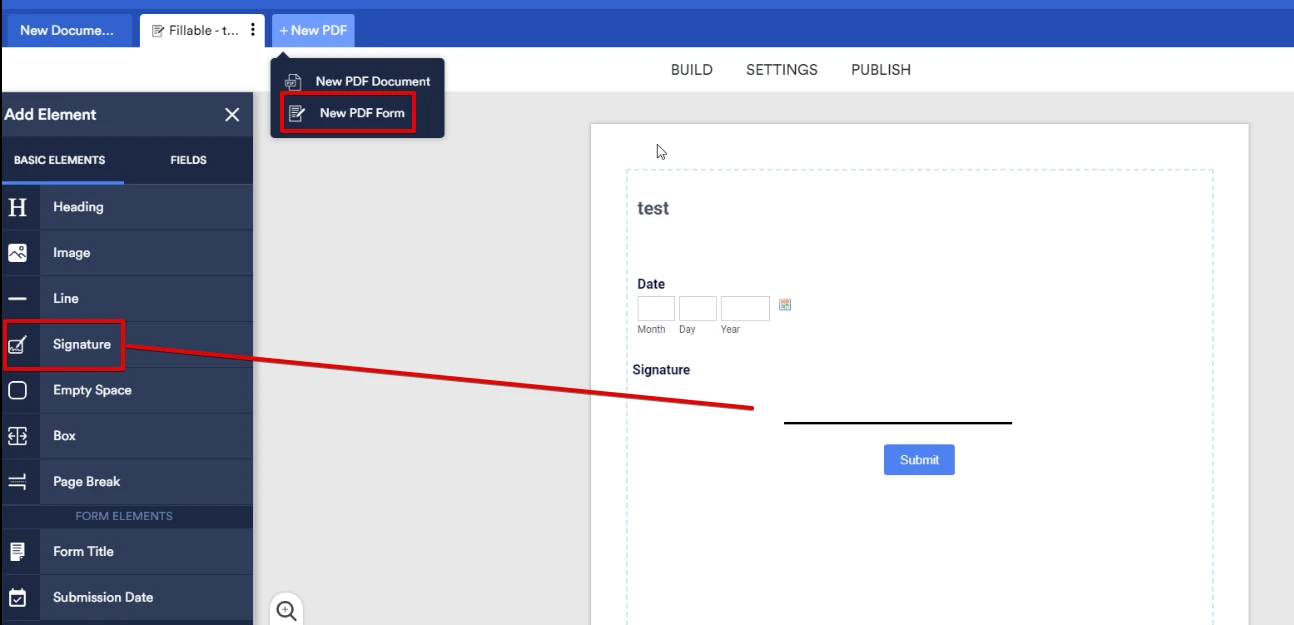
You can use this link https://www.jotform.com/fillable-pdf-form-creator/ to create your fillable form.
Let us know if you have any questions or if you need further assistance.
-
Danielle HoffmanReplied on March 5, 2019 at 4:43 PMThanks. We've created a fillable PDF form with a signature field. Is there
a way for someone to electronically sign it (with a stencil, finger, mouse,
etc) or does it require a physical signature?
Danielle Hoffman, Office Manager
SAN DIEGO FAMILY DERMATOLOGY
www.sdfamilyderm.com
655 Euclid Avenue, Suite 401, National City, CA 91950 (619) 267-8303
292 Avocado Avenue, El Cajon, CA 92020 (619) 579-5115
-----
HIPAA Compliance Disclosure:
This email message and its attachments may contain confidential information
that is legally privileged. This information is intended only for the use
of the intended recipient of this email message. The authorized recipient
of this information is prohibited from disclosing this information to any
other party and is required to destroy the information after its stated
need has been fulfilled unless otherwise required by state law. If you are
not the intended recipient, you are hereby notified that any disclosure,
copying, distribution, or action taken with regard to the contents of these
documents is strictly prohibited. If you have received this email message
in error, please notify the sender immediately to arrange for return of
these documents.
**Please note we do not reply to medical questions through email. If you
have a medical/medication issues, please call the office. If you need a
same day/urgent appointment, please call the office. Thank you!
... -
Jed_CReplied on March 5, 2019 at 5:43 PM
The PDF version or fillable PDF needs to be opened in Adobe Reader in order for them to fill the fields.
What you can do is create a form that has a signature widget and enable the PDF attachments so when someone fills the form, a notification will be sent to you with a PDF version of that form.
1). Create a form
2). Add signature widget https://widgets.jotform.com/widget/signature
3). Enable PDF attachment https://www.jotform.com/help/503-How-to-include-submissions-as-PDF-attachment-in-the-email-notifications.
4). Share the form URL with your customers https://www.jotform.com/help/401-Where-to-Find-My-Form-URL.
I hope that helps. Let us know if you have any questions or if you need further assistance.
-
Danielle HoffmanReplied on March 5, 2019 at 8:43 PMThank you.
Danielle Hoffman, Office Manager
SAN DIEGO FAMILY DERMATOLOGY
www.sdfamilyderm.com
655 Euclid Avenue, Suite 401, National City, CA 91950 (619) 267-8303
292 Avocado Avenue, El Cajon, CA 92020 (619) 579-5115
-----
HIPAA Compliance Disclosure:
This email message and its attachments may contain confidential information
that is legally privileged. This information is intended only for the use
of the intended recipient of this email message. The authorized recipient
of this information is prohibited from disclosing this information to any
other party and is required to destroy the information after its stated
need has been fulfilled unless otherwise required by state law. If you are
not the intended recipient, you are hereby notified that any disclosure,
copying, distribution, or action taken with regard to the contents of these
documents is strictly prohibited. If you have received this email message
in error, please notify the sender immediately to arrange for return of
these documents.
**Please note we do not reply to medical questions through email. If you
have a medical/medication issues, please call the office. If you need a
same day/urgent appointment, please call the office. Thank you!
...
- Mobile Forms
- My Forms
- Templates
- Integrations
- INTEGRATIONS
- See 100+ integrations
- FEATURED INTEGRATIONS
PayPal
Slack
Google Sheets
Mailchimp
Zoom
Dropbox
Google Calendar
Hubspot
Salesforce
- See more Integrations
- Products
- PRODUCTS
Form Builder
Jotform Enterprise
Jotform Apps
Store Builder
Jotform Tables
Jotform Inbox
Jotform Mobile App
Jotform Approvals
Report Builder
Smart PDF Forms
PDF Editor
Jotform Sign
Jotform for Salesforce Discover Now
- Support
- GET HELP
- Contact Support
- Help Center
- FAQ
- Dedicated Support
Get a dedicated support team with Jotform Enterprise.
Contact SalesDedicated Enterprise supportApply to Jotform Enterprise for a dedicated support team.
Apply Now - Professional ServicesExplore
- Enterprise
- Pricing



























































