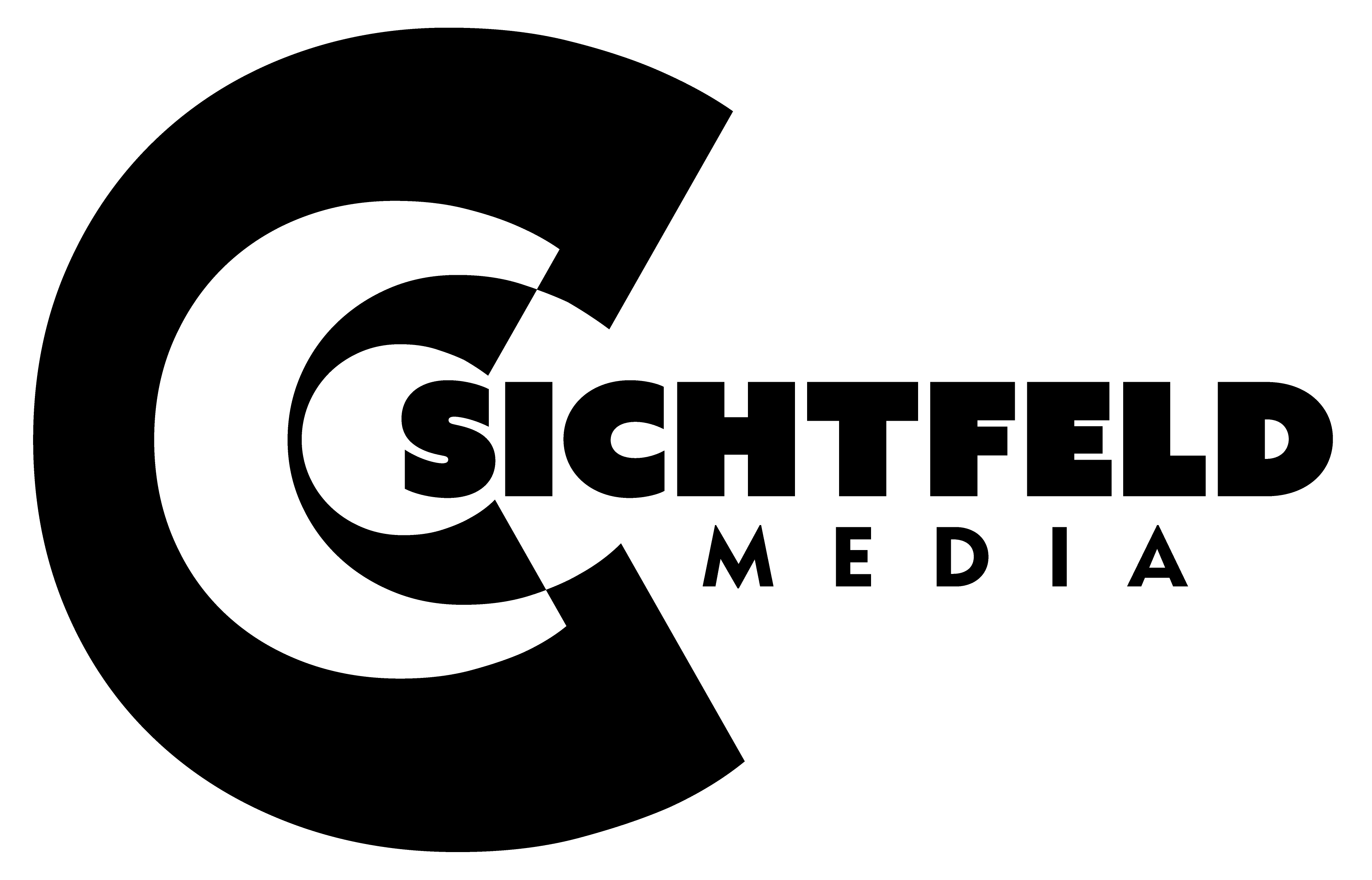-
sichtfeldAsked on February 28, 2019 at 6:36 AM
Hello Jotform team,
Im creating a form and change the title and subtitle font color to black for the questions. However, the form still displays white text. I dont understand why the submit text color can not be changed!
Can you help me?
-
Bojan_RReplied on February 28, 2019 at 9:06 AM
If you want to change SUBMIT button color, please follow these instructions:
1) In your builder, open "Form Designer" (circle on the right side),2) In the "Image" tab, scroll down to the bottom and find "submit text color". and here you can change the color of SUBMIT button.
Please look at the gif below:
Hope this helps.
- Mobile Forms
- My Forms
- Templates
- Integrations
- INTEGRATIONS
- See 100+ integrations
- FEATURED INTEGRATIONS
PayPal
Slack
Google Sheets
Mailchimp
Zoom
Dropbox
Google Calendar
Hubspot
Salesforce
- See more Integrations
- Products
- PRODUCTS
Form Builder
Jotform Enterprise
Jotform Apps
Store Builder
Jotform Tables
Jotform Inbox
Jotform Mobile App
Jotform Approvals
Report Builder
Smart PDF Forms
PDF Editor
Jotform Sign
Jotform for Salesforce Discover Now
- Support
- GET HELP
- Contact Support
- Help Center
- FAQ
- Dedicated Support
Get a dedicated support team with Jotform Enterprise.
Contact SalesDedicated Enterprise supportApply to Jotform Enterprise for a dedicated support team.
Apply Now - Professional ServicesExplore
- Enterprise
- Pricing