-
securitiesAsked on February 28, 2019 at 8:46 AM
Please tell me how to activate this option. I utilize "my forms" and a shared folder.

-
Richie JotForm SupportReplied on February 28, 2019 at 10:30 AM
To clarify, do you want to archive your form? To archive a form you need to select it first and then on the top menu click More.
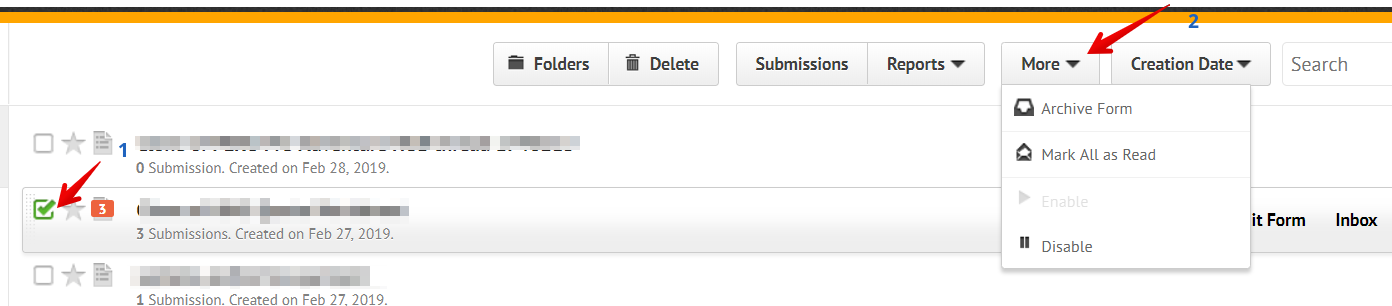
Hope this information helps.
-
securitiesReplied on February 28, 2019 at 11:43 AMYES, I WANT TO ARCHIVE AND DID SELECT IT (CORRESPONDING OPTIONS APPEAR ON THE SAME ROW - EDIT, INBOX, MORE); WHEN I SELECT THE “MORE” TAB ON THE TOP OF THE SCREEN (NEXT TO SUBMISSIONS, REPORTS,) THE ONLY OPTIONS THAT APPEAR ARE: “MARK ALL AS READ” OR “ENABLE”
IS THIS PERHAPS BECAUSE IT’S A SHARED FOLDER?
SEE SCREEN PRINT BELOW - THANK YOU
[cid:image003.jpg@01D4CF56.FBFF32D0]
... -
Richie JotForm SupportReplied on February 28, 2019 at 12:55 PM
Only the form owner can archive the forms. When forms are shared to you, you can only edit or view the submissions.
Hope this information helps.
For future reference, you may post screenshots in the thread by following this guide:-How-to-add-screenshots-images-to-questions-to-the-support-forum
Thank you.
-
securitiesReplied on February 28, 2019 at 1:43 PMSo, even though I created the form only the individual with the “administrative” password - can archive?
... -
Richie JotForm SupportReplied on February 28, 2019 at 2:53 PM
To clarify, you're referring to the forms under your shared folder?
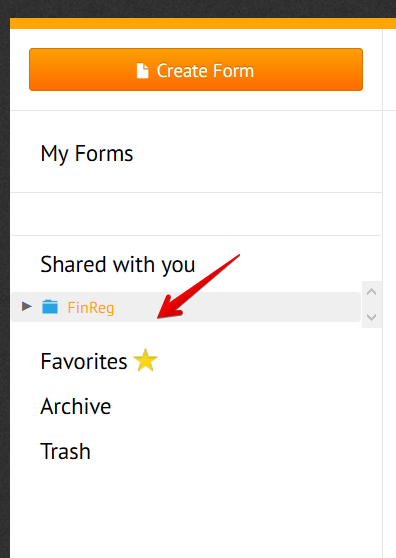
Only the form owner(FinReg) can archive the form under that folder.
However, you can archive the forms under your My Forms.
Hope this information helps.
-
securitiesReplied on February 28, 2019 at 3:43 PMyes
...
- Mobile Forms
- My Forms
- Templates
- Integrations
- INTEGRATIONS
- See 100+ integrations
- FEATURED INTEGRATIONS
PayPal
Slack
Google Sheets
Mailchimp
Zoom
Dropbox
Google Calendar
Hubspot
Salesforce
- See more Integrations
- Products
- PRODUCTS
Form Builder
Jotform Enterprise
Jotform Apps
Store Builder
Jotform Tables
Jotform Inbox
Jotform Mobile App
Jotform Approvals
Report Builder
Smart PDF Forms
PDF Editor
Jotform Sign
Jotform for Salesforce Discover Now
- Support
- GET HELP
- Contact Support
- Help Center
- FAQ
- Dedicated Support
Get a dedicated support team with Jotform Enterprise.
Contact SalesDedicated Enterprise supportApply to Jotform Enterprise for a dedicated support team.
Apply Now - Professional ServicesExplore
- Enterprise
- Pricing



























































