-
awsaljcAsked on February 28, 2019 at 12:45 PM
-
Kiran Support Team LeadReplied on February 28, 2019 at 12:48 PM
You may consider using one of the signature widget on your form so that the user can sign on it before submitting the form. Please refer to the guide below for more information on adding e-signature widgets to your form.
https://www.jotform.com/help/433-How-to-Add-an-E-Signature-to-Your-Form
Thanks!
-
awsaljcReplied on March 20, 2019 at 10:43 AMIs there a way to have the Submission ID show in the Subject line of the email?I want an email notification to go to me, but not the form info or pdf. I want that to go only to my Dropbox (which it does. I just want an email though informing me that an application has been sent. (For security reasons)
Also, on the password option, does that assign a password to that specific form that must be used to open that form in an email?
Thanks.
Art W Schnitzer
Church Growth Ministries, Inc.
ALJC Missions America Church Growth & Resource Director
... -
BJoannaReplied on March 20, 2019 at 12:17 PM
I moved your new questions to separate threads.
https://www.jotform.com/answers/1766656
https://www.jotform.com/answers/1766657
I will reply on your other threads shortly.
-
awsaljcReplied on June 5, 2019 at 2:43 PMIs there a way that a person that receives a form link can review the form questions before actually answering all of them, (due to all those questions tagged as required)?
I mean short of just printing it.
Art W Schnitzer
Church Growth Ministries, Inc.
ALJC Missions America Church Growth & Resource Director
... -
jonathanReplied on June 5, 2019 at 3:29 PM
Is there a way that a person that receives a form link can review the form questions before actually answering all of them,..
You can add the Preview Before Submit widget on your form.
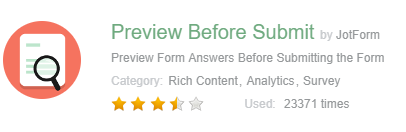
https://widgets.jotform.com/widget/preview_before_submit
-
awsaljcReplied on June 6, 2019 at 10:43 AMI don’t mean previewing their answers before submitting, I mean for them to be able to look over all the questions on the entire multi-page form without having to answer questions that are marked ‘Required’. Right now, you can’t do that because it won’t let you advance to the next page without filling in answers that are Required.
Art W Schnitzer
Church Growth Ministries, Inc.
ALJC Missions America Church Growth & Resource Director
... -
Kiran Support Team LeadReplied on June 6, 2019 at 12:11 PM
Unfortunately, it is not possible to submit the form without filling the required fields. If you want to submit the form without filling the required fields they may be hidden by conditions. Since you want the user to be able to fill the form later, you may use the Edit link in the autoresponder email so that the user can come back to edit the submission.
https://www.jotform.com/help/40-How-to-Let-Users-Update-Their-Form-Submissions-at-a-Later-Date
The hidden fields can be shown on the form while only editing the form submission by using Get Form Page URL widget. Please see the screenshot below:
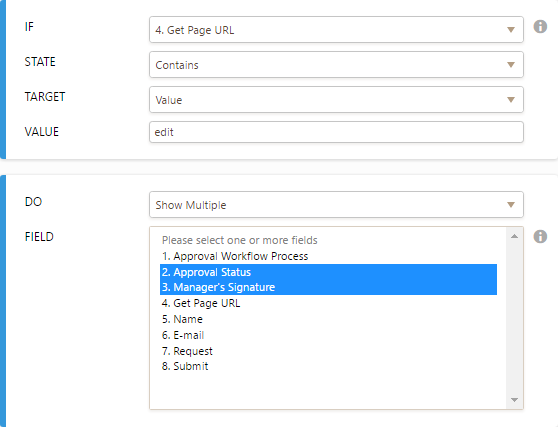
Thanks!
-
awsaljcReplied on June 7, 2019 at 10:43 AMDoes adding the print button allow the respondent to print the form after it is completed, before they submit?
Art W Schnitzer
Church Growth Ministries, Inc.
ALJC Missions America Church Growth & Resource Director
... -
BJoannaReplied on June 7, 2019 at 11:21 AM
Yes, the Print button will allow your users to print the form with the entered data before they submit it.
-
awsaljcReplied on August 28, 2019 at 8:43 AMI want the pdf that comes to my email to have all of the text fields and all of the fields, whether they are blank or not.
I’ve had no problem with this in the past, but for some reason, the pdf currently associated with this form is leaving info off.
This is the form -
https://form.jotform.com/80017166984158
Art Schnitzer
... -
Kiran Support Team LeadReplied on August 28, 2019 at 9:24 AM
The other question is moved to a separate thread and shall be addressed there shortly.
https://www.jotform.com/answers/1943211
Thanks!
-
awsaljcReplied on November 25, 2019 at 1:50 PMScratch this request, I just figured out the problem.
AWS
...
- Mobile Forms
- My Forms
- Templates
- Integrations
- INTEGRATIONS
- See 100+ integrations
- FEATURED INTEGRATIONS
PayPal
Slack
Google Sheets
Mailchimp
Zoom
Dropbox
Google Calendar
Hubspot
Salesforce
- See more Integrations
- Products
- PRODUCTS
Form Builder
Jotform Enterprise
Jotform Apps
Store Builder
Jotform Tables
Jotform Inbox
Jotform Mobile App
Jotform Approvals
Report Builder
Smart PDF Forms
PDF Editor
Jotform Sign
Jotform for Salesforce Discover Now
- Support
- GET HELP
- Contact Support
- Help Center
- FAQ
- Dedicated Support
Get a dedicated support team with Jotform Enterprise.
Contact SalesDedicated Enterprise supportApply to Jotform Enterprise for a dedicated support team.
Apply Now - Professional ServicesExplore
- Enterprise
- Pricing





























































