-
agrullonAsked on March 2, 2019 at 11:17 PM
I want to give different schedule options and i want them to be able to select their preferred schedule. I only have a limited amount of characters in the single selection option. Is this at all possible. I have included my form so you can look at it.
-
Victoria_KReplied on March 3, 2019 at 4:44 AM
May I ask for some more information please? This would help to assist properly. I have cloned your form and can assume that your question is about the following field:
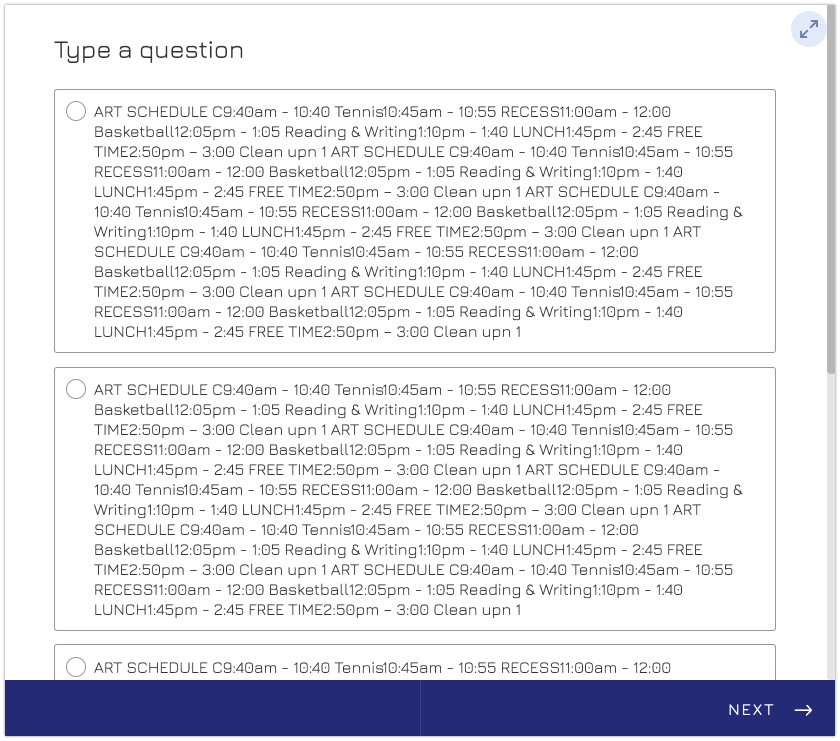
As you can see I have added more text to options. Could you tell us how many characters you would like to paste to a field so we checked for options? In general, there can be a limit of 50K characters for most form elements.
We will wait for your reply.
-
agrullonReplied on March 3, 2019 at 2:10 PM
Thank you for responding but I want it to look like this one but where they can select the schedule.
https://form.jotform.com/90605804959163
-
Victoria_KReplied on March 3, 2019 at 3:32 PM
It seems that schedule options are added as images to the form you shared. Would it be possible to you to create similar images for your form?
If so, you could use Image Picker widget for the field, it has an option to set image size to display larger images:
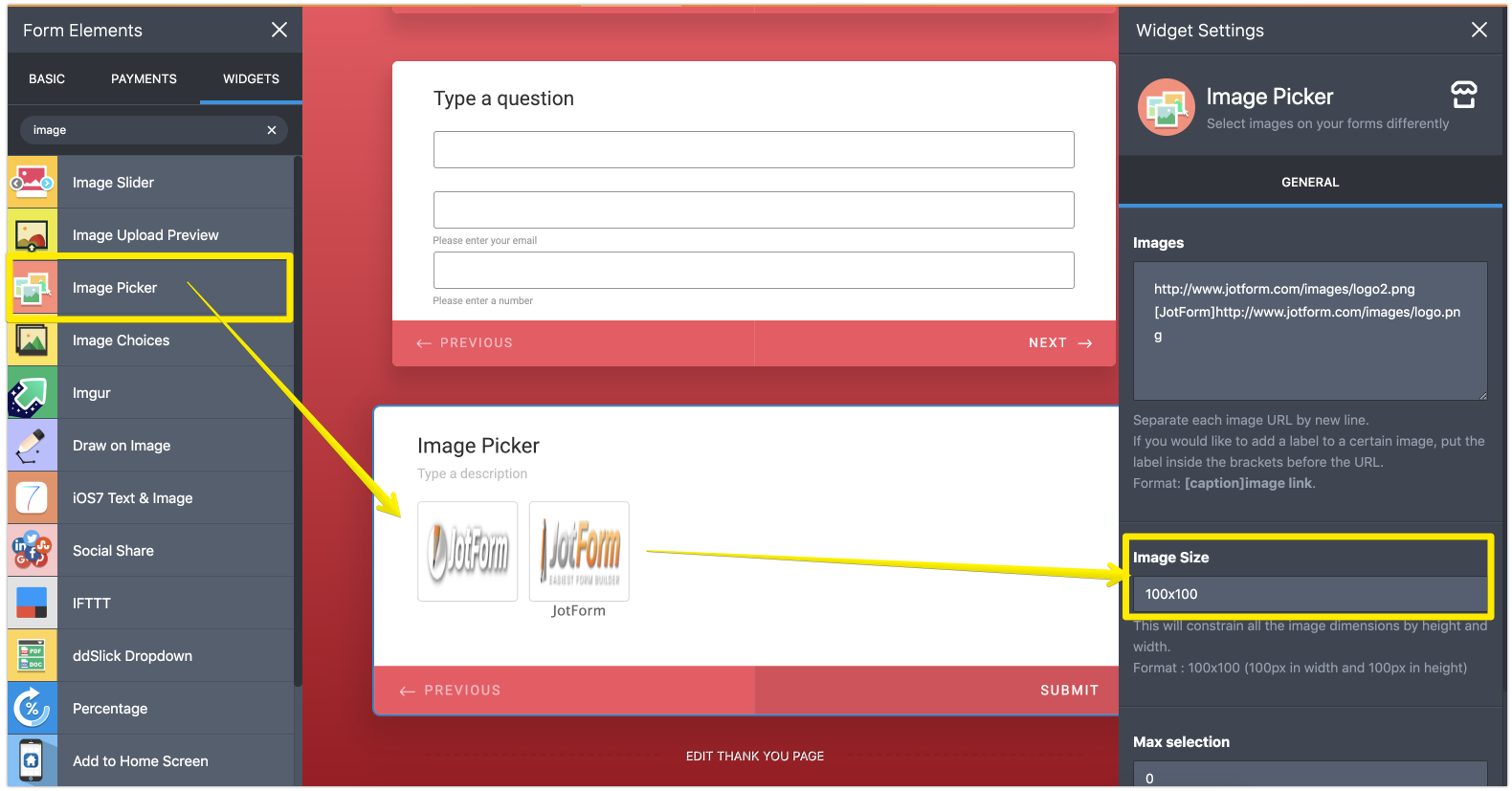
Let us know if you will need different option.
- Mobile Forms
- My Forms
- Templates
- Integrations
- INTEGRATIONS
- See 100+ integrations
- FEATURED INTEGRATIONS
PayPal
Slack
Google Sheets
Mailchimp
Zoom
Dropbox
Google Calendar
Hubspot
Salesforce
- See more Integrations
- Products
- PRODUCTS
Form Builder
Jotform Enterprise
Jotform Apps
Store Builder
Jotform Tables
Jotform Inbox
Jotform Mobile App
Jotform Approvals
Report Builder
Smart PDF Forms
PDF Editor
Jotform Sign
Jotform for Salesforce Discover Now
- Support
- GET HELP
- Contact Support
- Help Center
- FAQ
- Dedicated Support
Get a dedicated support team with Jotform Enterprise.
Contact SalesDedicated Enterprise supportApply to Jotform Enterprise for a dedicated support team.
Apply Now - Professional ServicesExplore
- Enterprise
- Pricing



























































