-
gerrysharpeAsked on March 4, 2019 at 3:39 PM
Hi Guys
I have made up a site diary for my work and this involves creating a form with Large text boxes.
I have 16 Text boxes and i don't want any to show when i don't fill them
The PDF shows the boxes and answers all over the place and not in the correct order Some are even on top of the Heading
is there something i'm doing wrong, I have ticked the box that any empty fields are to remain hidden, But the PDF is such a mess
Here is a link to my Form https://form.jotformeu.com/90622152958359
Thanks you for your help
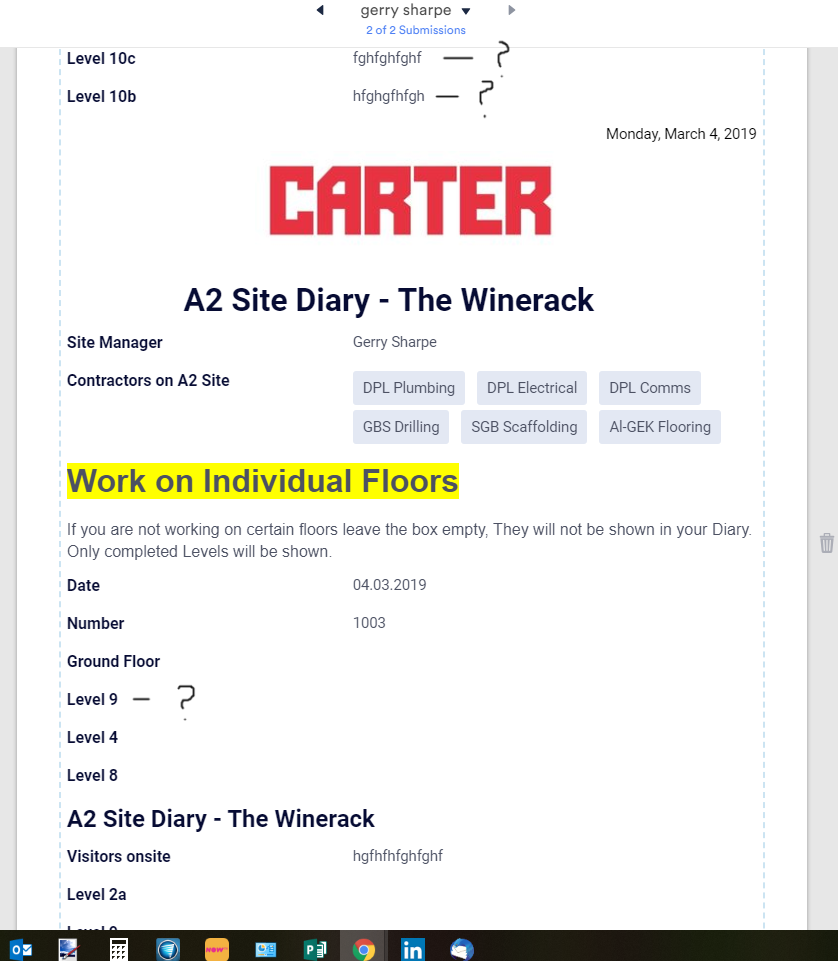
-
David JotForm Support ManagerReplied on March 4, 2019 at 4:49 PM
In this case, simply create a new PDF Document, and make sure to select the SIDE BY SIDE layout:

Example:

The fields will be shown in the same order as your web form, and the "hide empty" fields option will work correctly. Please give it a try, and let us know if you need more help.
-
gerrysharpeReplied on March 4, 2019 at 5:04 PM
Hi BDavid
Thanks for your quick response, I did what you asked and it looks great, but when i try and download, it all comes out wrong again with all the fields mixed up and some on top of the header logo
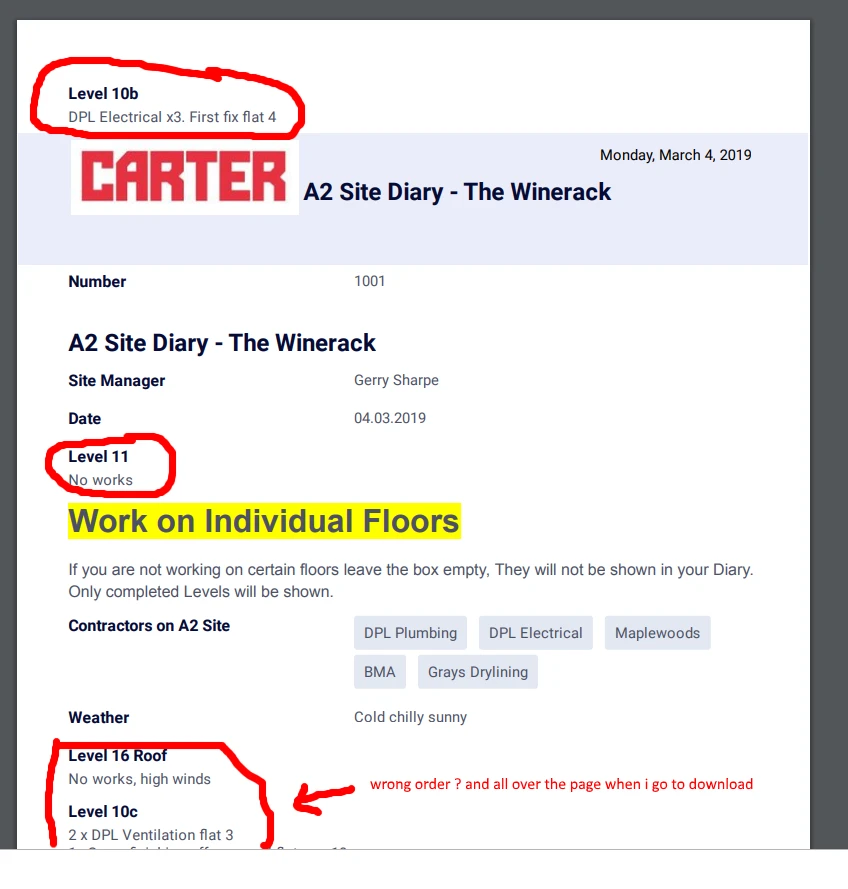
-
David JotForm Support ManagerReplied on March 4, 2019 at 5:45 PM
Glad to know that it looks great now in the editor, and preview, although I'm sorry to hear that it does not look the same when you download the PDF document.
I have created a bug ticket report, so this has been escalated to our back-end team. You will be updated via this thread when the issue gets fixed.
-
janberkReplied on March 5, 2019 at 12:52 AM
Sorry for the inconveniences. We've fixed the root cause of this issue. But your document was already saved that way.
So I've also created a new Document titled "Site Diary New" for you and connected to the notification mails. You can delete the previous version freely.
If you have further issues please let us know.
-
gerrysharpeReplied on March 5, 2019 at 3:03 AM
Janberk
Thank you for your help its all good, This is the reason i love Jotform
Have a great day
Gerry
- Mobile Forms
- My Forms
- Templates
- Integrations
- INTEGRATIONS
- See 100+ integrations
- FEATURED INTEGRATIONS
PayPal
Slack
Google Sheets
Mailchimp
Zoom
Dropbox
Google Calendar
Hubspot
Salesforce
- See more Integrations
- Products
- PRODUCTS
Form Builder
Jotform Enterprise
Jotform Apps
Store Builder
Jotform Tables
Jotform Inbox
Jotform Mobile App
Jotform Approvals
Report Builder
Smart PDF Forms
PDF Editor
Jotform Sign
Jotform for Salesforce Discover Now
- Support
- GET HELP
- Contact Support
- Help Center
- FAQ
- Dedicated Support
Get a dedicated support team with Jotform Enterprise.
Contact SalesDedicated Enterprise supportApply to Jotform Enterprise for a dedicated support team.
Apply Now - Professional ServicesExplore
- Enterprise
- Pricing






























































