-
comlinksAsked on March 5, 2019 at 2:39 PM
I am trying to find a way to auto fill a choice based on the choices the guest has made in a previous question.
For my specific form, guests are able to choose optional activities for the day all with a different value. I know how to calculate the total value of their options but what I am stuck on is: If the guest chooses golf for 3 separate days, I would like to be able to times their rentals by the number of days they choose golf. I have managed to create the calculation for that but cannot seem to find an option that auto fills and allows me to still have a value.
-
Victoria_KReplied on March 5, 2019 at 3:58 PM
If calculation values are assigned to options of fields, there would be used only calculation values on the form. But, on submission you will receive an actual option text.
As far as I can understand, you would like to use calculation values in some cases and to pass actual values to different fields, is this correct?
We will wait for your reply.
-
Victoria_KReplied on March 5, 2019 at 3:59 PM
If you can name the fields you would like to populate on your form, this would help us to check them closer.
-
comlinksReplied on March 5, 2019 at 4:43 PMHello,
Yes - I think that is correct.
I would like to add a calculation value to a text if possible. That would solve my problem.
Amy Hayes
300, 10924 107 Avenue NW
Edmonton, AB T5H 0X5
(T) 780.448.5957
(F) 780.428.1030
(E) amy@comlinks.ca
... -
comlinksReplied on March 5, 2019 at 4:43 PMDay 2, Day 3 and Day 4 all have an option to golf (max 3 optional days total). Lower down in the section “Golfing in Mallorca” they are able to chose their rental options. I would like to times the value of their rentals by the number of days they have chosen to golf.
If they chose to golf just day 2, I would like to charge them for their rentals for just one day. If they chose day 2 and day 3, I would like to charge them their rentals X 2 since they are golfing 2 days. Same if they choose all 3 days to golf, I would need to charge their rentals X 3.
Does that make sense?
Amy Hayes
300, 10924 107 Avenue NW
Edmonton, AB T5H 0X5
(T) 780.448.5957
(F) 780.428.1030
(E) amy@comlinks.ca
... -
MikeReplied on March 5, 2019 at 6:12 PM
You will probably need to calculate everything separately.
For example:
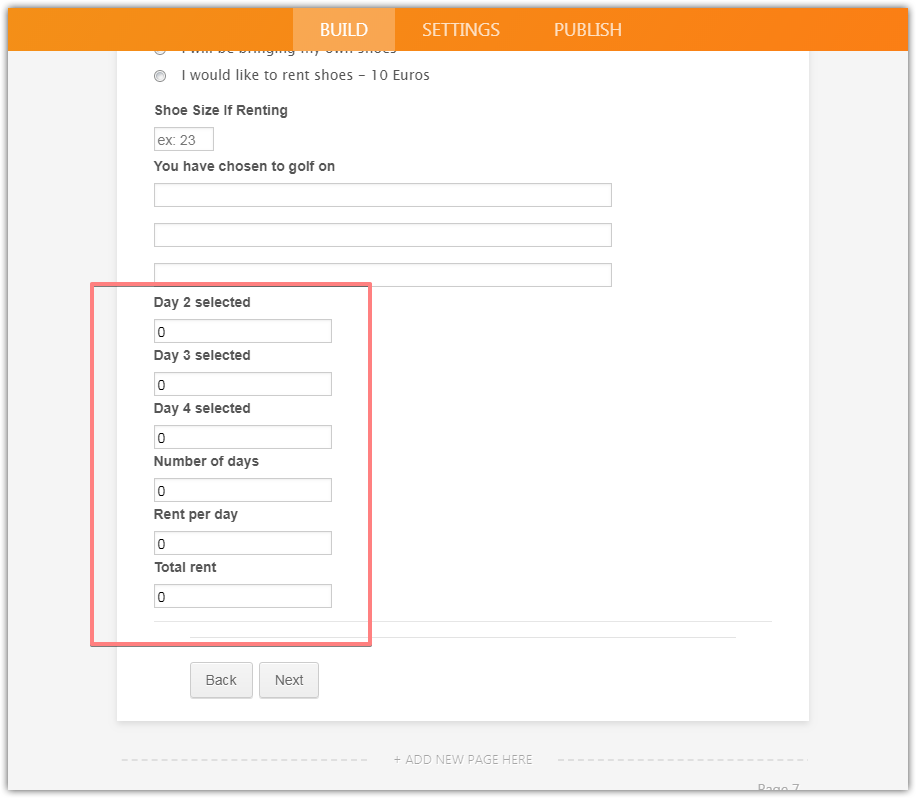
Put '1' to the 'Day 2 selected' if they selected the golfing option on day 2.
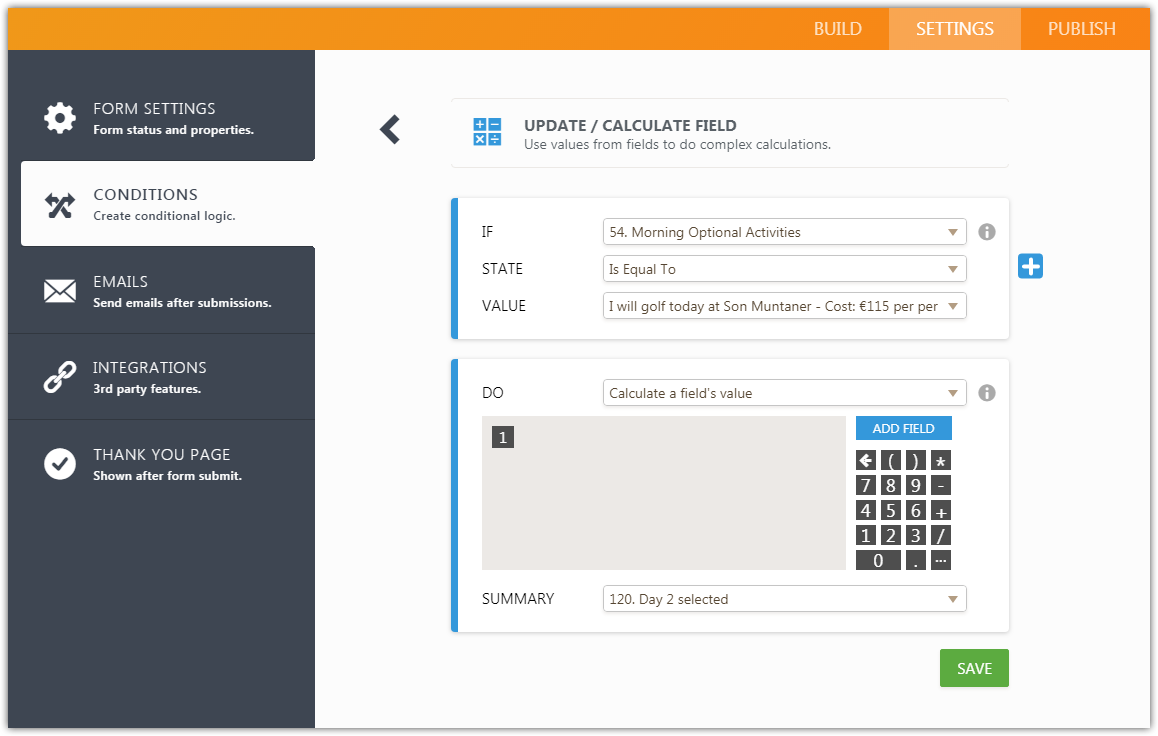
Do the same for other days.
Then calculate the number of days selected.
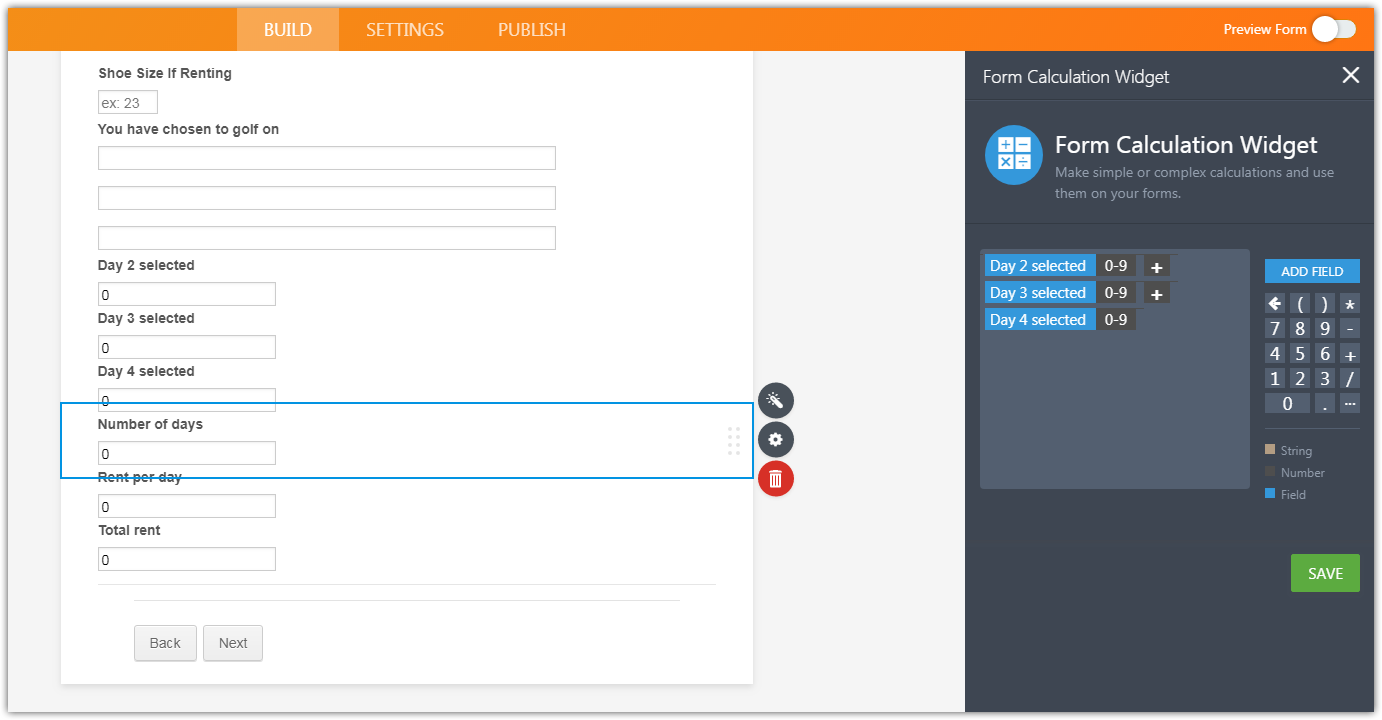
And total rent.
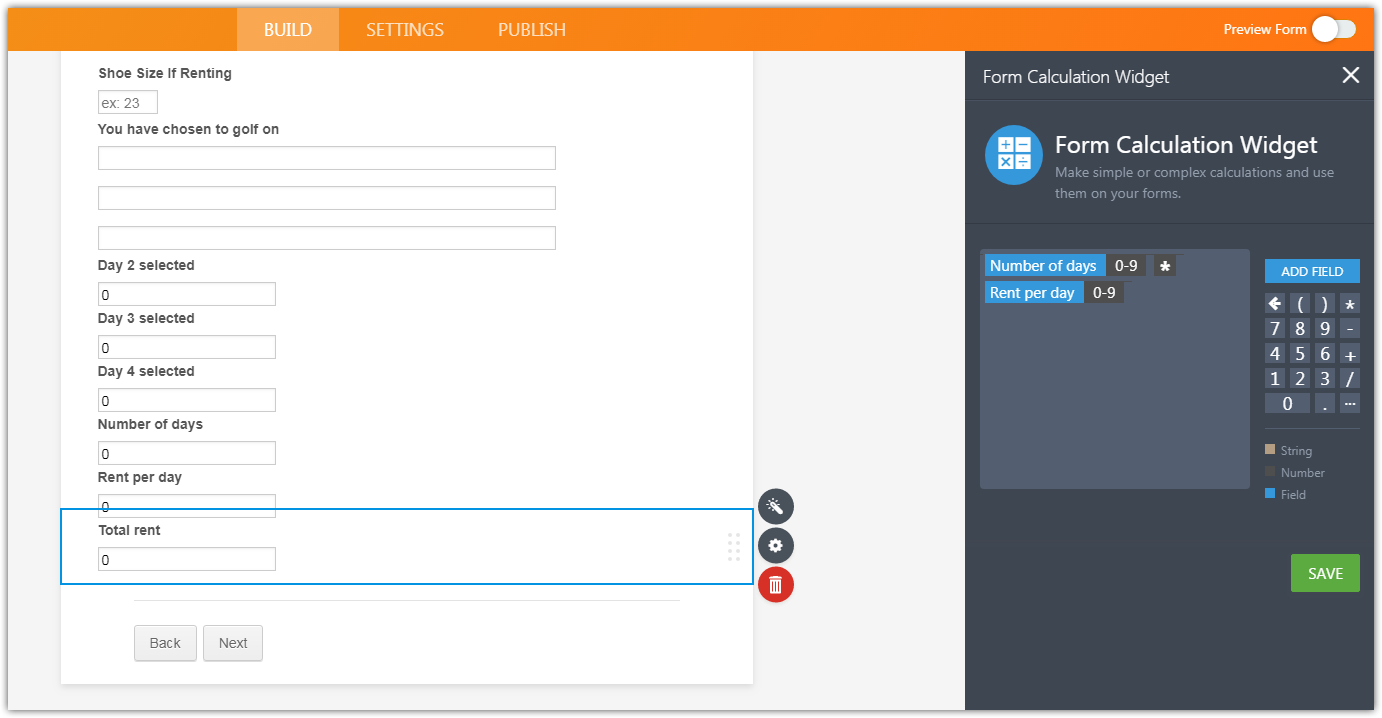
-
comlinksReplied on March 5, 2019 at 6:43 PMOh wow! This is super helpful!
Thanks Mike!
Amy Hayes
300, 10924 107 Avenue NW
Edmonton, AB T5H 0X5
(T) 780.448.5957
(F) 780.428.1030
(E) amy@comlinks.ca
... -
comlinksReplied on March 5, 2019 at 6:43 PMFor the first step that you showed, what did you use (text box, calculation widget...)?
Amy Hayes
300, 10924 107 Avenue NW
Edmonton, AB T5H 0X5
(T) 780.448.5957
(F) 780.428.1030
(E) amy@comlinks.ca
... -
Kevin Support Team LeadReplied on March 5, 2019 at 7:56 PM
You may use any of them since you will be conditionally inserting the value. Now, if you use the calculation widget just make sure you are not performing the calculation in the widget and with conditions at the same time, that will not work, insert the value only using one of the methods.
- Mobile Forms
- My Forms
- Templates
- Integrations
- INTEGRATIONS
- See 100+ integrations
- FEATURED INTEGRATIONS
PayPal
Slack
Google Sheets
Mailchimp
Zoom
Dropbox
Google Calendar
Hubspot
Salesforce
- See more Integrations
- Products
- PRODUCTS
Form Builder
Jotform Enterprise
Jotform Apps
Store Builder
Jotform Tables
Jotform Inbox
Jotform Mobile App
Jotform Approvals
Report Builder
Smart PDF Forms
PDF Editor
Jotform Sign
Jotform for Salesforce Discover Now
- Support
- GET HELP
- Contact Support
- Help Center
- FAQ
- Dedicated Support
Get a dedicated support team with Jotform Enterprise.
Contact SalesDedicated Enterprise supportApply to Jotform Enterprise for a dedicated support team.
Apply Now - Professional ServicesExplore
- Enterprise
- Pricing





























































